Watermarkly
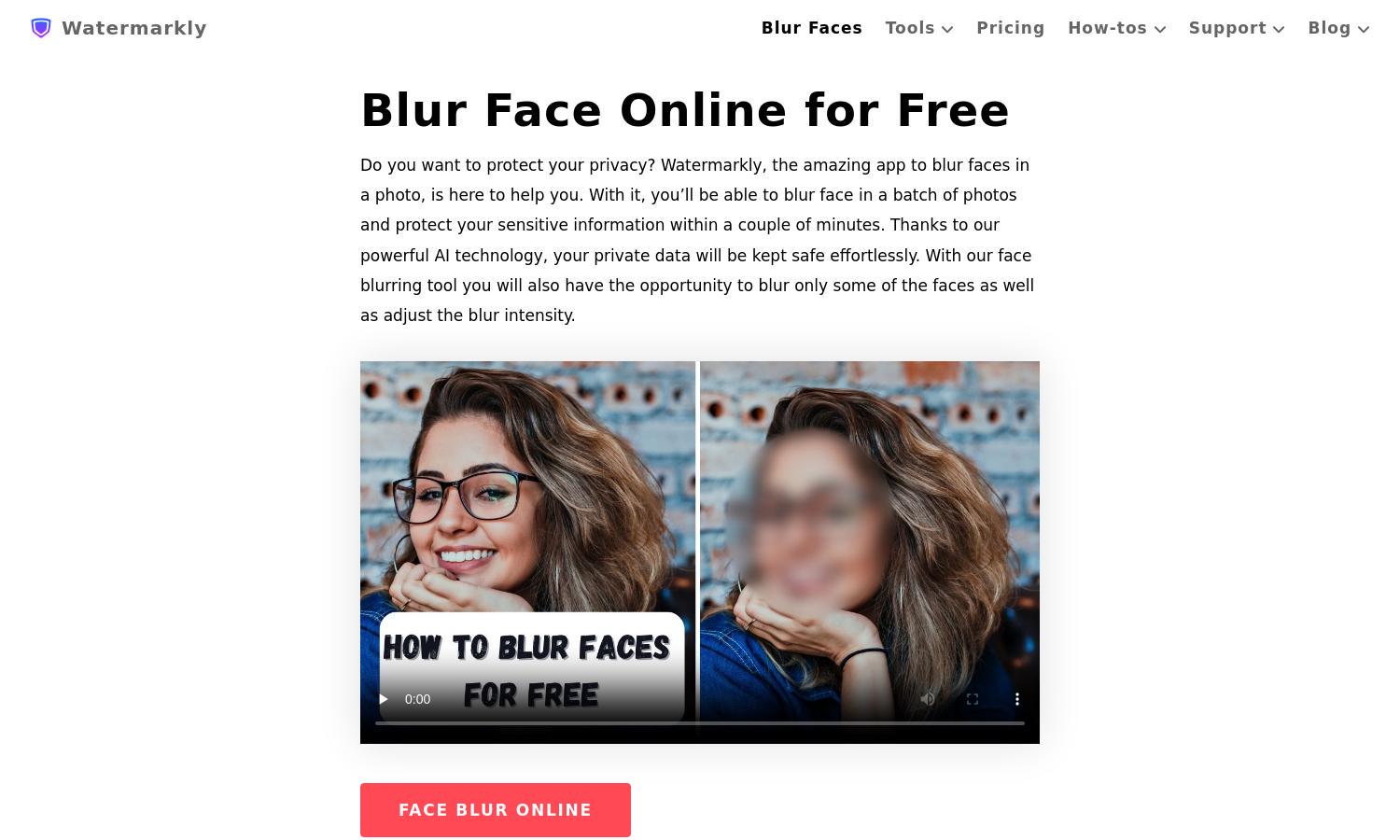
About Watermarkly
Watermarkly is a free online tool designed for users needing to blur faces in photos quickly and efficiently. With unique AI detection, users can automatically obscure faces and license plates, ensuring privacy. This user-friendly platform significantly simplifies the image editing process, making it ideal for artists, journalists, or everyday users.
Watermarkly offers a free version for basic features, while the premium upgrade removes watermarks and provides enhanced functionalities. Users gain the advantage of processing multiple images and accessing advanced editing tools. Special discounts may be available for bulk purchases, ensuring great value for users aiming for professional results.
Watermarkly features an intuitive user interface with a clean layout, ensuring an enjoyable browsing experience. Users can easily navigate through editing tools and functionalities without confusion. The seamless design, coupled with user-friendly features, supports effective face blurring, making Watermarkly an ideal choice for quick photo editing.
How Watermarkly works
Users interact with Watermarkly by visiting the website, where they can easily upload images to blur faces. The app automatically detects and applies the blur to all faces, allowing for quick checks and downloads. Users can make adjustments to blur intensity, shape, and area, ensuring precise control over their images while enjoying a straightforward editing process.
Key Features for Watermarkly
AI Detection
Watermarkly utilizes advanced AI detection to automatically identify and blur faces in photos. This innovative feature streamlines the editing process, allowing users to protect privacy effortlessly. By leveraging this technology, Watermarkly enhances user experience, making it an invaluable tool for anyone looking to anonymize images quickly.
Batch Face Blurring
Watermarkly's batch face blurring feature enables users to obscure multiple faces across various photos simultaneously. This functionality saves time during high-volume editing tasks, providing a significant advantage for professionals and casual users alike, ultimately enhancing the efficiency of the image processing experience.
Adjustable Blur Intensity
With Watermarkly, users can easily adjust the blur intensity for faces, tailoring it to meet their specific needs. This unique feature ensures that users can protect sensitive information while maintaining the aesthetic quality of their images, offering a balance of privacy and visual appeal.
You may also like:








