Whimsical
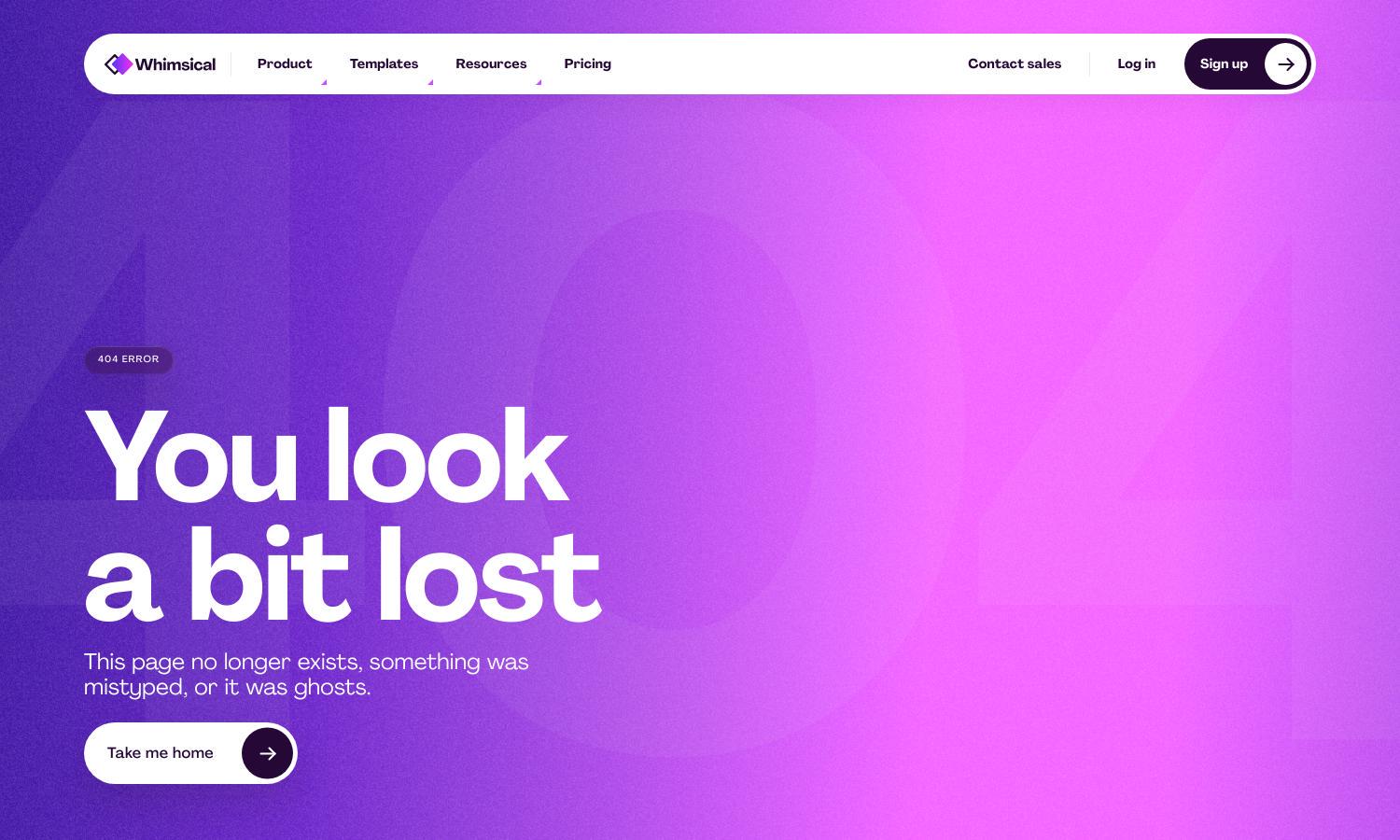
About Whimsical
Whimsical is a user-friendly platform designed for creative professionals seeking efficient collaboration tools. It offers features like AI-generated mind maps and customizable templates, enabling users to brainstorm and visualize ideas effectively. Whimsical streamlines project planning, enhancing productivity for teams and individuals alike.
Whimsical offers flexible pricing plans tailored for different needs. Users can choose from various tiers, each providing unique features such as collaboration tools and template access. Upgrading offers enhanced functionality and exclusive resources, making it beneficial for teams looking to optimize their workflow with Whimsical.
Whimsical's user interface stands out for its clean, intuitive design, ensuring a seamless navigation experience. With drag-and-drop functionalities and clearly categorized features, users can easily access tools and resources. Whimsical's layout makes creating and sharing visual content straightforward and enjoyable, enhancing user satisfaction.
How Whimsical works
To use Whimsical, users begin by signing up and selecting their desired project type, such as a flowchart or mind map. The platform guides them through the creation process with an intuitive interface, featuring drag-and-drop tools and customizable templates. As users build their diagrams, they can invite team members for real-time collaboration, ensuring alignment and productivity throughout the project.
Key Features for Whimsical
AI-Generated Diagrams
Whimsical's AI-generated diagrams revolutionize project planning by creating tailored visuals automatically. This feature saves time and enhances brainstorming sessions, allowing teams to focus on refining ideas. With Whimsical, users can seamlessly integrate these diagrams into their workflows, ensuring a creative and efficient process.
Customizable Templates
Whimsical offers a range of customizable templates that enhance users' ability to kickstart projects. These templates cater to different professional needs, enabling teams to quickly create visually appealing diagrams. With user-friendly editing options, Whimsical empowers individuals to personalize their projects effectively.
Real-Time Collaboration
Whimsical's real-time collaboration feature allows teams to work together seamlessly, regardless of their location. Users can invite colleagues, share feedback, and edit content simultaneously. This interactive environment fosters creativity and innovation, ensuring that every team member's input is valued throughout the project.








