Wrap
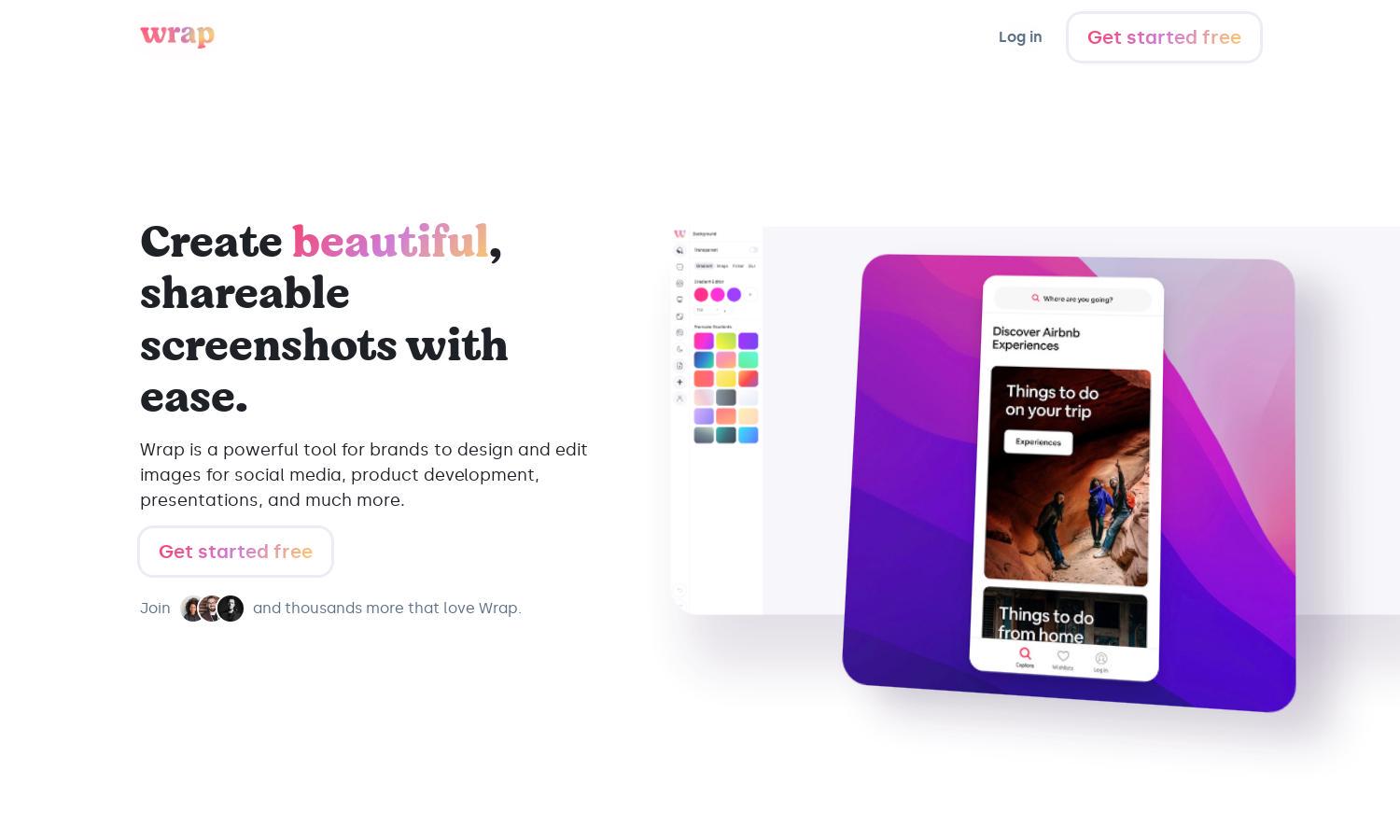
About Wrap
Wrap is a powerful browser extension that allows users to capture and edit beautiful screenshots easily. Designed for marketers and designers, Wrap offers simple tools for creating stunning images in seconds. Its innovative features enhance social media engagement and streamline product presentation, making capturing visuals enjoyable and efficient.
Wrap offers a free plan with essential features and a premium subscription for advanced capabilities. Users can benefit from additional design styles, enhanced editing options, and priority customer support by upgrading. With flexible pricing, Wrap ensures every user can find a suitable plan to elevate their screenshot experience.
Wrap's user interface is clean and intuitive, ensuring an effortless browsing experience. The layout includes easy-to-find tools for capturing screenshots and accessing editing options, allowing users to produce visually appealing images quickly. This streamlined design makes Wrap the preferred choice for professionals needing efficient screenshot solutions.
How Wrap works
Users start by installing the Wrap browser extension, which integrates seamlessly into their favorite web browsers. Once set up, they can easily capture full screens or specific sections, using keyboard shortcuts or direct selection tools. After capturing, Wrap's editing features allow users to enhance their images with curated styles and sharing options tailored for social media platforms.
Key Features for Wrap
Intuitive Screenshot Editing
Wrap offers intuitive screenshot editing features that allow users to quickly enhance captured images. By selecting from a variety of curated styles and easy-to-use tools, Wrap empowers users to create aesthetically pleasing screenshots without the need for extensive design skills, enriching their visual content effortlessly.
Custom Aspect Ratios
Wrap enables users to export screenshots in customizable aspect ratios, ensuring their images fit perfectly across various platforms like Twitter, LinkedIn, and Facebook. This flexibility allows for optimized content sharing, enhancing user engagement and promoting a professional appearance across different social media outlets.
One-Click Capturing
With Wrap, users can capture screenshots with just one click, providing a fast and efficient way to save visual information. The one-click capturing feature streamlines the workflow, making it simple for users to enhance productivity while producing high-quality images on demand, ideal for busy professionals.
You may also like:








