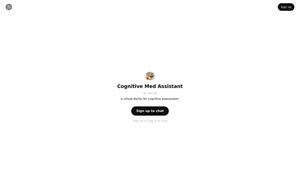Write Brain
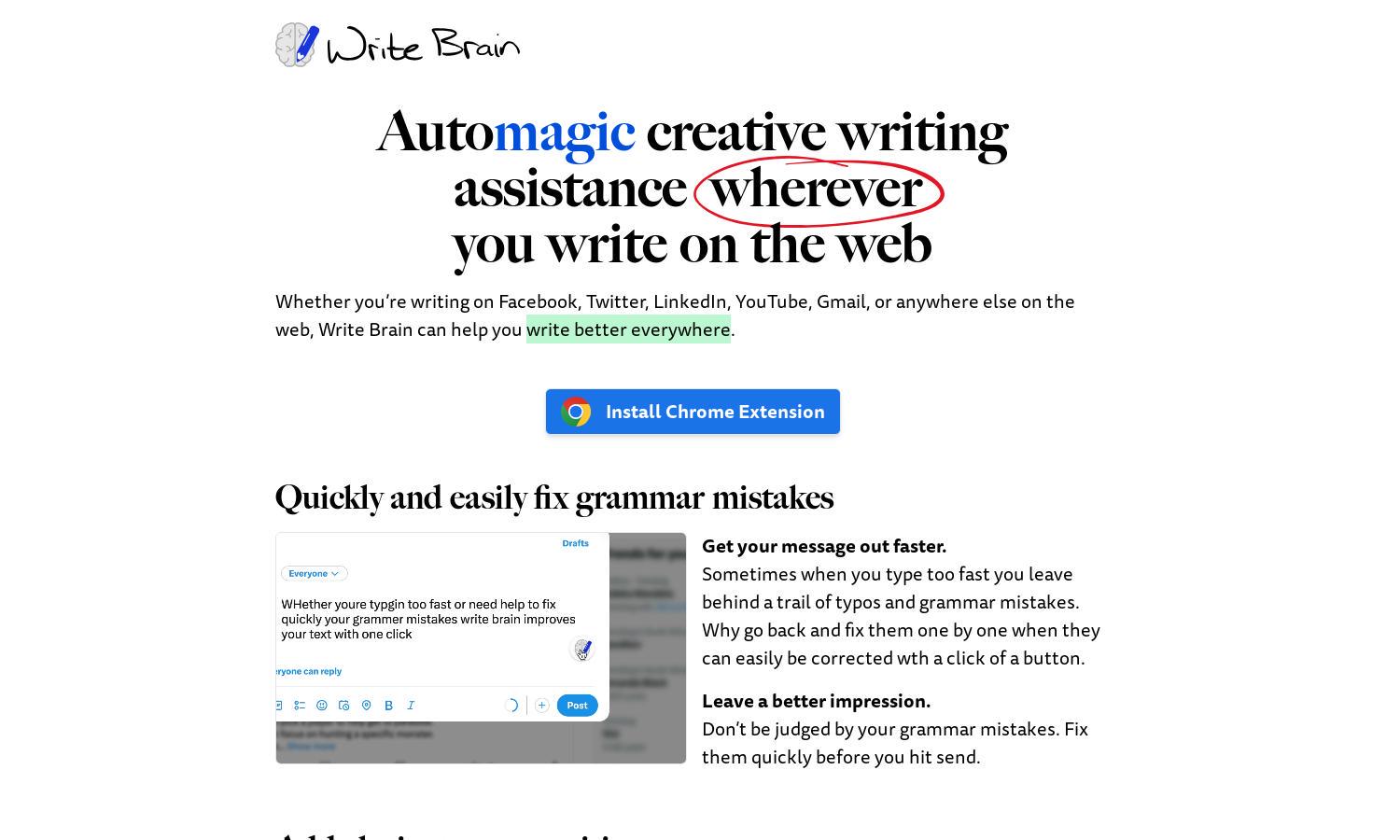
About Write Brain
Write Brain is a versatile writing assistant designed for anyone looking to enhance their online writing. Its innovative features include one-click grammar corrections, concise language suggestions, and seamless translation capabilities, making it an essential tool for professionals and casual writers alike, empowering them to communicate effectively.
Write Brain offers a user-friendly subscription model with tiered pricing to accommodate different needs. Whether you're a casual writer or a professional, you can choose from monthly or annual plans, enjoying benefits like enhanced writing features and exclusive updates, ensuring you always have the best tools for clear communication.
Write Brain features a clean and intuitive interface, making navigation simple and efficient for users. Each tool is easily accessible, ensuring that even novice users can swiftly access grammar checks, language translations, and style enhancements, creating a seamless experience that fosters productivity and effective communication.
How Write Brain works
Users begin by installing the Write Brain Chrome Extension, which integrates seamlessly with popular web platforms. After onboarding, accessing features like grammar checks, language translations, and style improvements is easy—just type as usual, and Write Brain will suggest enhancements or corrections in real-time. This intuitive interaction allows users to elevate their writing effortlessly.
Key Features for Write Brain
One-click grammar correction
With Write Brain, users experience the convenience of one-click grammar correction, instantly fixing mistakes while they write. This unique feature helps users save time and enhance their writing quality, making communication clearer and more effective across various platforms, all while using this innovative assistant.
Real-time language translation
Write Brain's real-time language translation feature allows users to communicate across language barriers effortlessly. By translating text instantly, it ensures that users can engage with diverse audiences, broadening their reach and enhancing interactions in their native language for a more inclusive communication experience.
Writing clarity improvements
Writing clarity improvements are a standout feature of Write Brain, which helps users refine their messages by removing unnecessary words and jargon. This functionality allows writers to express their thoughts concisely, ensuring their communication is impactful and direct, thus enhancing overall writing effectiveness.
You may also like: