Xspiral
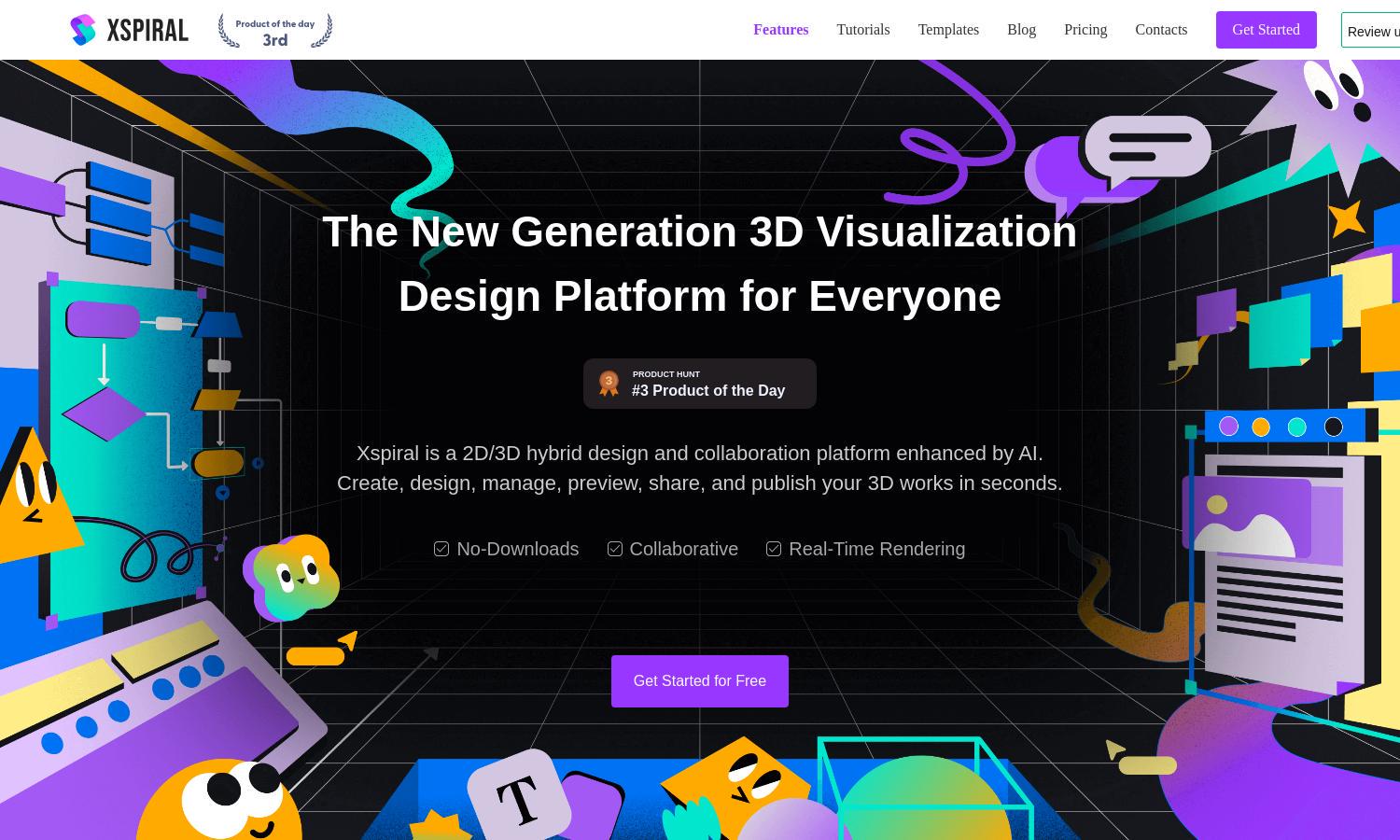
About Xspiral
Xspiral is a revolutionary online platform designed for 2D and 3D creativity. Targeting designers, marketers, and product managers, it offers AI assistance and real-time team collaboration, enabling users to transform concepts into stunning visual content efficiently. Experience next-level creativity with Xspiral's innovative tools.
Xspiral offers a robust pricing plan that caters to all users, from free basic access to premium subscriptions packed with advanced features. Each tier enhances your design experience, providing better collaboration tools and additional templates, helping users maximize their creative potential on Xspiral.
The user interface of Xspiral is intuitively designed for a seamless experience, making it suitable for both beginners and professionals alike. Its smooth layout and easy navigation, combined with user-friendly features, ensure that creating and collaborating on designs is a breeze on Xspiral.
How Xspiral works
Users begin their journey on Xspiral by signing up for a free account. Once onboard, they can effortlessly navigate the platform's user-friendly interface to access various design tools. With AI assistance, users can generate 3D objects quickly and collaborate in real-time with teams, enhancing productivity while managing projects like presentations and prototypes.
Key Features for Xspiral
AI-Powered Design Tools
Xspiral's AI-Powered Design Tools allow users to generate complex 3D objects from simple text prompts, revolutionizing the design process. This unique feature reduces the learning curve for beginners while enabling advanced designers to enhance their workflow, making Xspiral a versatile solution for all creativity levels.
Seamless Real-Time Collaboration
Xspiral promotes Seamless Real-Time Collaboration, enabling multiple users to work together on designs simultaneously. This feature enhances communication and efficiency, allowing teams to share ideas, make instant edits, and streamline the design process, making Xspiral an essential tool for collaborative projects.
Diverse Templates and Use Cases
With Diverse Templates and Use Cases, Xspiral offers users an extensive library tailored for various design needs, such as presentations, animations, and project management tasks. This flexibility empowers users to quickly adapt the platform to their unique requirements, enhancing overall creativity and effectiveness.
You may also like:








