Yack
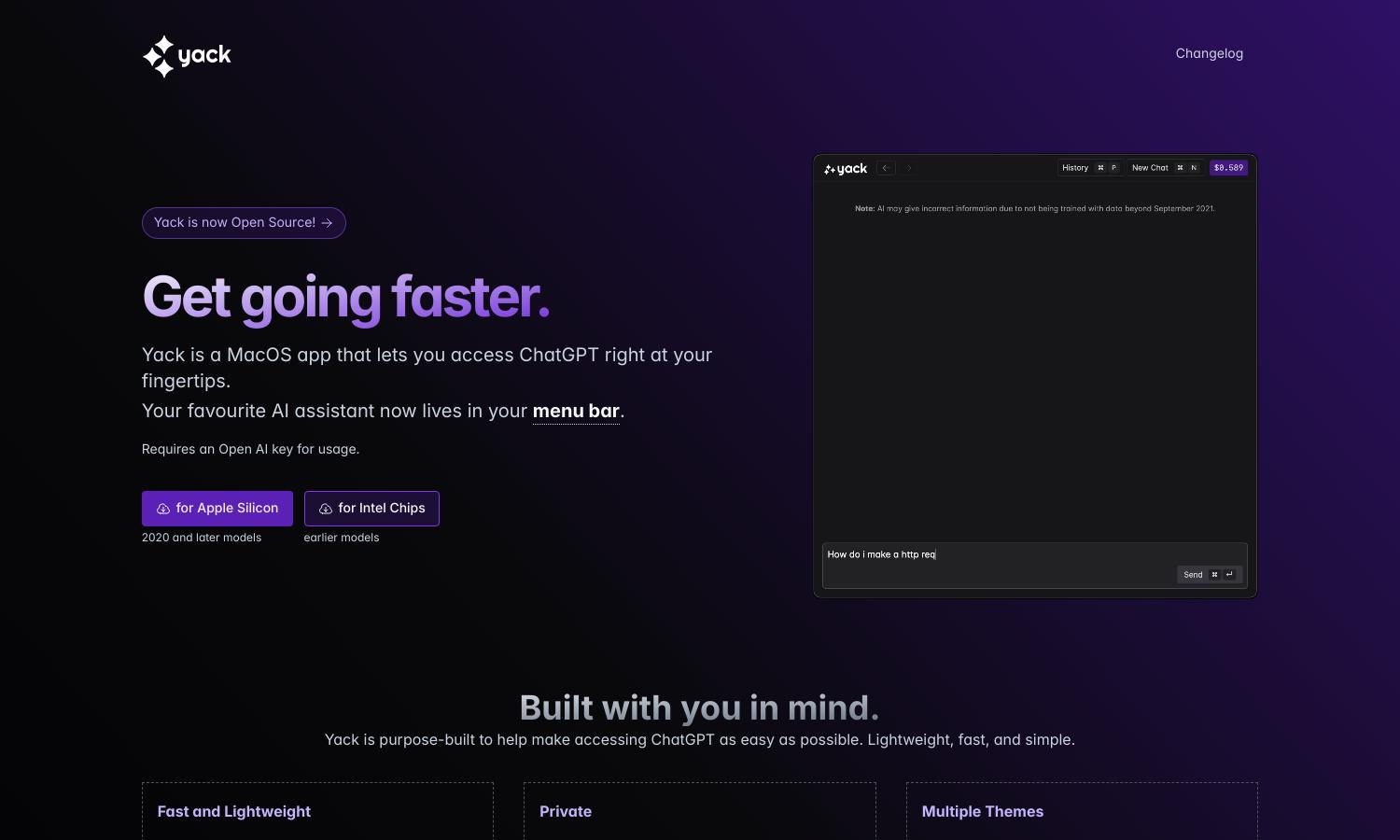
About Yack
Yack is your go-to MacOS app for effortless access to ChatGPT, enabling users to engage with their favorite AI assistant right from the menu bar. It features a lightweight design, multiple themes, and keyboard-first navigation, making it ideal for productivity-focused individuals seeking fast, private, and easy interactions with AI.
Yack offers a straightforward pricing plan, allowing users to enjoy its features using an OpenAI key. As an open-source tool, Yack offers affordable, flexible options, ensuring users can easily access the ChatGPT capabilities without extra costs, thus enhancing productivity without draining your budget.
Yack features a clean, user-friendly interface designed for seamless navigation. Its layout is optimized for keyboard use, allowing users to quickly access ChatGPT features. The design supports customization through various themes, ensuring that the browsing experience is both pleasant and personalized, particularly suited for productivity-driven users.
How Yack works
Users start by downloading Yack, a lightweight MacOS app. After installing, they input their OpenAI key to access ChatGPT. The app's interface is housed in the menu bar, allowing easy access without cluttering the workspace. Users can navigate using keyboard shortcuts and choose between themes, providing a customized and efficient experience.
Key Features for Yack
Seamless Menu Bar Integration
Yack’s seamless menu bar integration allows users to quickly access ChatGPT without disrupting their workflow. This feature provides instant interactions with the AI, enhancing productivity by keeping essential tools readily available while maintaining a clean and efficient desktop environment for users.
Privacy-Focused Design
Yack prioritizes user privacy by ensuring that no data is stored on external servers. Instead, all interactions are kept local, allowing users to engage with ChatGPT securely without concerns about data breaches. This commitment establishes Yack as a trustworthy tool for personal and professional use.
Customizable Themes
Yack offers customizable themes, including light and dark modes, allowing users to personalize their experience to match their preferences or moods. This feature enhances user enjoyment and engagement, making Yack not only functional but also visually appealing, thereby enriching the overall user experience.
You may also like:








