YouTalk
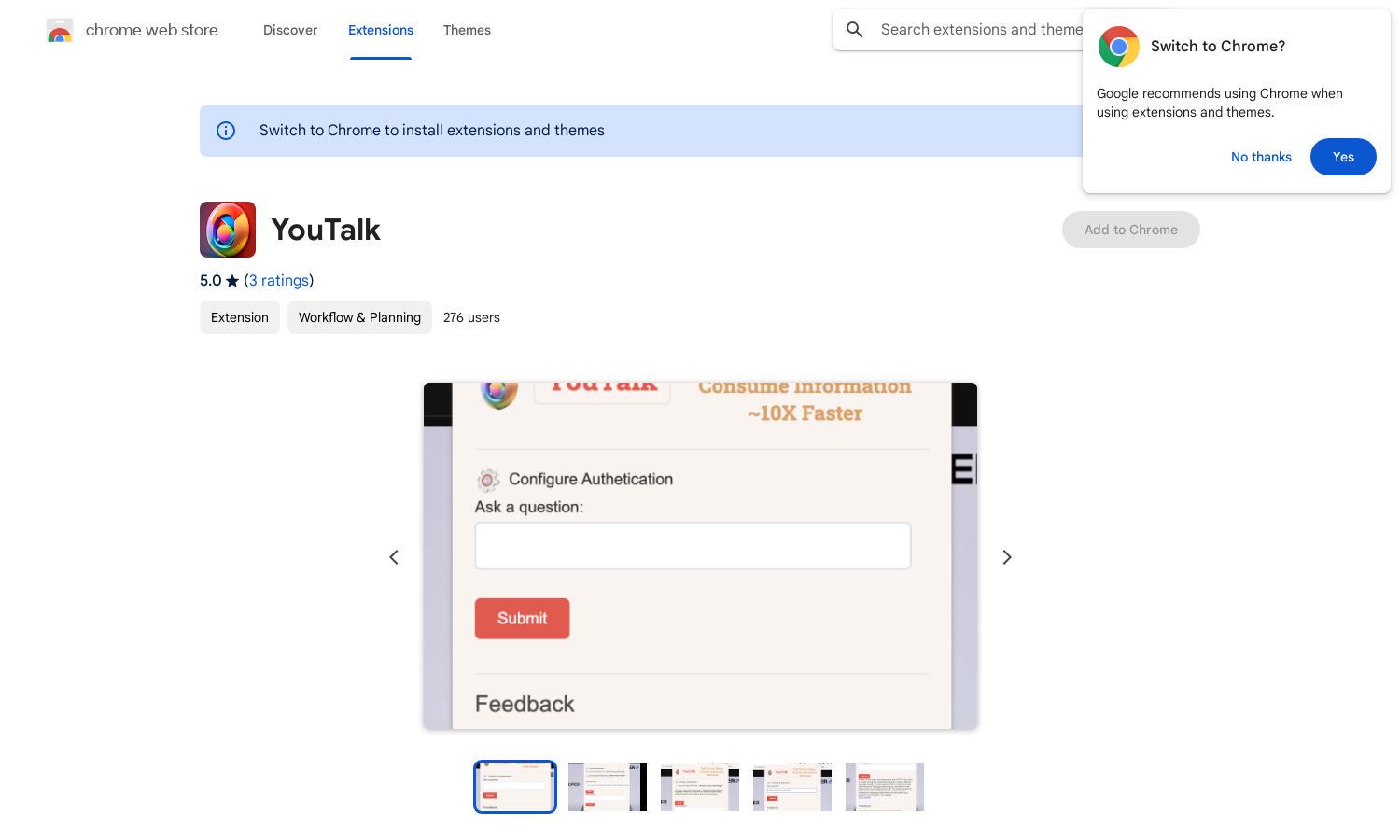
About YouTalk
YouTalk is an innovative Chrome extension designed for YouTube viewers who want an interactive and informative experience. By enabling users to ask questions while watching videos, it delivers real-time answers and relevant video snippets, enhancing learning and engagement effortlessly.
YouTalk offers a free Chrome extension with no subscription plans. Users can instantly access its features without payment. By using YouTalk, users significantly improve their YouTube learning experience. Consider upgrading to premium features in future versions for even more benefits!
YouTalk features a user-friendly interface that promotes a seamless browsing experience while interacting with YouTube. Its clean layout facilitates question-asking and answer-receiving, ensuring users can easily navigate through videos and content relevant to their inquiries.
How YouTalk works
Users begin by installing the YouTalk Chrome extension, which seamlessly integrates with YouTube. While watching videos, they can type or speak their questions, and YouTalk’s advanced AI technology analyzes the video's content to provide instant, relevant answers, along with helpful snippets for quick access to information.
Key Features for YouTalk
Real-Time Q&A
YouTalk’s real-time Q&A feature sets it apart, allowing users to ask questions during YouTube videos. This dynamic functionality empowers viewers to dive deeper into content, retaining information and understanding concepts more effectively, making YouTalk an invaluable learning tool.
Smart Content Extraction
YouTalk’s smart content extraction utilizes advanced AI technology to identify and deliver the most relevant information from the video content. This ensures users receive precise answers tailored to their questions, enhancing the overall user experience and fostering better understanding.
YouTube Snippets
YouTalk provides YouTube snippets that direct users to specific segments of videos where their questions are answered. This unique feature saves time and improves navigation, allowing users to quickly access the content they need without endless searching or scrubbing through videos.
You may also like:








