Discover the Best AI Tools to Boost Your Productivity
Find the Best AI Tools to Optimize Your Work and Personal Tasks
Best Photo AI Tools in 2024
What is Photo
The Photo Category in AI Directory refers to a specialized classification that organizes various AI tools and technologies related to photography. Its main purpose is to streamline the search for users seeking innovative solutions for image editing, management, and enhancement. By offering curated resources, the Photo Category ensures users can find powerful tools tailored to their needs.
How Photo works
The Photo Category functions by aggregating various AI tools tailored for photography into a single, accessible platform. Users can browse through different options, each designed to solve specific problems—ranging from automated editing to advanced image recognition. Users can access functions through intuitive interfaces, often utilizing machine learning algorithms to enhance images in real-time. By making informed choices within the Photo Category, users can simplify their photographic processes and achieve remarkable results efficiently.
What are the advantages of Photo?
The advantages of the Photo Category lie in its ability to provide a one-stop hub for discovering powerful AI tools specifically designed for photography. This saves users time and effort in searching for suitable solutions. High efficiency is achieved through algorithms that automate tedious tasks, allowing photographers more time to focus on building their craft. Additionally, the Photo Category promotes access to innovative features that significantly enhance the creative potential of users.
Key Features for Photo
Automated Image Enhancement
Automated Image Enhancement is a standout feature within the Photo Category, allowing users to effortlessly improve photo quality using AI algorithms. This feature optimizes lighting, color balance, and sharpness, saving photographers valuable time and ensuring that images achieve a professional level of quality without the need for extensive manual editing.
Smart Image Organization
Smart Image Organization is another key feature of the Photo Category that simplifies the management of photo libraries. Utilizing AI, this feature automatically tags and categorizes images based on content, making it easier for users to locate specific photos quickly. This saves time and enhances workflow for photographers managing large collections.
AI-Powered Background Removal
AI-Powered Background Removal is a defining feature in the Photo Category, enabling users to isolate subjects from backgrounds seamlessly. This tool leverages advanced machine learning techniques to provide a quick and accurate solution, enhancing creative possibilities in graphic design, advertising, and personal projects.
Use Cases for Photo?
In various scenarios, the Photo Category serves as a crucial resource for professionals and amateurs alike. For instance, a wedding photographer may explore AI tools for efficient batch editing, while a marketing team might seek image enhancement solutions for social media campaigns. Additionally, graphic designers can find tools for optimizing images for print or digital display. The Photo Category addresses these needs by providing tailored resources that enhance productivity and creativity.
FAQs for Photo
What unique features does the Photo Category offer for photographers?
The Photo Category offers unique features such as automated image enhancement and smart organization, allowing photographers to streamline their workflow. These tools not only save time but also elevate the quality of images, ensuring users can focus on their creative processes rather than getting bogged down in tedious tasks.
How does the Smart Image Organization feature improve workflow?
The Smart Image Organization feature in the Photo Category significantly improves workflow by using AI to automatically tag and categorize photos. This means photographers can locate specific images quickly, eliminating the hours spent searching through extensive libraries and allowing them to focus on producing high-quality content.
In what ways does AI-Powered Background Removal benefit users?
AI-Powered Background Removal benefits users by providing a fast and accurate solution for isolating subjects from their backgrounds. This feature enhances creativity and flexibility, especially for graphic designers and marketers creating promotional materials or social media content. Users can achieve professional results without extensive editing skills.
What sets the Photo Category apart from other AI tools?
The Photo Category stands out due to its comprehensive focus on photography-specific tools and resources. Unlike broader AI toolkits, it features specialized functionalities like automated enhancement and background removal, ensuring that users have access to targeted solutions that directly address their photographic needs, enhancing creative potential.
What key benefits does the Photo Category offer to amateur photographers?
The Photo Category offers amateur photographers key benefits such as user-friendly AI tools that simplify complex editing processes. With features like automated enhancement, even novices can achieve professional-quality results without extensive training, making photography more accessible and enjoyable for all skill levels.
How do users benefit from the features offered in the Photo Category?
Users benefit from the features in the Photo Category through improved efficiency, quality, and creativity in their photography projects. With automated editing tools, smart organization, and background removal capabilities, they can work faster, achieve stunning results, and focus on their artistic vision without getting overwhelmed by technical details.








