Discover the Best AI Tools to Boost Your Productivity
Find the Best AI Tools to Optimize Your Work and Personal Tasks
Best AI Tools for No Code Tool Platform in 2024
What is No Code Tool
A No Code Tool Platform empowers users to create applications without extensive programming knowledge. It enables rapid development, fosters innovation, and democratizes technology by making it accessible. With drag-and-drop interfaces and pre-built templates, users can quickly bring their ideas to life, increasing productivity and efficiency.
How No Code Tool works
A No Code Tool Platform operates by offering users an intuitive graphical interface where they can select and customize pre-built components and templates. Users typically start by defining their application requirements, choosing from various elements such as forms and databases, and then drag-and-drop these components onto their workspace. Finally, they can adjust settings and publish their applications, all without writing a single line of code, making the process straightforward and efficient.
What are the advantages of No Code Tool?
The advantages of a No Code Tool Platform include significantly reducing development time and costs while empowering non-developers to create and iterate on applications. By eliminating the need for complex coding knowledge, it allows businesses to enhance productivity, drive innovation, and respond quickly to market needs. Its user-friendly design and flexibility foster collaboration and creativity across teams.
Key Features for No Code Tool
Drag-and-Drop Interface
The drag-and-drop interface is a standout feature of a No Code Tool Platform, enabling users to build apps effortlessly. This user-friendly approach allows individuals without programming knowledge to design and customize applications intuitively, promoting creativity and reducing development time significantly.
Pre-Built Templates
Pre-built templates in a No Code Tool Platform streamline the app development process by providing users with ready-made structures for various applications. These templates reduce the design effort, allowing users to focus on content and functionality while speeding up deployment times dramatically.
Integration Capabilities
Integration capabilities are another key feature of a No Code Tool Platform, allowing users to connect their applications seamlessly with existing tools and services. This feature enhances functionality by enabling data sharing and process automation, which is essential for creating efficient workflows.
Use Cases for No Code Tool?
Use cases for a No Code Tool Platform include creating customer relationship management systems, automating marketing workflows, and developing educational tools. Businesses can rapidly respond to changing demands, address unique requirements, and enhance user experiences without extensive technical expertise, making it an invaluable resource in various operational scenarios.
FAQs for No Code Tool
What benefits does a No Code Tool Platform offer for non-technical users?
A No Code Tool Platform provides significant benefits for non-technical users by enabling them to create applications without any coding knowledge. This accessibility fosters empowerment and innovation within teams, allowing users to solve problems, automate processes, and accelerate project timelines efficiently.
How does the drag-and-drop interface enhance the usability of a No Code Tool Platform?
The drag-and-drop interface enhances usability by simplifying the app creation process. Users can quickly assemble and modify components visually, allowing for a more intuitive experience. This ease of use eliminates the barriers posed by traditional coding, making it accessible for all skill levels.
What types of applications can be developed using a No Code Tool Platform?
A No Code Tool Platform can be used to develop diverse applications, such as project management tools, e-commerce sites, and educational platforms. Its versatility allows users to address various business needs efficiently, making it an ideal solution for organizations seeking customized applications without extensive coding efforts.
What makes a No Code Tool Platform stand out in today’s digital landscape?
A No Code Tool Platform stands out due to its ability to democratize app development, enabling a broader audience to create and manage applications. Its ease of use, combined with powerful features like integration capabilities and pre-built templates, addresses the growing demand for rapid digital solutions without technical barriers.
How can a No Code Tool Platform improve productivity for small businesses?
A No Code Tool Platform improves productivity for small businesses by allowing them to create custom applications quickly and efficiently, without relying on external developers. This empowers teams to streamline workflows, automate tasks, and respond to customer needs rapidly, ultimately driving growth and efficiency.
How does using pre-built templates benefit users of a No Code Tool Platform?
Using pre-built templates benefits users by providing a structured foundation for their applications, enabling faster development with minimal effort. This feature allows users to concentrate on customization and functionality rather than starting from scratch, significantly enhancing productivity and simplifying the development process.










