Discover the Best AI Tools to Boost Your Productivity
Find the Best AI Tools to Optimize Your Work and Personal Tasks
Best AI Tools for Outlook Add-in Platform in 2024
What is Outlook Add-in
The Outlook Add-in Platform enables developers to create tailored applications that enhance productivity within the Outlook ecosystem. Its main purpose is to integrate third-party services directly into Outlook, improving user workflow. Key benefits include seamless access to external data, customization options, and enhanced user engagement.
How Outlook Add-in works
The Outlook Add-in Platform works by allowing developers to build applications that integrate directly into the Outlook interface using APIs and web technologies. Users can access these add-ins via the Outlook toolbar, enabling them to interact with external services or data without leaving their email environment. Developers begin by creating add-ins that follow Microsoft’s guidelines, ensuring compatibility and accessibility. Once developed, these add-ins can be deployed to users through the Microsoft 365 Admin Center, allowing for easy installation and management.
What are the advantages of Outlook Add-in?
The advantages of the Outlook Add-in Platform include improved efficiency, as users can access essential tools directly within their email environment. This integration saves time, minimizes disruption, and fosters enhanced communication. Furthermore, the platform's flexibility allows businesses to tailor solutions to their specific needs, empowering teams to collaborate better and manage tasks more effectively while leveraging existing infrastructures.
Key Features for Outlook Add-in
Custom Integrations
Custom integrations are a key feature of the Outlook Add-in Platform, allowing developers to create tailored applications that meet specific user needs. This flexibility enhances user experience by providing seamless access to essential tools and external services, ultimately improving workflow efficiency and productivity.
Seamless Deployment
Seamless deployment is another standout feature of the Outlook Add-in Platform. Developers can easily publish their add-ins to users within organizations through the Microsoft 365 Admin Center, allowing for quick updates and consistent accessibility, thereby enhancing collaboration and productivity across teams.
User-Friendly Interface
The user-friendly interface of the Outlook Add-in Platform is a distinct feature that improves user adoption and interaction. Add-ins are designed to be intuitive, making it easier for users to navigate and utilize additional functionalities without extensive training, thus enhancing overall productivity.
Use Cases for Outlook Add-in?
Typical use cases of the Outlook Add-in Platform include customer relationship management (CRM) integrations that allow sales teams to manage leads directly from their inboxes, project management tools that keep users updated on task status without switching applications, and calendar integrations that help teams schedule meetings more efficiently. These applications address specific user needs by simplifying processes, enhancing communication, and ensuring that important data is always at the user's fingertips, thus solving common workflow challenges.
FAQs for Outlook Add-in
How does the Outlook Add-in Platform enhance user productivity?
The Outlook Add-in Platform enhances user productivity by allowing seamless integration of third-party applications directly into Outlook. Users can access various tools without leaving their email interface, which streamlines workflows, saves time, and makes it easier to collaborate, ultimately facilitating more efficient task management.
What unique features does the Outlook Add-in Platform offer for developers?
The Outlook Add-in Platform offers unique features for developers, such as the ability to create custom integrations, use Microsoft’s APIs for enhanced functionality, and ensure simple deployment through the Microsoft 365 Admin Center. These features enhance the development process and empower developers to create tailored solutions that meet specific user demands.
How does the Outlook Add-in Platform address user needs?
The Outlook Add-in Platform effectively addresses user needs by offering applications that integrate directly with Outlook's interface, facilitating easier access to external data and tools. This integration helps users manage tasks, communicate effectively, and streamline their workflow, resolving common challenges faced in their daily operations.
What competitive advantages does the Outlook Add-in Platform provide?
The Outlook Add-in Platform provides competitive advantages by allowing organizations to implement tailored solutions that fit their unique workflows. Its ability to integrate various functionalities directly into the Outlook environment enhances efficiency and collaboration, setting it apart from other platforms that may not offer such seamless interactions.
What specific features contribute to the effectiveness of the Outlook Add-in Platform?
Specific features that contribute to the effectiveness of the Outlook Add-in Platform include its ability to support real-time communication tools, custom integrations, and user-friendly designs. These features ensure that users can access critical information and tools without needing to switch between applications, enhancing overall productivity and efficiency.
How do users typically interact with the features of the Outlook Add-in Platform?
Users typically interact with the features of the Outlook Add-in Platform through the intuitive interface that presents add-ins within their Outlook environment. This allows users to easily engage with integrated applications, access external data, and utilize additional functionalities, ultimately improving their workflow and making their daily tasks more manageable.





