ChatGPT - Mindmap Master I Diagrams, Charts, Planner 🧠
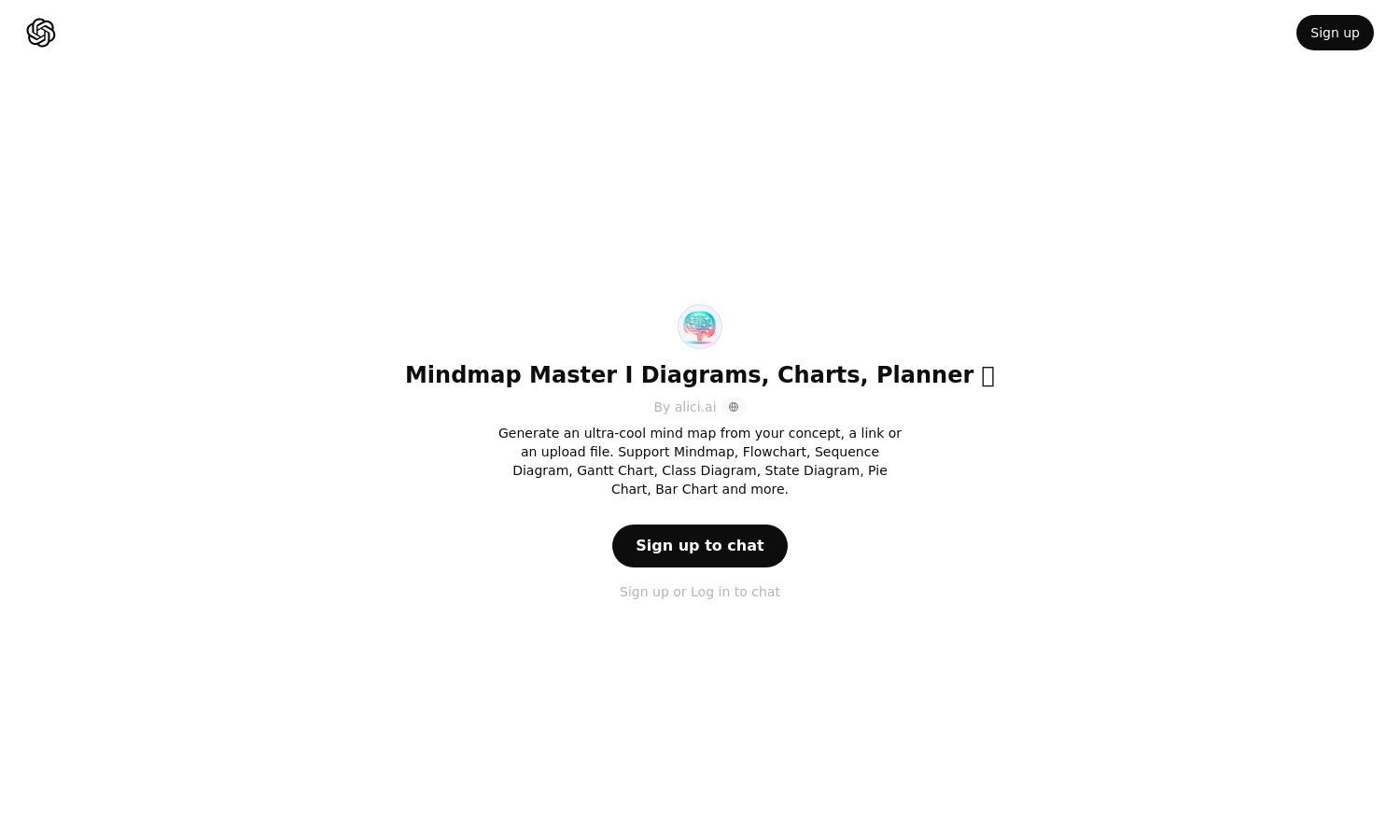
About ChatGPT - Mindmap Master I Diagrams, Charts, Planner 🧠
Mindmap Master is an innovative platform designed for anyone needing to visualize ideas. Users can transform concepts or uploads into detailed mind maps, flowcharts, and Gantt charts. This tool helps improve organization and clarity, making it ideal for students, professionals, and creatives alike.
Mindmap Master offers a range of subscription plans tailored to different needs, from a free basic tier to premium plans that unlock advanced features. Upgrading enables access to enhanced functionalities and additional templates, providing great value for users seeking comprehensive diagramming solutions.
Mindmap Master features a user-friendly interface that makes navigating easy and enjoyable. Its clean layout allows users to focus on creating diagrams without distractions. Unique tools and templates streamline the design process, ensuring a smooth user experience from start to finish.
How ChatGPT - Mindmap Master I Diagrams, Charts, Planner 🧠 works
To use Mindmap Master, simply sign up and log in. Begin by uploading a file, entering a concept, or choosing a diagram type. The platform’s intuitive tools guide users through creating visually appealing diagrams. Users can customize designs, export files, and share their creations effortlessly.
Key Features for ChatGPT - Mindmap Master I Diagrams, Charts, Planner 🧠
Ultra-Cool Mind Map Generation
Mindmap Master uniquely allows users to generate ultra-cool mind maps effortlessly from various inputs, such as concepts or uploaded files. This feature enhances creativity and organization, enabling users to visualize their thoughts effectively and efficiently.
Support for Multiple Diagram Types
In addition to mind maps, Mindmap Master supports an array of diagram types, including flowcharts, Gantt charts, and more. This versatility ensures users can visualize complex information in various formats, enhancing understanding and communication of their ideas.
Easy File Uploads
Mindmap Master simplifies the diagramming process by allowing easy file uploads for concept generation. Users can instantly create visuals based on existing documents, making it a practical solution for those looking to enhance presentations or brainstorming sessions.








