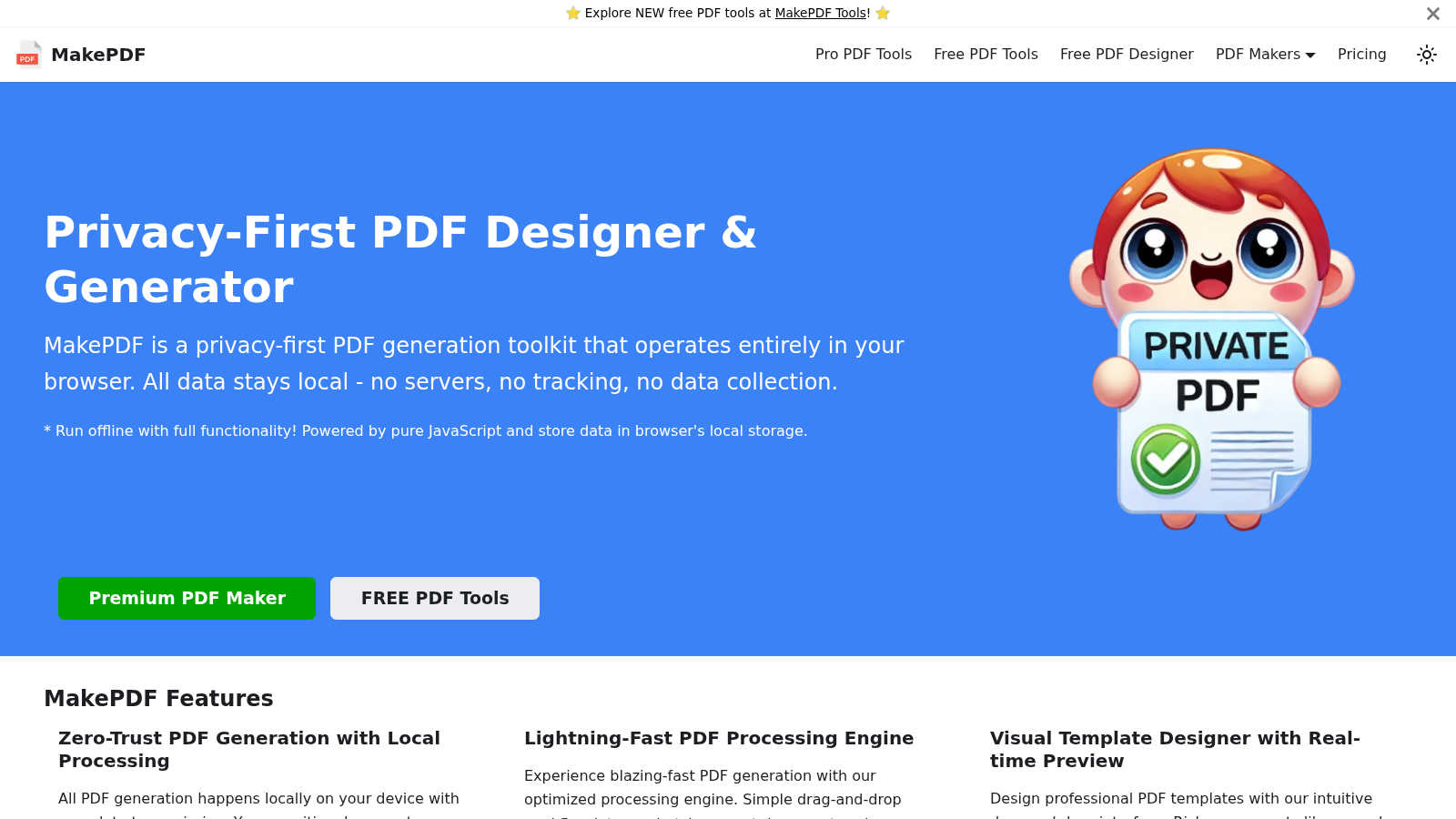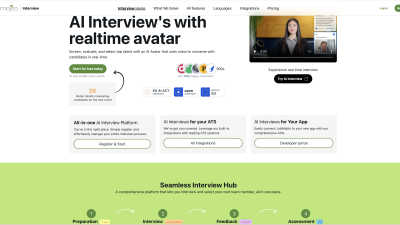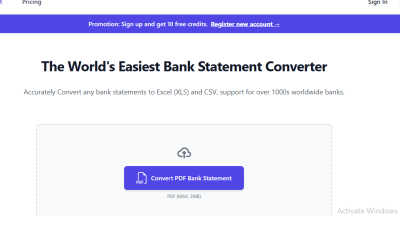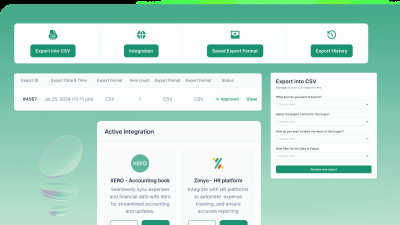AI PDF Maker
MakePDF offers versatile tools for creating, editing, and managing PDF documents efficiently online.
VisitPublished on:
December 11, 2024
About AI PDF Maker
MakePDF provides a free tier for basic users, while premium plans include advanced features like watermarking and enhanced security options. Pricing is competitive, and upgrades grant access to more powerful tools for frequent users, ensuring excellent value for those needing extensive document management capabilities.
MakePDF features an intuitive interface that enhances user experience with straightforward navigation. Its organized layout showcases key tools prominently, allowing users to efficiently access functions like merging and signing PDFs. The design reflects a commitment to usability, making document management a breeze for all users.
Frequently Asked Questions
Common questions and answers about AI PDF Maker.
What unique features does MakePDF offer for PDF management?
MakePDF stands out in the PDF management landscape by offering a diverse suite of tools designed for efficiency. Users can merge, split, rotate, and secure their documents with ease. This comprehensive functionality saves time and simplifies processes for both personal and professional use, ultimately enhancing productivity.
How does MakePDF ensure document security?
MakePDF prioritizes user confidentiality with robust security features such as password encryption and digital signatures. These tools empower users to protect their sensitive information easily, ensuring peace of mind when managing important documents online and maintaining compliance with various security standards.
Can I convert images and documents to PDF using MakePDF?
Yes, MakePDF provides capabilities to convert images and Markdown documents into PDF format effortlessly. This feature allows users to compile various file types into a single, shareable PDF, streamlining the document creation process and catering to diverse user needs.
What makes MakePDF a competitive choice for PDF tools?
MakePDF sets itself apart through its all-in-one platform that combines a user-friendly interface with a comprehensive range of features, from editing tools to security options. This blend of versatility and ease of use provides significant advantages for users seeking reliable PDF solutions tailored to their needs.
How can MakePDF improve my document workflow?
MakePDF enhances document workflows by allowing users to integrate multiple PDF operations in a single platform. Features like merging, splitting, and signing documents streamline typical workflows, reducing time spent on editing tasks while maintaining high-quality outputs for professional and personal use alike.
What ease-of-use features does MakePDF provide for new users?
MakePDF incorporates intuitive design elements and guided prompts that enhance the user experience, especially for newcomers. By offering clear instructions and straightforward navigation, the platform ensures that users can quickly learn to manage their PDF documents without complex procedures, elevating user satisfaction and productivity.
You may also like:
JobMojito
Real-time AI avatar interviews, branded portals, smart scoring, and multilingual support to help you automate and scale hiring.
Expense Hub
**Expense Hub is an AI-powered expense management platform that helps growing businesses automate receipts, approvals, and compliance.