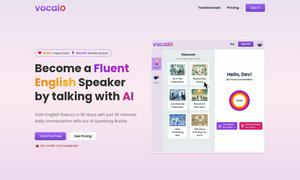AI Perfect Assistant

About AI Perfect Assistant
AI Perfect Assistant is a revolutionary add-in for Microsoft Word, catering to professionals seeking efficient document creation. This tool enhances user experience by providing AI-driven writing assistance, enabling users to generate content quickly, improve grammar, and create professional documents effortlessly. Say goodbye to tedious tasks with AI Perfect Assistant.
AI Perfect Assistant offers flexible pricing plans: a free tier for basic use and premium subscriptions at $99.99 annually for Pro and $299.99 annually for Premium. Premium users enjoy extended features and unrestrained token use, enhancing their productivity dramatically with added value in office operations.
AI Perfect Assistant features a user-friendly interface that integrates seamlessly with Microsoft Word, facilitating easy navigation through its powerful AI tools. The clean layout enhances the browsing experience, allowing users to access features quickly, making document creation and management a breeze for individuals and teams alike.
How AI Perfect Assistant works
Users begin using AI Perfect Assistant by installing the add-in directly to Microsoft Word from the Add-ins Store. Once integrated, the add-in provides simple access to over 40 AI tools, enhancing document creation, grammar correction, and translation tasks. The interface is intuitive, allowing users to select tools, type requirements, and generate quality content efficiently, making writing projects smooth and effective.
Key Features for AI Perfect Assistant
AI-Driven Document Enhancement
AI Perfect Assistant's AI-driven document enhancement feature allows users to create polished and professional documents effortlessly. This functionality saves time and boosts productivity by providing smart writing, editing, and summarizing tools tailored for various writing needs, ensuring high-quality output every time.
Comprehensive AI Tools
The comprehensive AI tools offered by AI Perfect Assistant cater to diverse writing needs, including ghostwriting, translation, and content summarization. This extensive range of capabilities empowers users to tackle any writing challenge efficiently, significantly improving productivity and the quality of output across various projects.
Seamless Integration with Microsoft Word
AI Perfect Assistant's seamless integration with Microsoft Word enhances the user experience by embedding powerful AI tools directly into the application. This allows for effortless access and real-time assistance in document creation, ensuring users can leverage advanced features without interrupting their workflow or productivity.
You may also like: