Stockphotos.com
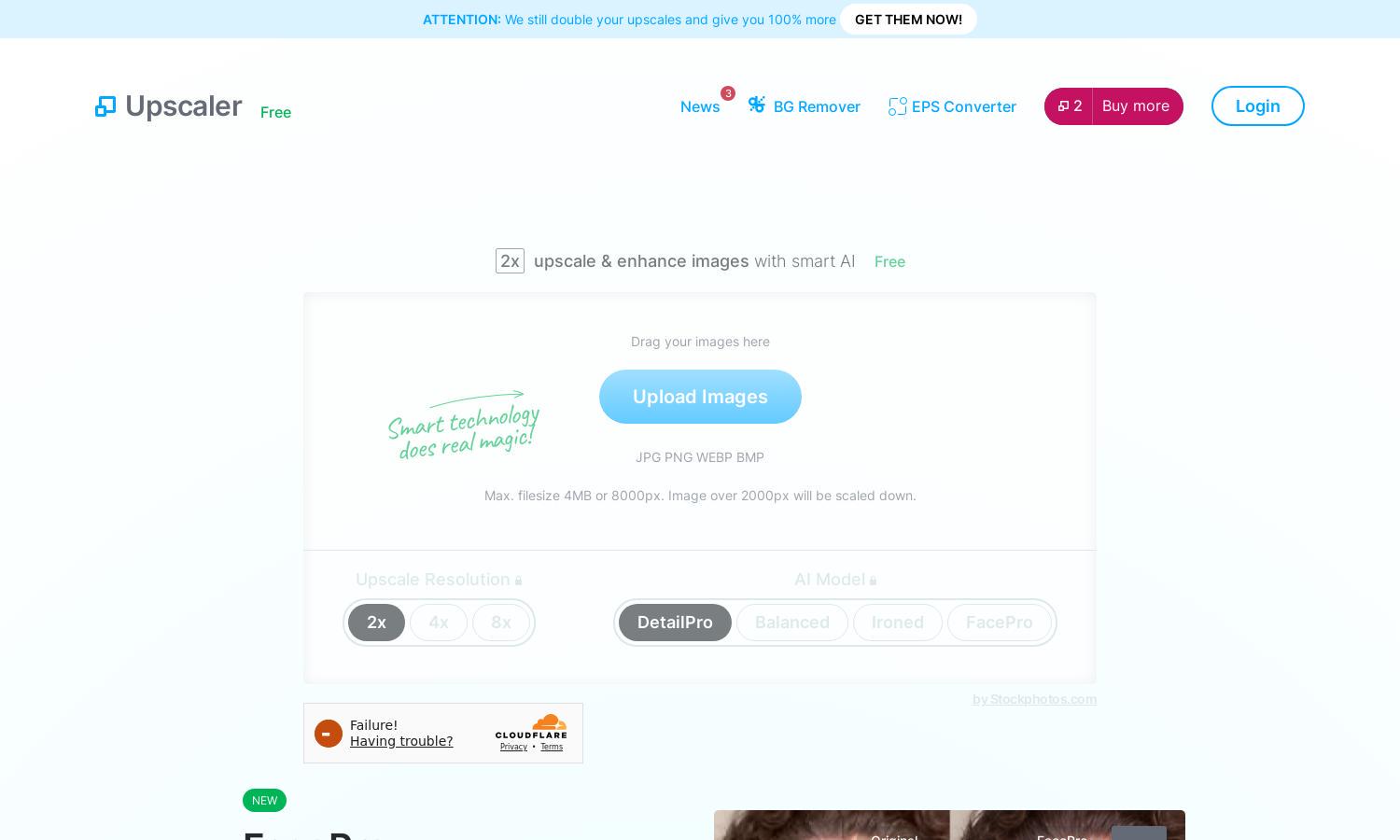
About Stockphotos.com
Stockphotos.com is an AI-based platform that specializes in enhancing image resolution effortlessly. Users can easily upload images of various formats, upscaling them while preserving quality and detail. With groundbreaking technology, Stockphotos.com addresses the need for high-resolution images in a quick and user-friendly manner.
Stockphotos.com offers a free tier for basic users, while premium subscriptions unlock advanced features like higher upscaling factors and exclusive AI models. Discounts may apply during promotional periods, enhancing the value for users seeking to maximize their image quality without breaking the bank.
The user interface of Stockphotos.com is designed for simplicity, featuring a clean layout that guides users through the image enhancement process. Its intuitive design and seamless navigation ensure that users can easily access powerful tools, making image upscaling a hassle-free experience on Stockphotos.com.
How Stockphotos.com works
To use Stockphotos.com, users begin by visiting the site and uploading their images in popular formats like JPG or PNG. The platform's smart AI technology automatically enhances image resolution based on the selected upscale option. Users can choose between various upscale models to achieve desired results. The straightforward process ensures a seamless experience, allowing for quick downloads of enhanced images in mere seconds.
Key Features for Stockphotos.com
AI-Powered Image Upscaling
Stockphotos.com's AI-powered image upscaling is a standout feature that transforms low-resolution images into high-quality visuals. By leveraging advanced algorithms, this unique functionality enhances details and sharpness, providing users with remarkable results that breathe new life into their photos.
FacePro Technology
FacePro technology at Stockphotos.com offers unparalleled enhancement for facial images. This unique feature reconstructs faces with impressive clarity and detail, transforming even poor-quality photographs into realistic representations, making it an essential tool for photographers and creatives alike.
Multiple Upscaling Options
Stockphotos.com provides users with multiple upscaling options, including 2x, 4x, and 8x resolutions. This flexibility caters to different user needs, from casual enhancements to professional-grade resolutions, ensuring high-quality outputs for various applications, from prints to digital galleries.
You may also like:








