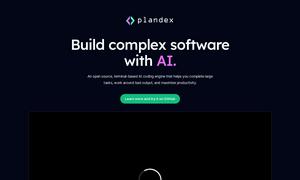AI Sidekick
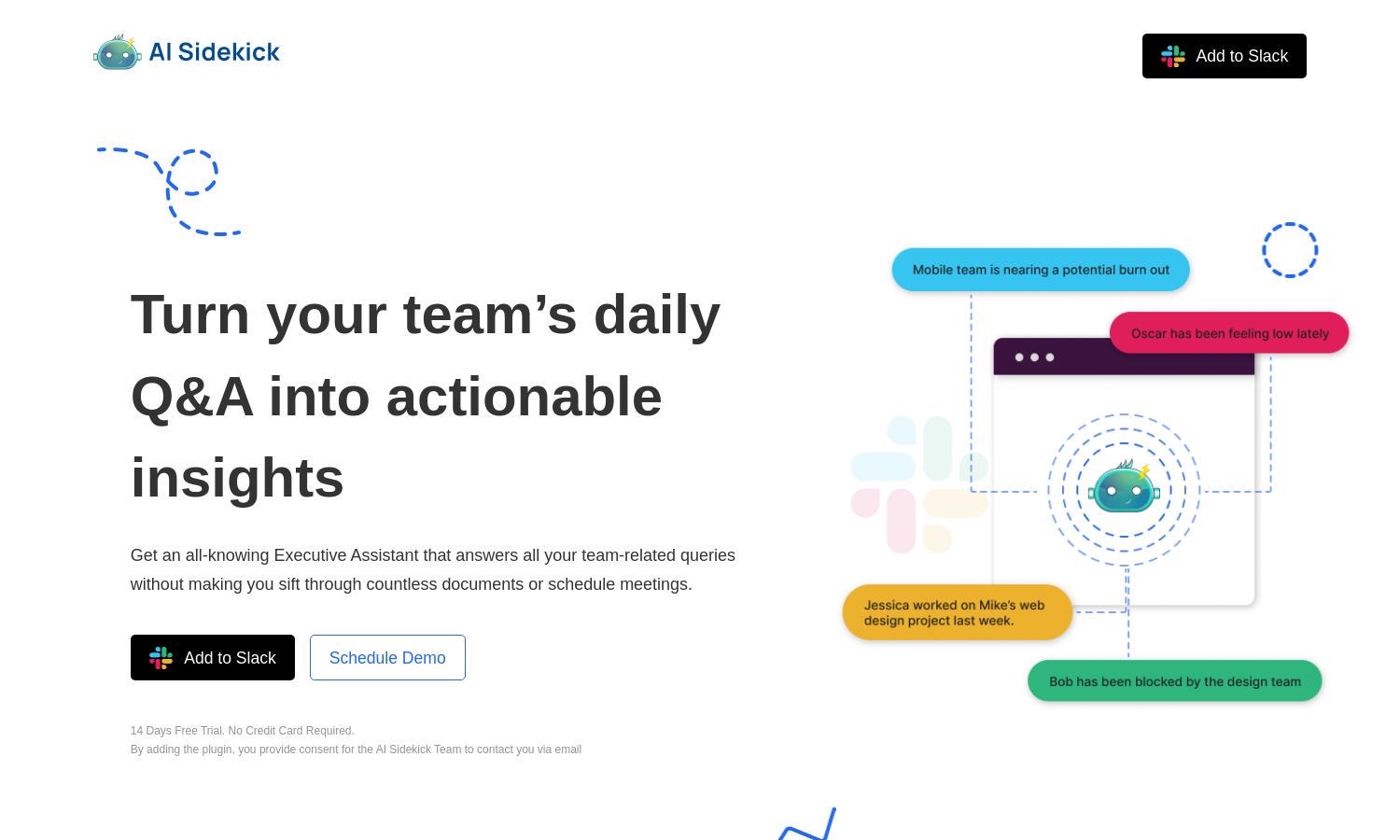
About AI Sidekick
AI Sidekick enhances team collaboration by integrating into Slack as a smart Executive Assistant, providing instant answers to team queries, insights, and analytics. Teams can effortlessly engage with the platform to prevent burnout and improve morale, making workflows more efficient and hassle-free with AI Sidekick's functionalities.
AI Sidekick offers flexible pricing with a 14-day free trial, allowing users to explore its features risk-free. Choose from the Sidekick Pro plan at $9/user or the Max plan at $99/user for additional benefits. Both plans include an unlimited Q&A system and dedicated support, maximizing user engagement.
The user interface of AI Sidekick is designed for simplicity and efficiency, ensuring smooth navigation. With an intuitive layout, users can quickly access functionalities like daily Q&A and chat options, making interaction seamless and enhancing overall user experience while engaging with the platform’s advanced features.
How AI Sidekick works
To get started with AI Sidekick, users simply add the plugin to Slack and create a Daily Q&A channel. Team members can use the “/in” shortcut to kickstart their day, filling out daily queries. They can then interact directly with Sidekick to get insights and answers, streamlining communication effortlessly.
Key Features for AI Sidekick
Context-rich insights
AI Sidekick's unique context-rich insights help users quickly identify and solve blockers within their teams. This feature empowers teams to enhance productivity by gaining a comprehensive understanding of daily activities, making it an essential tool for improving communication and decision-making within organizations.
Daily Q&A system
The Daily Q&A system is a standout feature of AI Sidekick that transforms team communication. By allowing team members to submit and answer daily questions, it fosters engagement and insightful dialogue, ensuring everyone is aligned and informed about key activities and issues, ultimately boosting teamwork.
24/7 Support
AI Sidekick provides 24/7 support, ensuring users have access to assistance whenever they need it. This feature enhances user confidence and satisfaction, making it easier to resolve queries and utilize the platform effectively, allowing teams to focus on productivity and collaboration without disruptions.
You may also like: