Architect AI
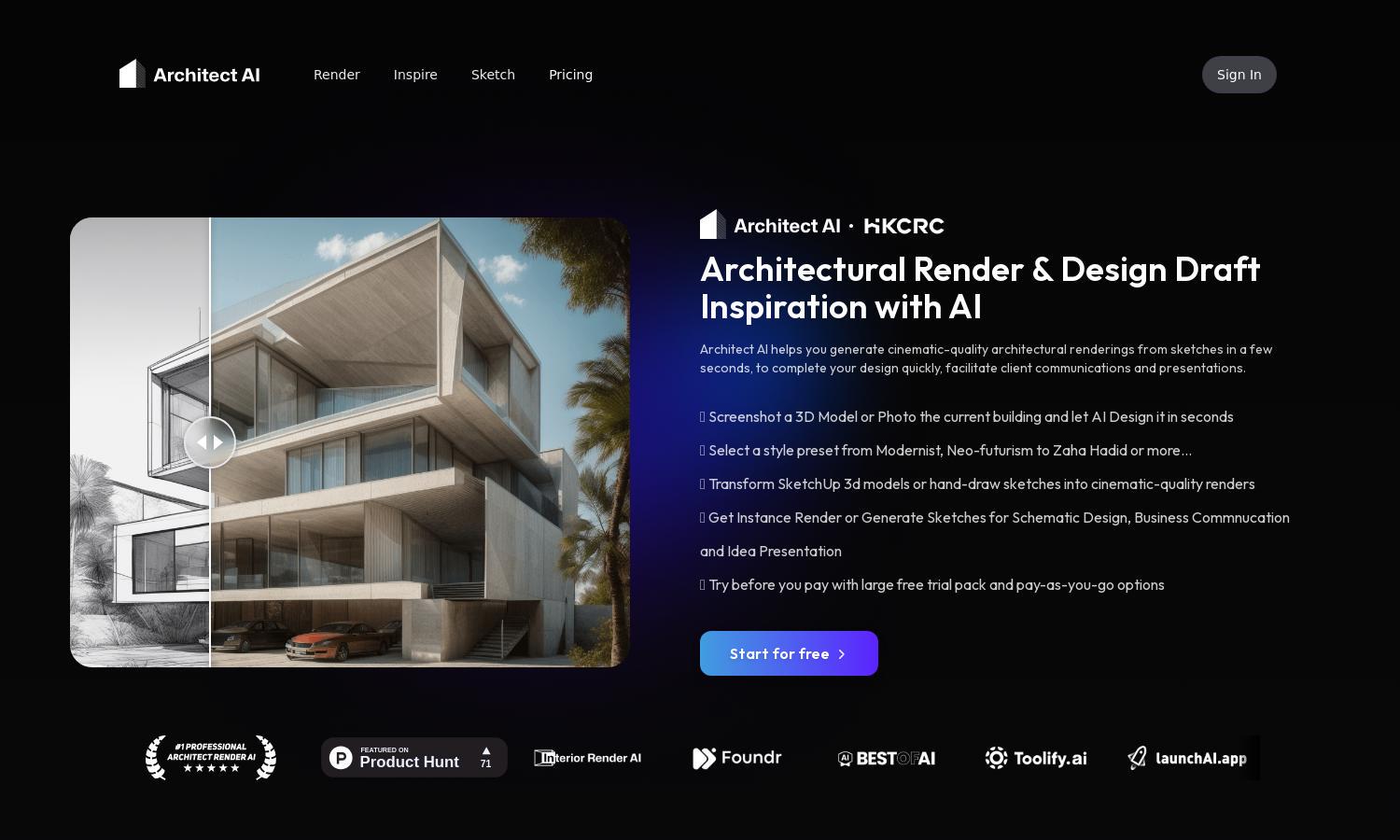
About Architect AI
Architect AI empowers architects by providing an innovative way to create high-quality architectural renderings swiftly. Users simply upload sketches or models, and the AI generates photorealistic images in seconds. With support for various design styles, Architect AI streamlines presentations and enhances client communication dramatically.
Architect AI offers a pay-as-you-go pricing model with a 10 credits pack for $1.99, 50 credits for $5.99, and 100 credits for $8.99. Users can explore a large free trial pack without subscriptions, making it flexible and cost-effective. Upgrade options provide more rendering capabilities for serious users.
The user interface of Architect AI is designed for ease of use, with a simple layout that allows users to navigate features intuitively. The platform emphasizes a seamless experience with quick uploads, style selections, and rendering options that enhance efficiency, making architectural rendering accessible and user-friendly.
How Architect AI works
Users engage with Architect AI by uploading their sketches, photos, or 3D models through the website. Next, they can select from various style presets and adjust parameters for their renderings. The AI processes these inputs to generate high-quality architectural visuals in seconds, greatly improving the design workflow.
Key Features for Architect AI
Cinematic-Quality Renderings
Architect AI's standout feature is its ability to create cinematic-quality architectural renderings from simple sketches. By leveraging advanced AI algorithms, the platform transforms user inputs into stunning visual presentations, significantly cutting down design time and enhancing portfolio quality for architects.
Style Customization Options
Architect AI offers extensive style customization, allowing users to select from a variety of architectural styles like Modernist and Zaha Hadid. This feature enhances creative flexibility, enabling architects to tailor designs to specific aesthetics and project requirements, making presentations more impactful.
Data Privacy Assurance
Architect AI prioritizes user data privacy by ensuring that all uploaded content is secure and confidential. The platform does not use any user-generated data for training AI or share it with third parties, providing peace of mind to architects focused on client confidentiality and intellectual property protection.








