Atwork
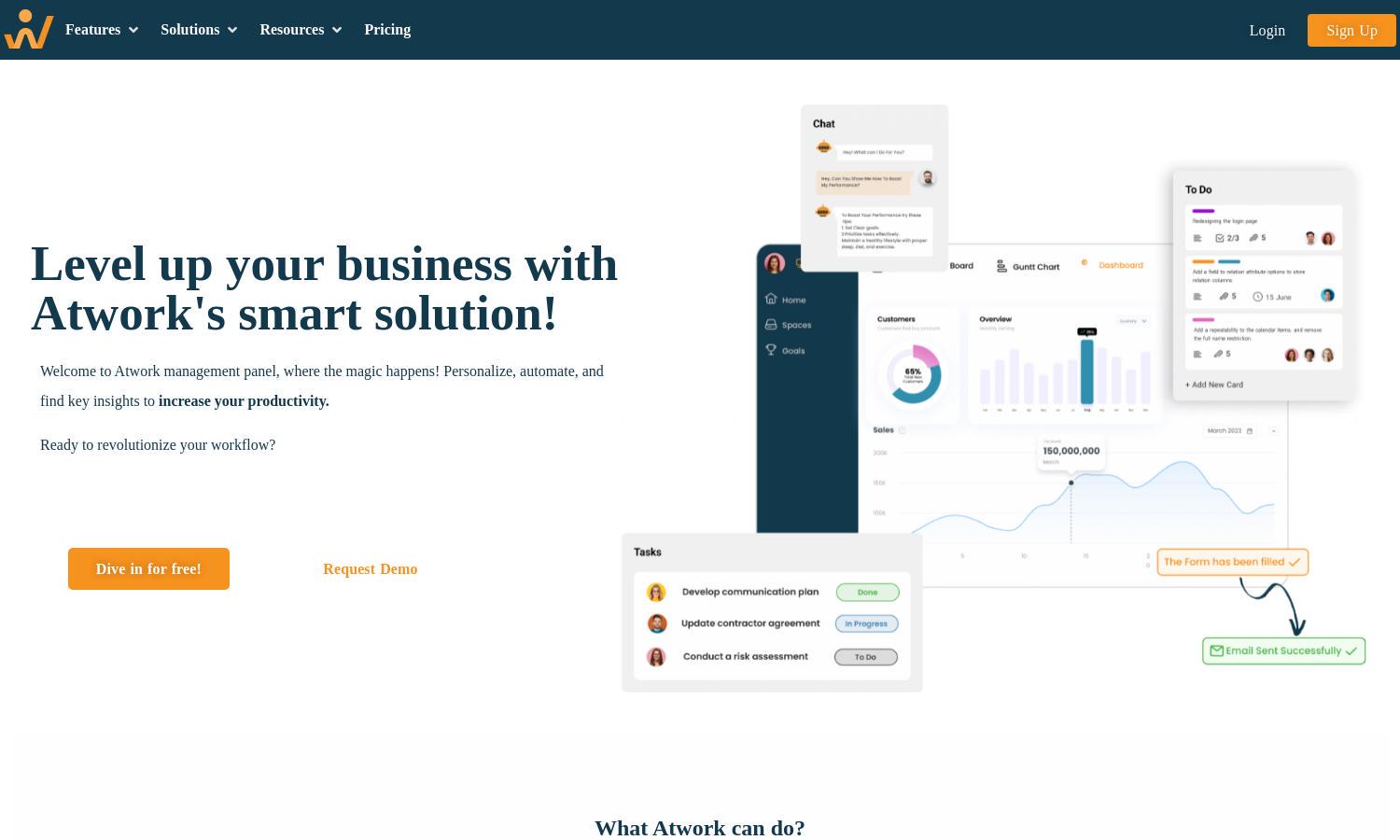
About Atwork
Atwork is a comprehensive work management platform that transforms workplace operations through automation and intuitive design. Targeting businesses across multiple industries, it simplifies task management and enhances team collaboration with unique features, like its AI assistant. Elevate your workflow and boost productivity with Atwork.
Atwork offers a free plan for up to three users, with flexible subscription options for larger teams. Each tier provides enhanced features and support, ideal for businesses looking to optimize their workflows. Upgrading unlocks additional tools and insights, making Atwork the perfect choice for growth.
Atwork features an intuitive and user-friendly interface designed for seamless navigation. With customizable dashboards and flexible layouts, users can easily access key functionalities. The platform’s design enhances productivity, ensuring an efficient and enjoyable user experience as teams collaborate and manage tasks effectively.
How Atwork works
Users start by signing up for Atwork, choosing a plan that fits their needs. They can easily navigate the platform's user-friendly interface to access core features like task management, CRM, and automation tools. Atwork’s AI assistant facilitates workflows by providing real-time insights, helping users automate repetitive tasks and make smart decisions effortlessly.
Key Features for Atwork
Automated Workflows
Atwork’s automated workflows allow users to streamline processes effortlessly. By utilizing triggers and actions, Atwork enables teams to customize their operations, reducing human error and saving time. This feature ensures efficiency, making the platform indispensable for organizations aiming to boost productivity and optimize team performance.
Custom Form Builder
Atwork’s Custom Form Builder simplifies data collection with an intuitive design. Users can create personalized forms without technical expertise, ensuring that data gathering is efficient and tailored to specific needs. This feature enhances the platform's utility, supporting diverse applications across various industries and functions.
AI Assistant
Atwork's AI Assistant provides round-the-clock support and tailored training, ensuring users can maximize their experience. This smart feature not only answers queries instantly but also offers personalized guidance, making it a vital resource for employees seeking to enhance their efficiency and navigate the platform seamlessly.
You may also like:








