AutoPod
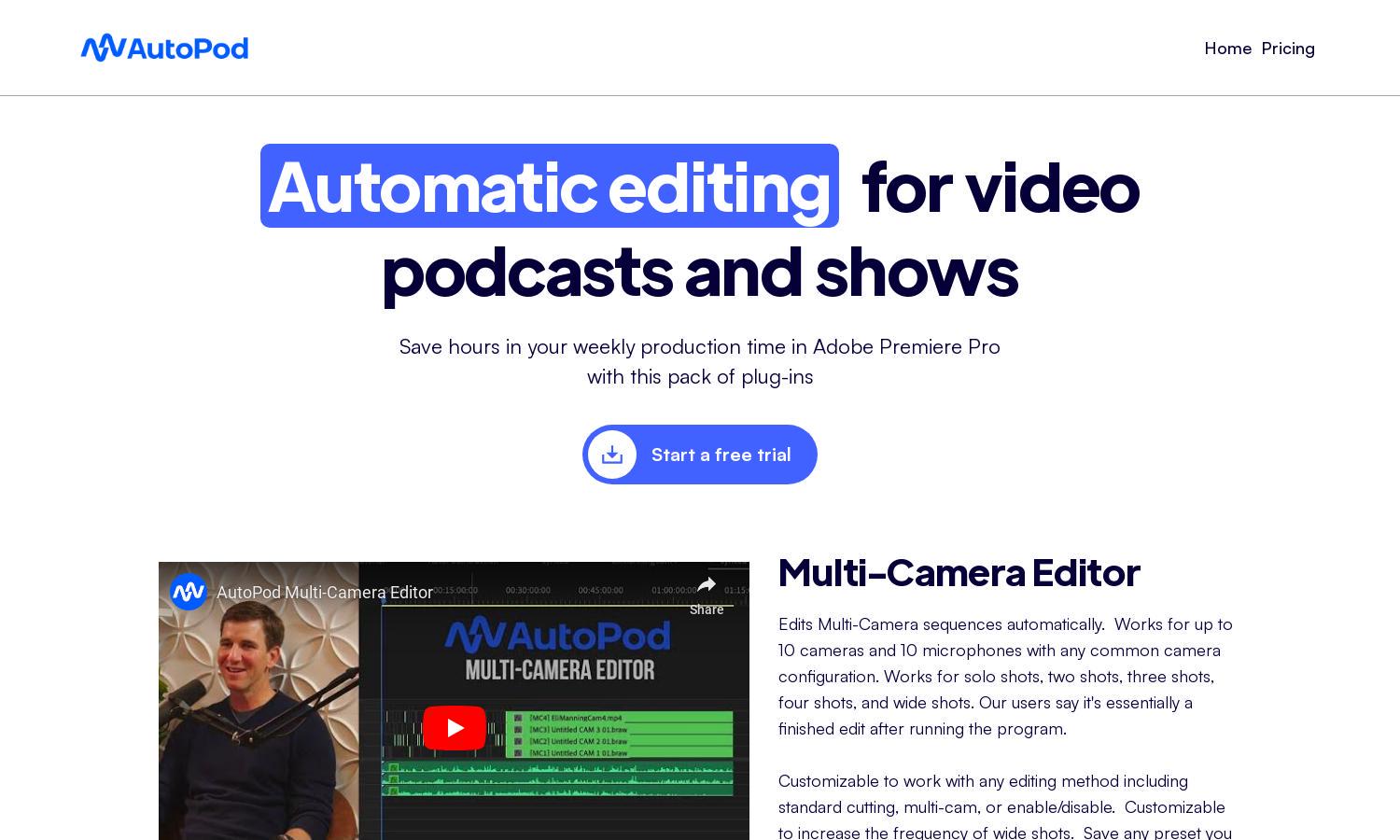
About AutoPod
AutoPod revolutionizes video podcast editing with its innovative plug-ins for Adobe Premiere Pro. Tailored for video editors, it automates multi-camera editing, social clip creation, and jump cuts, enhancing workflow efficiency. Designed by editors for editors, AutoPod is the key to saving time and boosting productivity in podcast production.
AutoPod offers flexible pricing plans to accommodate various production needs. Explore subscription tiers that deliver essential features, including multi-camera editing and social clip creation. Upgrade for added functionalities and unlock discounts. Choose AutoPod to maximize your video editing efficiency and streamline your podcast production process.
The user interface of AutoPod is designed for seamless navigation, enhancing the editing experience. Its clean layout allows quick access to key features like automated edits and customizable presets, making it user-friendly. With AutoPod, video editors can efficiently manage their projects without overwhelming complexity.
How AutoPod works
Users begin their AutoPod journey by integrating the plug-ins into Adobe Premiere Pro. After onboarding, they can select a multi-camera project and apply the automated editing functions. By inputting preferred settings for social clips or jump cuts, users optimize their workflow. AutoPod empowers video editors by simplifying complex tasks, ensuring an efficient editing process.
Key Features for AutoPod
Multi-Camera Editor
The Multi-Camera Editor by AutoPod streamlines the editing of multi-camera sequences, allowing users to efficiently edit up to 10 cameras and microphones. This unique feature is a game-changer for video podcast editors, resulting in a near-finished product immediately after running the program.
Social Clip Creator
AutoPod's Social Clip Creator automatically generates clips for social media, resizing them to fit various formats. This feature not only saves time but also ensures that creators can share engaging content easily, enhancing their online presence and audience engagement.
Jump Cut Editor
The Jump Cut Editor feature in AutoPod intelligently identifies silence in footage, creating jump cuts that keep viewers engaged. Ideal for social clips, this innovative tool helps content creators maintain audience interest while saving significant editing time.
You may also like:








