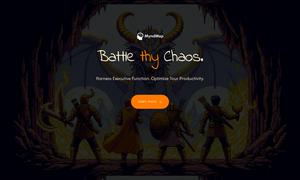Browser Buddy

About Browser Buddy
Browser Buddy is a powerful AI assistant designed for Google Chrome users seeking efficient online interactions. Its innovative feature allows users to chat with ChatGPT and interact with PDF documents seamlessly. With a focus on privacy and productivity, Browser Buddy transforms everyday browsing into an interactive experience.
Browser Buddy is a free Chrome extension that leverages your OpenAI API key for powerful AI interactions. Users can access a range of features without any cost attached to the extension itself. Check OpenAI’s pricing for API usage, allowing for private, personalized chats with ChatGPT.
The user interface of Browser Buddy is designed for simplicity and efficiency. Its persistent sidebar ensures users can always access ChatGPT's features without disruption, creating a seamless browsing experience. This user-friendly design enhances productivity, helping maintain focus on essential tasks while utilizing AI.
How Browser Buddy works
Getting started with Browser Buddy is easy. After downloading the Chrome extension, users can set up their OpenAI API key for chat functionality. Once onboarded, simply select text from any website or PDF, and use the selection menu to engage with ChatGPT or access chat history. This straightforward interaction method ensures users can efficiently manage their daily tasks and queries, keeping the workflow smooth and uninterrupted.
Key Features for Browser Buddy
Chat with PDFs
With Browser Buddy, users can open any PDF and initiate a conversation with the content inside it. This unique feature allows for simple and intuitive interaction with complex documents, making information easily accessible and enhancing productivity right within your browser.
Persistent Chat History
Browser Buddy offers a persistent chat history feature that helps users keep track of all AI interactions. This functionality ensures essential conversations are never lost, allowing users to revisit important details or insights whenever necessary, ultimately enhancing the overall user experience.
Selection Menu for Enhanced Interaction
The selection menu feature within Browser Buddy empowers users to quickly interact with featured text on any website. This innovative option streamlines the process of asking questions or gathering information, positioning Browser Buddy as a vital tool for efficient online research and productivity.
You may also like: