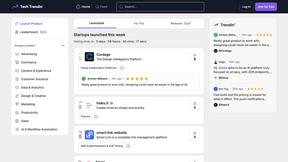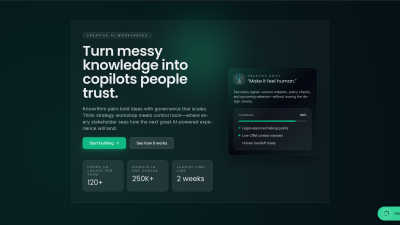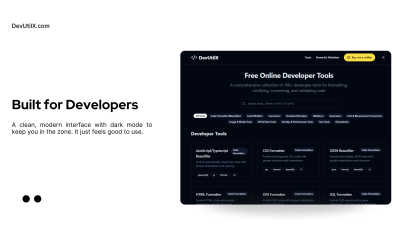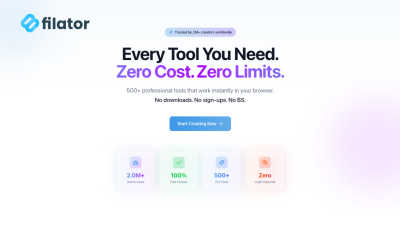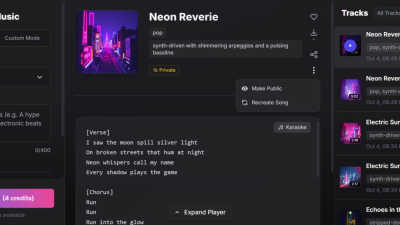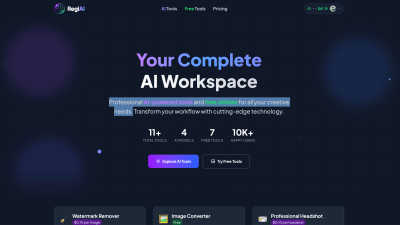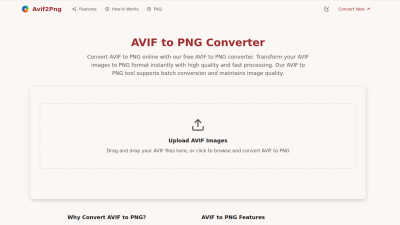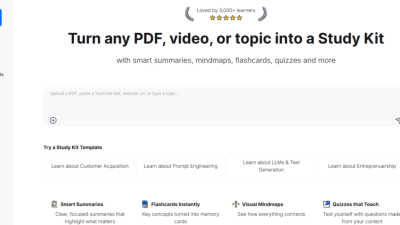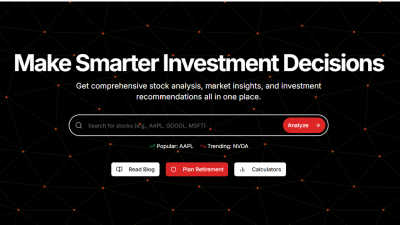Best Tech Tools AI tools (21+)
Discover 21+ best tech tools AI tools. Compare features, pricing, and reviews. Free and paid options available.
AI Just Better
AI Just Better is your go-to directory for discovering and comparing the best AI tools across 460 categories.
Filerity
Filerity lets you quickly convert files online for free, ensuring maximum privacy and simple, secure uploads.
TechTrendin
TechTrendin is your go-to platform to launch, grow, and connect with the SaaS and tech startup community.
The Forge Calculator
The Forge Calculator helps Roblox players optimize crafting by predicting outcomes and estimating ore chances effortl...
WebPageSnap - Professional Web Scraper API
WebPageSnap is a powerful API for quickly scraping and extracting data from any webpage in JSON or HTML format.
SpeedTestry
SpeedTestry is a free, fast, and accurate tool to instantly check your internet speed without any bias or data logging.
IPCONFIG
IPCONFIG.COM offers powerful online tools for ping tests and IP lookups across the globe to enhance your network insi...
PlagiarismRemover.AI
PlagiarismRemover.AI quickly rewrites your text into unique, original content that passes all detection tools effortl...
AI Tools Hub
AI Tools Hub is your go-to platform for discovering top AI tools that boost productivity and enhance creativity effor...
Best Boilerplates
Discover and compare top SaaS boilerplates to accelerate your app launch with the right features and tech stack.
Claude Skills - Online Marketplace
Discover and download a vast array of Claude skills in one marketplace, simplifying your AI tool experience.
Knowrithm
Knowrithm turns your team's knowledge into trusted, governed AI copilots in one simple workspace.
DevUtilx
DevUtilx is your all-in-one toolkit with 100+ free online tools to format, convert, and validate code instantly.
Filator
Filator offers 500+ free online tools for creating, converting, and automating tasks without any signup hassle.
StackMention
StackMention is a clean, modern directory that helps you get your AI or SaaS product discovered.
MuzicGenerator - AI Music Generator
Turn your ideas into original, royalty-free songs in seconds with our free AI music generator.
Threat Watch
Evaluate your cybersecurity health instantly with Threat Watch's actionable insights on threats and vulnerabilities.
Regi AI
Regi AI is your complete workspace of professional and free AI tools for all creative projects.
Avif2Png
Easily convert your AVIF images to high-quality PNG format online with fast processing and batch support.
StudyPal
StudyPal instantly creates study kits with summaries, flashcards, and quizzes from your PDFs or videos.
Your Wealth Signal
Transform stock investing with clear insights and actionable signals that simplify decision-making for every investor.
Popular Comparisons in Tech Tools
Popular Alternatives in Tech Tools
About Tech Tools AI tools
The Tech Tools Category in the AI Directory encompasses a variety of digital solutions designed to enhance productivity and efficiency across industries. These tools streamline processes, improve collaboration, and drive innovation, making it easier for businesses to stay competitive. Discover the power of technology with ease.
FAQs for Tech Tools
How do the collaboration features enhance productivity in the Tech Tools Category?
The Tech Tools Category enhances productivity through its collaboration features by ensuring seamless communication among team members. These tools enable real-time messaging, shared document access, and integrated calendars, allowing teams to coordinate efficiently, reduce misunderstandings, and maintain momentum on projects. Ultimately, effective collaboration leads to improved outcomes and driving success for businesses.
What automation benefits can be found in the Tech Tools Category?
The automation benefits found in the Tech Tools Category are substantial, allowing businesses to save time and reduce human error. By utilizing tools that automate tasks such as project tracking, email notifications, and data entry, users can focus on high-value activities. This improves overall efficiency, enabling teams to achieve more within tighter timelines while maintaining accuracy and consistency.
In what ways does the Tech Tools Category improve decision-making?
The Tech Tools Category improves decision-making by providing users with access to real-time analytics and reporting tools. By analyzing data trends and performance metrics, organizations can make informed decisions that align with their business goals. This insight-driven approach helps teams identify opportunities and challenges, ensuring they remain agile and responsive in a competitive environment.
What makes the Tech Tools Category unique compared to other digital solutions?
The Tech Tools Category stands out due to its comprehensive approach, offering a wide range of solutions tailored for diverse industries. Its unique features, such as seamless integration capabilities and user-friendly interfaces, ensure that businesses can adopt and implement these tools with minimal disruption. This flexibility allows organizations to customize their tech stack, enhancing their effectiveness and driving innovation.
How does the Tech Tools Category address specific business needs?
The Tech Tools Category effectively addresses specific business needs by offering targeted solutions that cater to various operational challenges. For instance, marketing teams can use analytics tools for campaign tracking, while HR departments may rely on project management platforms for recruitment workflows. This adaptability ensures that users find the right tools to optimize processes, ultimately driving efficiency and success within their organizations.
What user interactions are enhanced by the features of the Tech Tools Category?
User interactions are enhanced by the features of the Tech Tools Category through improved communication and task management capabilities. With integrated chat functionality and project tracking systems, users can collaborate more effectively, providing instant updates and feedback. This fosters a cooperative work environment where team members can engage seamlessly, enhancing their overall productivity and project efficiency.