ChatGPT - Code to Diagram
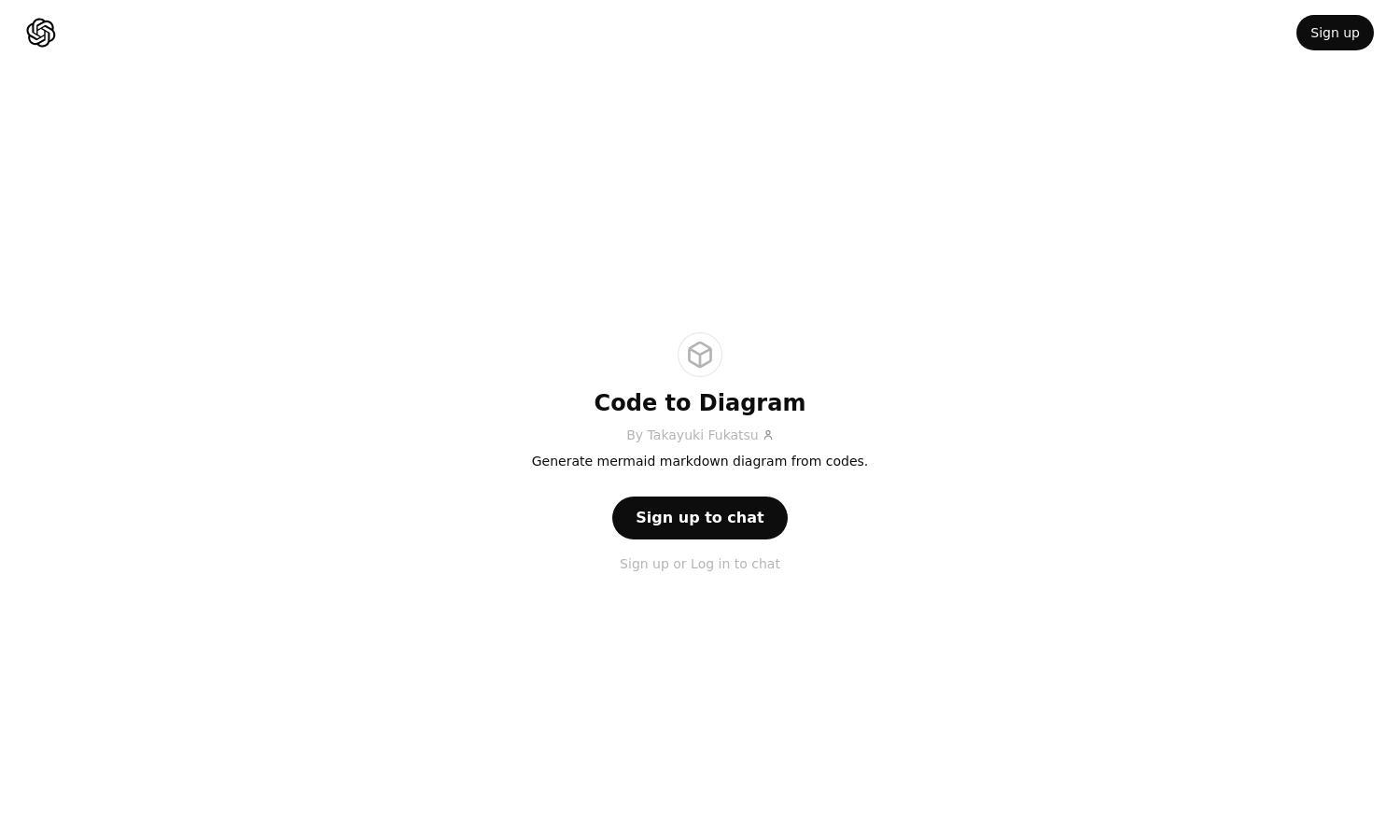
About ChatGPT - Code to Diagram
ChatGPT - Code to Diagram is a powerful tool designed for developers and educators looking to visualize their code through mermaid markdown diagrams. The user-friendly platform simplifies complex coding concepts, allowing users to generate clear diagrams effortlessly, thus enhancing understanding and communication in software development.
ChatGPT - Code to Diagram offers a free version, allowing users to generate basic diagrams. Premium plans unlock advanced features, enabling enhanced capabilities for more professional needs. Upgrading provides added benefits such as priority support and additional customization options, making the platform valuable for frequent users.
ChatGPT - Code to Diagram features a clean and responsive interface, allowing users to create diagrams smoothly. The intuitive layout guides users through the diagram generation process, making it appealing even for beginners. This user-centric design ensures a streamlined experience for anyone looking to visualize their code easily.
How ChatGPT - Code to Diagram works
Users can begin by signing up on ChatGPT - Code to Diagram, providing them access to the dashboard where they can input their code. The platform then processes this code to generate corresponding mermaid markdown diagrams. Users can easily edit and customize their diagrams, enhancing communication and understanding of complex structures, making it an essential tool for educators and developers alike.
Key Features for ChatGPT - Code to Diagram
Mermaid Markdown Generation
ChatGPT - Code to Diagram's unique feature allows for instant generation of mermaid markdown diagrams from existing code. This innovative functionality saves time and enhances clarity in representing coding logic visually, empowering users to convey information more effectively in educational and professional settings.
User-Friendly Interface
The user-friendly interface of ChatGPT - Code to Diagram simplifies diagram creation. Users can effortlessly navigate through options, input their code, and generate visuals without a steep learning curve. This ease of use allows users of all skill levels to create effective diagrams quickly and efficiently.
Customization Options
ChatGPT - Code to Diagram offers extensive customization options for diagrams, allowing users to tailor designs to their preferences. By adjusting styles and layouts, users can create visually appealing diagrams that align with their specific needs, making their presentations more engaging and informative.
You may also like:








