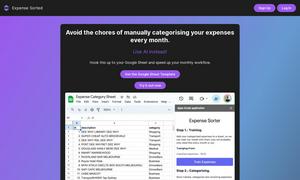CX Assist
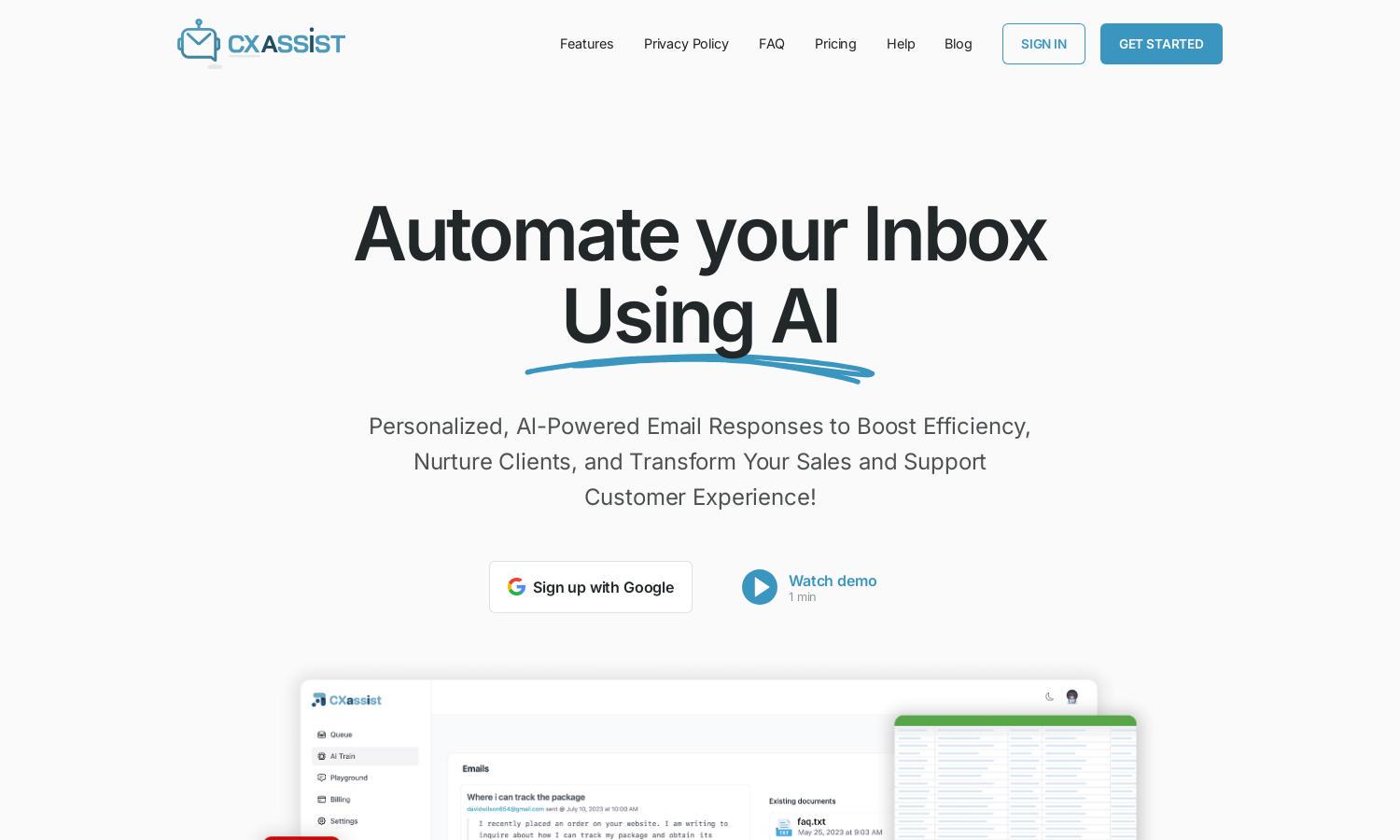
About CX Assist
CX Assist transforms email management with AI-powered responses, enhancing efficiency for businesses. Users train the AI with their content, enabling quick, personalized replies. By automating routine emails, CX Assist frees time for high-value tasks, improving client interactions and overall productivity in email communication.
CX Assist offers a range of pricing plans, including a free tier for 50 emails per month, a Pro plan for $34 with 5,000 emails, and a Scale plan for $150 designed for high-volume users up to 50,000 emails per month, ensuring flexibility and scalability for all business needs.
CX Assist features a user-friendly interface, emphasizing seamless navigation and intuitive access to functionalities like training the AI and monitoring performance. Its clean layout enhances user experience, making it easy to adopt and manage email automation, thus encouraging efficient workflow and interactions.
How CX Assist works
Users begin with CX Assist by signing in through their Google or Microsoft accounts. Then, they upload existing content, such as documents and previous emails, allowing the AI to learn and adopt the desired tone. By setting specific rules for email handling, users ensure the AI generates accurate, timely responses, ultimately streamlining customer interactions while maintaining personalized communication.
Key Features for CX Assist
AI-Powered Email Responses
CX Assist's AI-Powered Email Responses revolutionize inbox management by automating replies based on trained content. This dynamic feature enhances response times and improves customer satisfaction while integrating seamlessly into daily business operations, allowing users to focus on strategic tasks rather than routine emails.
Customizable Email Rules
CX Assist offers customizable email rules, allowing users to dictate how the AI manages different inquiries. This feature enhances control by enabling personalized handling based on urgency or keywords, creating an efficient balance between automated responses and human interaction, tailored to each business's unique needs.
Multi-Language Support
With multi-language support, CX Assist can understand and respond in over 50 languages. This key feature allows businesses to cater to diverse client bases, ensuring effective communication across various regions and languages, thereby enhancing customer experience and broadening market reach with tailored interactions.
You may also like: