DB Pilot
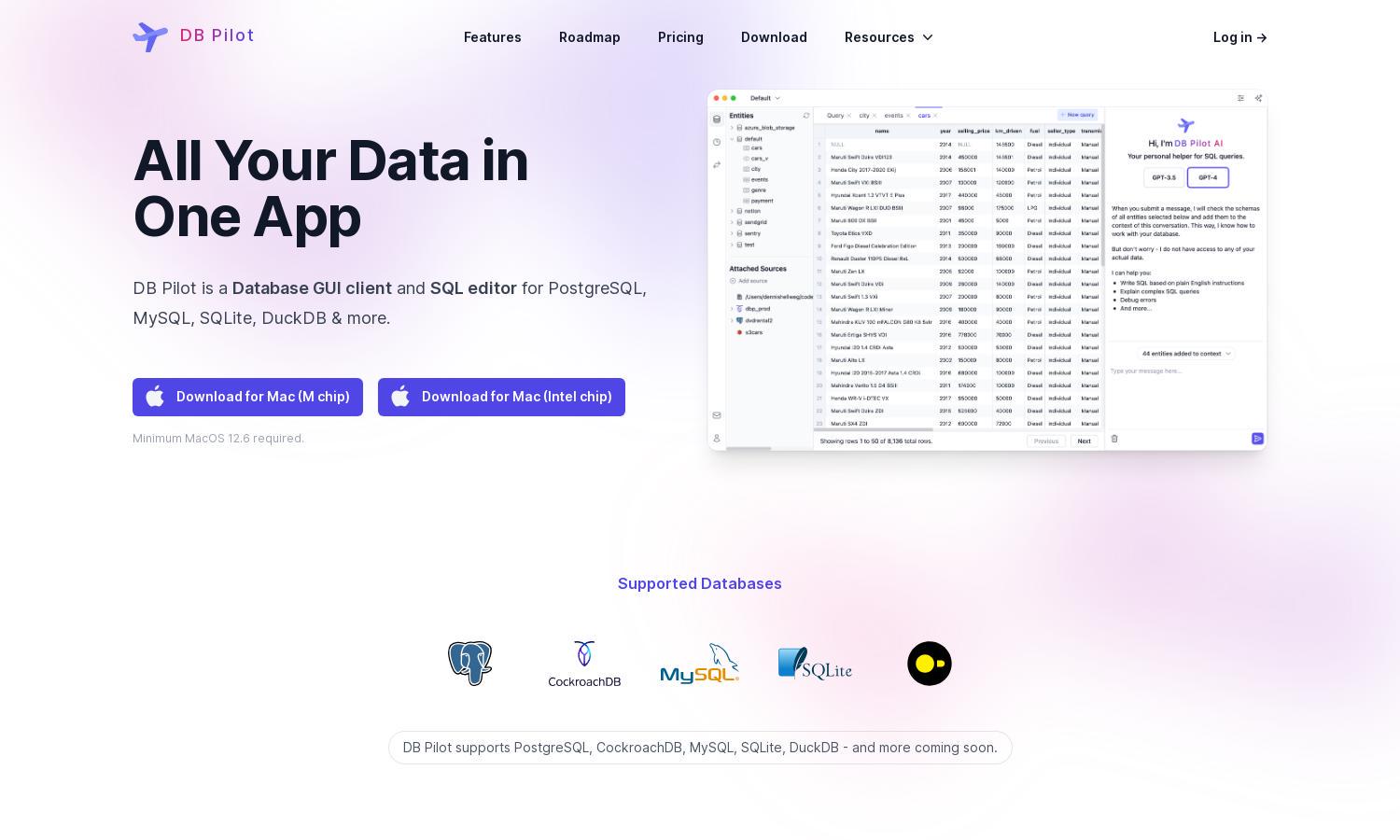
About DB Pilot
DB Pilot is an innovative database GUI client designed for developers and data professionals. It streamlines the process of managing databases like PostgreSQL and MySQL through features such as AI-assisted SQL queries and intuitive editing tools. Enhance productivity and ease database interactions with DB Pilot.
DB Pilot offers flexible pricing plans, including a subscription at $20 per month for unlimited premium features and a one-time payment option of $79, which provides essential AI tools and updates for a year. Choose the best plan to access exclusive features and enhance your database experience.
DB Pilot features a user-friendly interface that simplifies database navigation and management. With context-aware suggestions and seamless interactions for filtering and editing, users can complete tasks quickly and efficiently. The design prioritizes ease of use, ensuring a streamlined experience for all users.
How DB Pilot works
Users begin their experience with DB Pilot by downloading the app and setting up their preferred database connections. The intuitive interface allows them to navigate through tables and execute queries effortlessly. The AI assistant guides users through writing and debugging SQL, while smart autocomplete enhances productivity. DB Pilot ensures users can manage extensive databases with ease.
Key Features for DB Pilot
AI SQL Assistant
The AI SQL Assistant in DB Pilot transforms how users interact with SQL queries. By understanding natural language instructions, this innovative feature enables users to easily write, debug, and comprehend complex SQL, making database management more efficient and less intimidating for everyone.
Smart Autocomplete
DB Pilot's Smart Autocomplete feature streamlines the SQL writing process by providing context-aware suggestions for tables, columns, and keywords. This functionality enhances user efficiency, allowing for quicker query formulation and reduced errors, ultimately improving the overall database interaction experience.
Editable Data Rows
DB Pilot allows users to edit data rows directly within the app, making database management as intuitive as using a spreadsheet. This feature supports easy insertion, updating, or deletion of records, enabling users to handle complex datasets effortlessly while maintaining data integrity.
You may also like:







