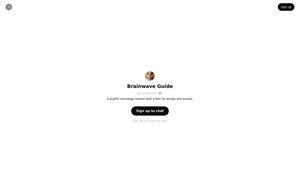eesel
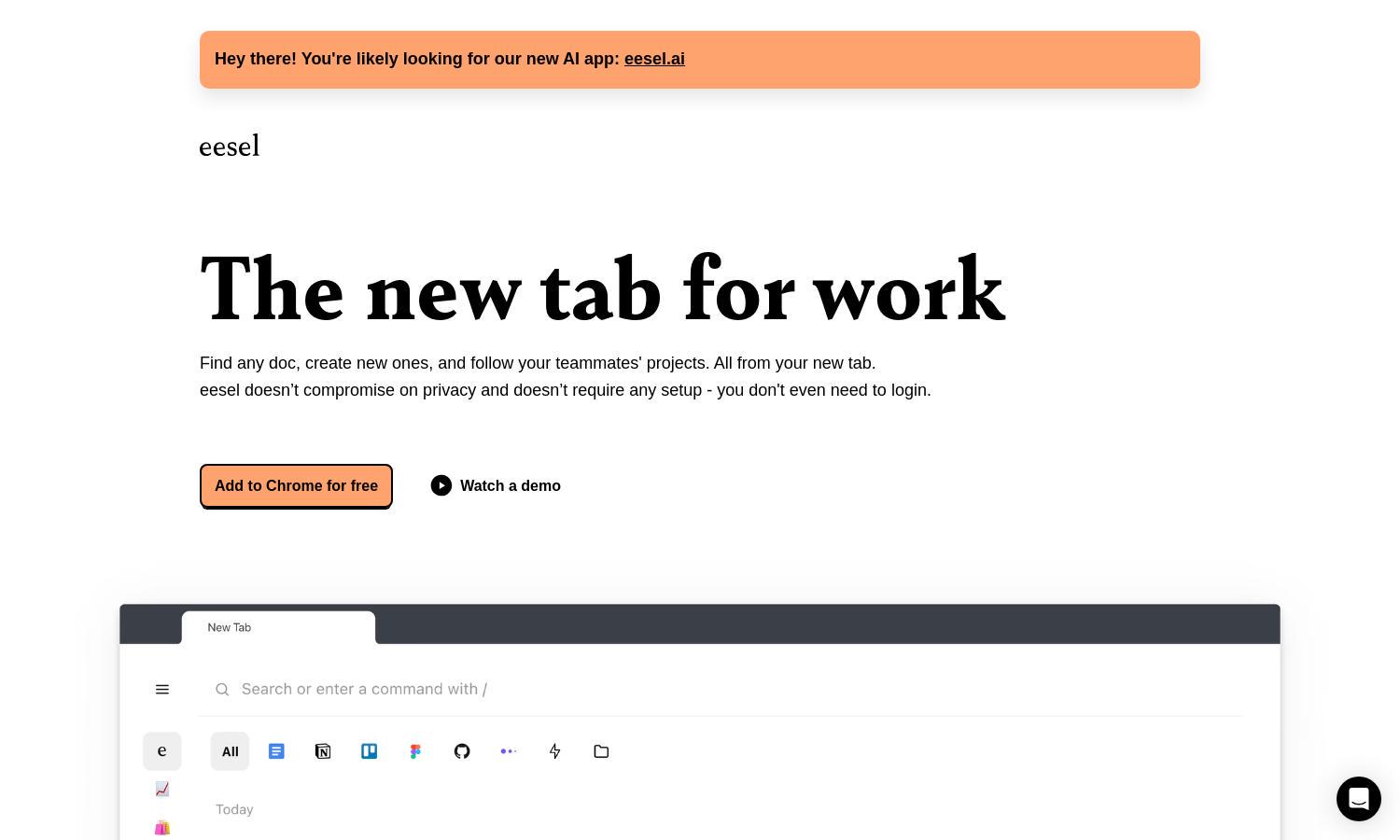
About eesel
Eesel revolutionizes document management by filtering your browser history to display essential work files directly in your new tab. Designed for teams and individuals, eesel's innovative folder system and search capability streamline your workflow, enhancing productivity and ensuring quick access to important documents whenever needed.
Eesel offers a free browser extension with no hidden fees or subscriptions. Users enjoy a simple setup process as there are no accounts needed. Upgrading to premium features enhances the experience, providing advanced organization and sharing options, perfect for teams looking to boost productivity with eesel.
Eesel features an intuitive user interface designed for seamless navigation and maximum efficiency. Its layout prioritizes accessibility, with quick access to files and folders, ensuring users can find their documents instantly. The user-friendly design of eesel enhances productivity while creating an enjoyable browsing experience.
How eesel works
Users begin by installing eesel as a browser extension with no setup or login needed. Eesel automatically filters their browser history, creating easily accessible folders for files relevant to ongoing projects and team collaborations. Users can search by title or content, making document retrieval seamless and instant.
Key Features for eesel
Automatic Document Organization
Eesel's automatic document organization feature intelligently categorizes your files into self-organized folders for easy access. This unique aspect allows you to quickly find essential documents related to specific projects, boosting productivity and saving time, creating a more efficient work environment with eesel.
Real-Time Collaboration Feed
Eesel includes a real-time collaboration feed that keeps you updated on projects your teammates are working on. This innovative feature allows users to receive important document updates directly in their new tab, ensuring you never miss vital information while enhancing team collaboration effortlessly.
Local Privacy Protection
Eesel guarantees local privacy protection by running fully locally, ensuring that your document content never leaves your browser. This key feature emphasizes security and peace of mind for users, as they can access their work without compromising their sensitive information while using eesel.