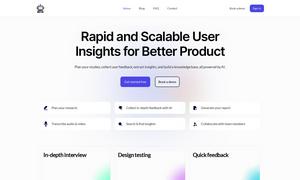Embed Generator
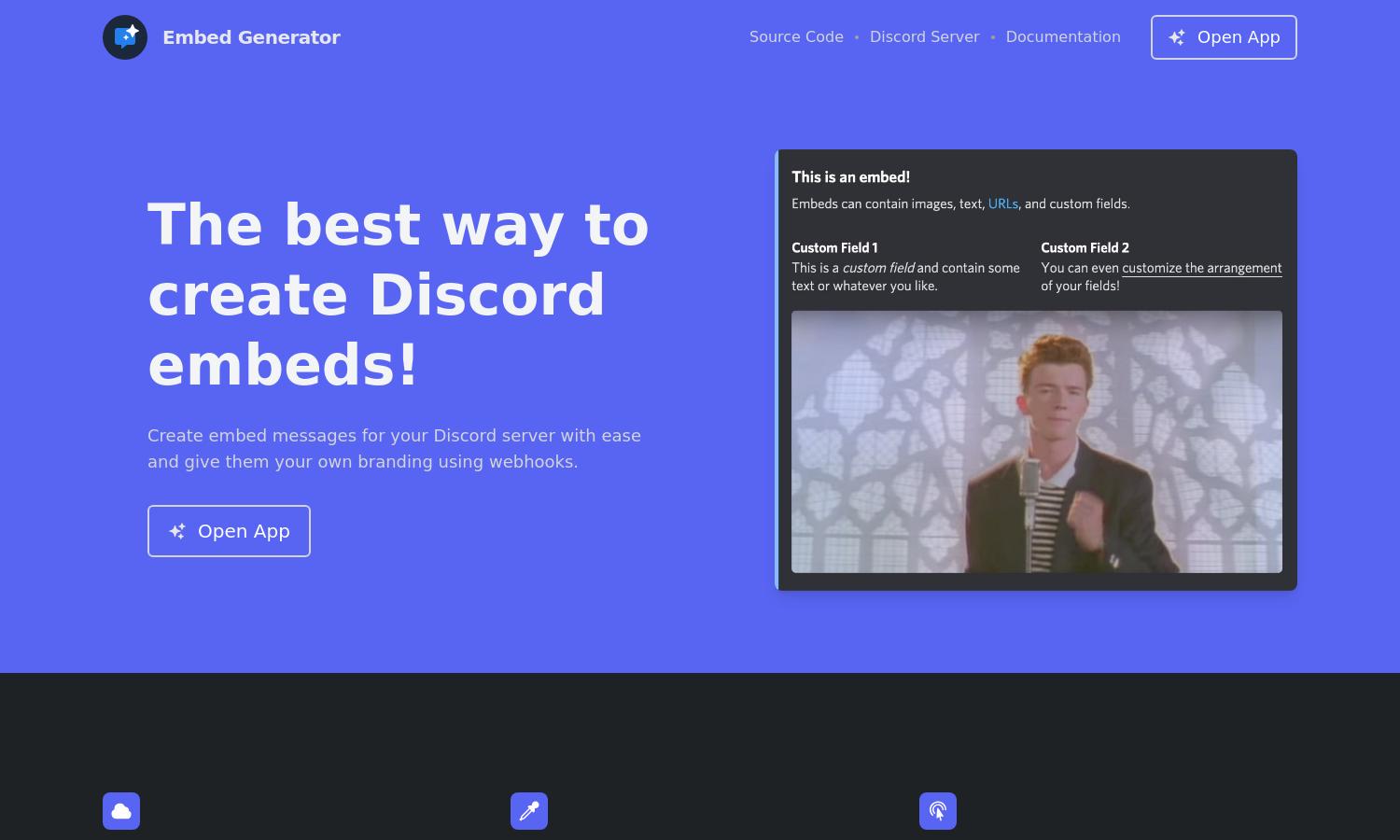
About Embed Generator
Embed Generator is a user-friendly platform designed for Discord users to create custom embed messages effortlessly. With features like custom branding and interactive components, users can easily enhance their servers' engagement and professionalism. The AI assistant helps further streamline the content creation process for optimal user experience.
Embed Generator offers flexible pricing plans catered to different user needs, enhancing engagement and creativity. The free tier provides basic functionality, while premium subscriptions unlock advanced features like custom commands and enhanced branding options. Upgrading offers significant added value for serious community builders, ensuring seamless messaging experiences.
The interface of Embed Generator is intuitively designed for a seamless user experience. Its clean layout allows easy navigation through various features like custom branding and interactive components. Users will appreciate the simple design that enhances both functionality and aesthetic appeal, making the embed creation process enjoyable.
How Embed Generator works
Users start by signing up for Embed Generator to gain access to distinctive features. After onboarding, they can customize their embed messages through an intuitive dashboard, applying unique branding options and incorporating interactive components. The AI assistant offers suggestions to boost creativity. Once satisfied, users deploy their unique messages via webhooks directly into Discord.
Key Features for Embed Generator
Custom Branding
Custom Branding is a standout feature of Embed Generator, allowing users to tailor Discord embeds with personalized usernames and avatars. This unique aspect enhances brand identity within communities, making communications more engaging and recognizable. By utilizing this feature, users create a lasting impression in their interactions.
AI Assistant
The AI Assistant in Embed Generator streamlines the content creation process by providing quick drafting suggestions. This unique feature helps users overcome creative blocks, ensuring rapid and efficient message composition. By harnessing AI, Embed Generator transforms the way users engage with their Discord communities, enhancing productivity.
Interactive Components
Embed Generator’s Interactive Components enable users to enrich their messages with buttons and select menus. This feature promotes user interaction, allowing for role distribution and tailored responses directly through messages. By utilizing interactive elements, servers can enhance engagement and provide a more immersive experience for their community members.
You may also like: