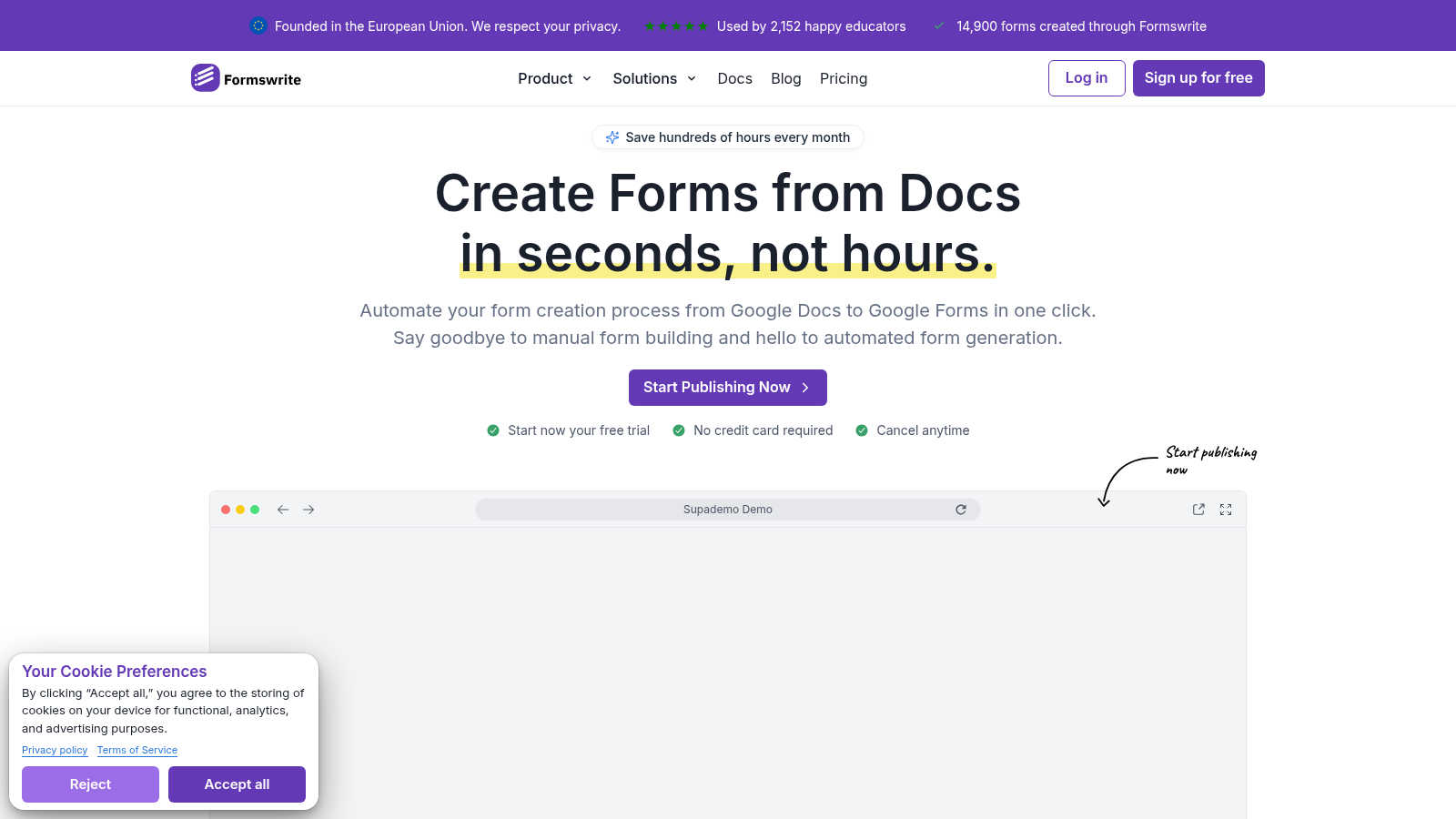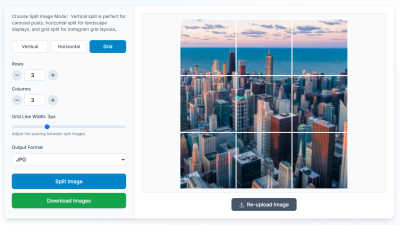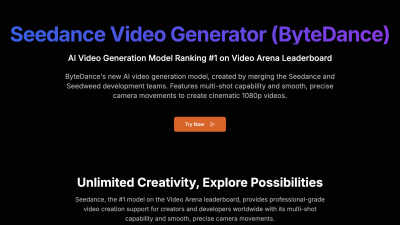Formswrite
Formswrite automates the conversion of Google Docs to Google Forms, saving time and effort.
VisitPublished on:
December 5, 2024
About Formswrite
Formswrite offers three subscription tiers: Basic at $5/month for individual educators, Professional at $10/month for schools, and Enterprise at $50/month for large organizations. Each plan includes a free trial and no credit card requirement, making it easy to select the best option for your quiz needs.
Formswrite features a user-friendly interface that simplifies document conversion. Its intuitive layout allows users to seamlessly navigate the platform, with straightforward access to tools for transforming Google Docs into interactive forms efficiently. The design promotes ease of use, catering to educators and trainers.
Frequently Asked Questions
Common questions and answers about Formswrite.
How does Formswrite simplify the quiz creation process?
Formswrite simplifies the quiz creation process by allowing users to convert Google Docs into Google Forms with just one click. This automation eliminates the need for manual formatting and setup, letting educators focus on content rather than the technicalities of form creation, ultimately streamlining their workload.
What question types can I convert using Formswrite?
With Formswrite, users can convert various question types including multiple choice, true/false, and open-ended questions. The platform's intelligent design automatically detects and formats these questions correctly, making it a versatile tool for educators looking to create diverse assessments effortlessly.
How does Formswrite enhance the learning experience for educators?
Formswrite enhances the learning experience for educators by simplifying the assessment process. By converting Google Docs to Google Forms quickly, it saves time, enabling teachers to focus more on teaching rather than administrative duties. This efficiency fosters better engagement with students and smoother instructional delivery.
What makes Formswrite stand out from other quiz creation tools?
Formswrite stands out due to its unique One-Click Conversion feature, which employs AI to transform Google Docs into Google Forms instantly. This competitive advantage not only speeds up the quiz creation process but also improves accuracy in question formatting, setting Formswrite apart in productivity tools for educators.
How does Formswrite benefit users who need to collect responses?
Formswrite streamlines response collection by converting documents into interactive Google Forms. Users can share forms easily, track scores, and analyze results directly within the Google Forms environment. This seamless integration enhances user experience by simplifying response management and improving educational assessments' effectiveness.
What user benefits does Formswrite offer with its automatic scoring feature?
Formswrite's automatic scoring feature allows educators to set up answer keys and allocate points for each question effortlessly. This functionality streamlines the grading process, reducing workload and providing quick feedback to students. Users benefit from improved efficiency and accuracy in assessments with Formswrite's unique scoring capabilities.
You may also like:
GoThumbnails
A youtube thumbnail maker that generate professional, high-converting thumbnails in seconds