FormulaGenerator
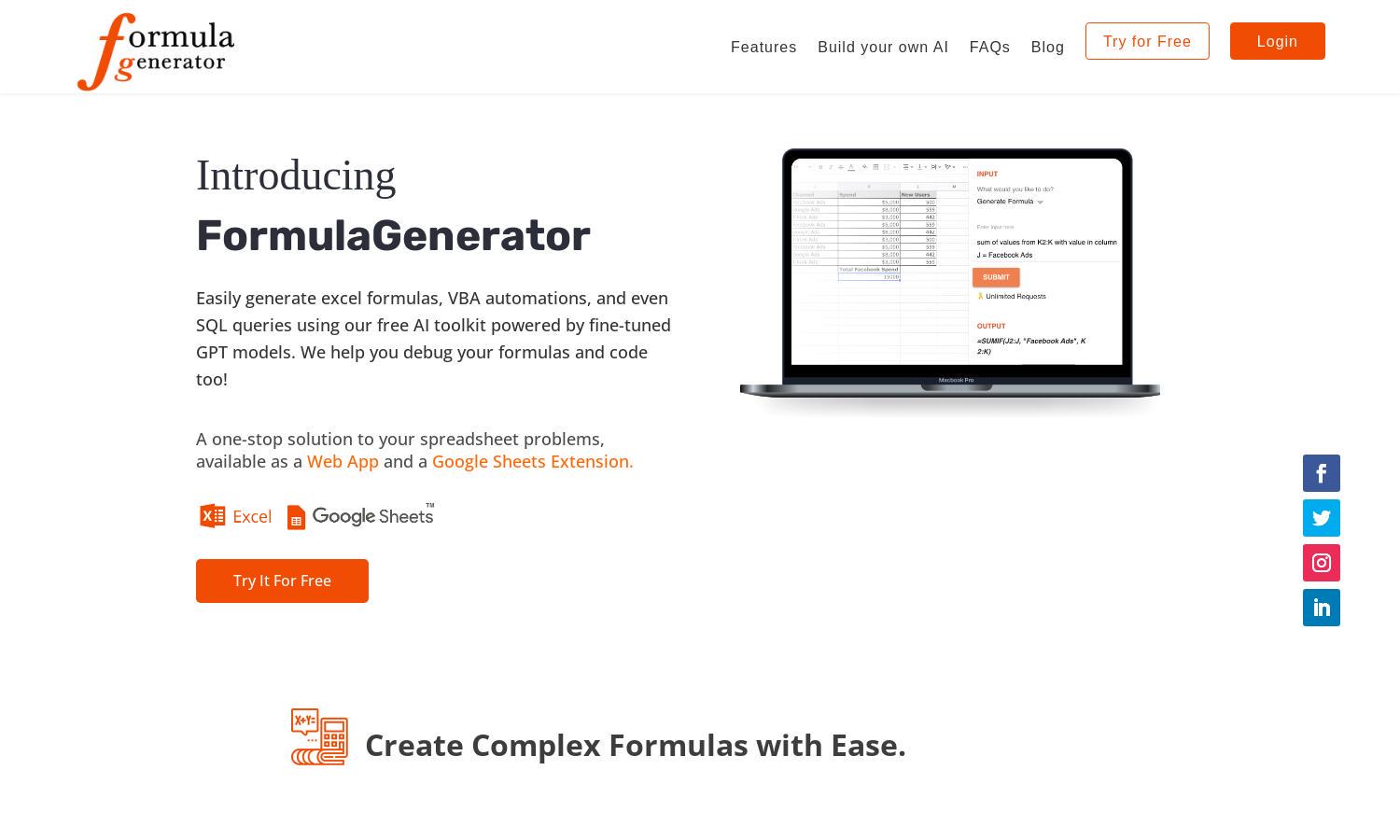
About FormulaGenerator
FormulaGenerator is a versatile tool designed for Excel and Google Sheets users. It simplifies the formula creation process with AI, making it easier to debug and understand code. The user-friendly interface and unique features, like the Explain Formula function, empower users to efficiently solve data challenges.
The pricing plans for FormulaGenerator are straightforward and user-friendly. While the basic features are available for free, premium subscription tiers offer enhanced capabilities, including advanced coding tools and priority support. Users are encouraged to explore upgraded plans to maximize their data automation and formula generation needs.
FormulaGenerator boasts a clean and intuitive design that enhances user experience. Its layout makes it easy to navigate between features, optimizing workflow and saving time. Unique tools, such as the AnswerBot and Error Spotter, create a seamless experience, enhancing the overall utility of FormulaGenerator.
How FormulaGenerator works
Users start by signing up on FormulaGenerator, gaining access to its range of powerful tools. They can input natural language prompts to generate Excel formulas, debug existing formulas, or request explanations. The platform's design allows for quick navigation between features, ensuring a smooth experience as users create and troubleshoot data functions effortlessly.
Key Features for FormulaGenerator
AI-Powered Formula Generation
FormulaGenerator enables users to easily create complex Excel formulas through intuitive AI interaction. By simply inputting a description, users receive accurately generated formulas, significantly enhancing productivity and simplifying the formula composition process, making it an essential tool for spreadsheet users.
Debugging Tool
The Error Spotter feature of FormulaGenerator allows users to quickly identify issues within their formulas. By providing instant feedback and suggestions, this unique aspect helps users understand and resolve coding errors efficiently, enhancing their overall formula accuracy and boosting confidence in spreadsheet management.
Explain Formula Feature
FormulaGenerator's Explain Formula feature assists users in understanding complex formulas. By inputting a formula, users receive a clear, concise explanation, making it easier to comprehend and modify formulas as necessary, enriching their knowledge and skills in spreadsheet manipulation and data analysis.
You may also like:







