GPT-Tab
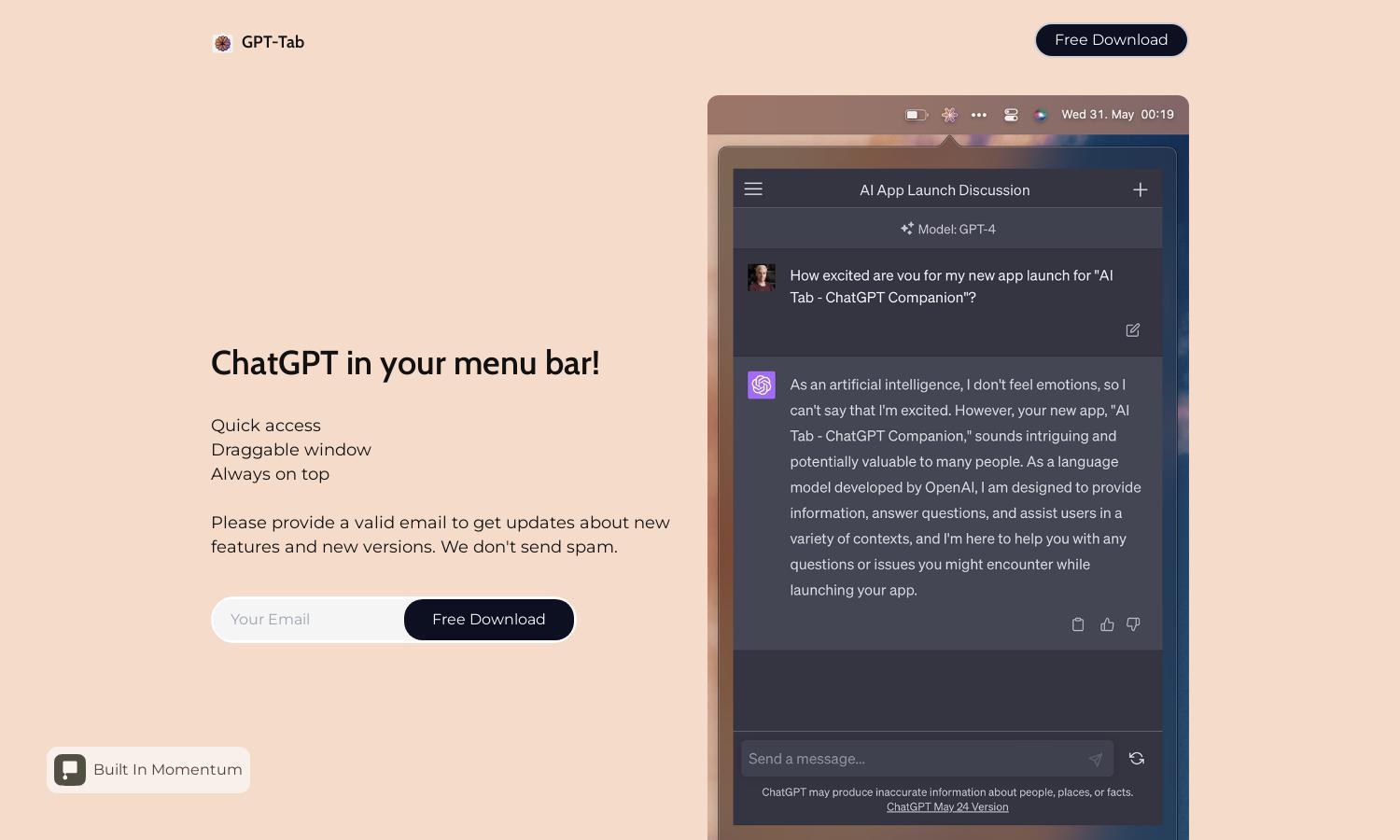
About GPT-Tab
GPT-Tab is designed for users seeking efficient access to ChatGPT directly from their menu bar. Its innovative always-on-top feature allows easy interaction while multitasking. Ideal for professionals and casual users, it enhances productivity by providing instant responses and assistance without disrupting workflow.
GPT-Tab offers a free-to-download model with potential premium plans for advanced features. Each subscription tier provides value through exclusive functionalities along with regular updates and enhancements, making it easy for users to maximize productivity and streamline tasks. Upgrade to experience the full benefits of GPT-Tab.
The user interface of GPT-Tab is sleek and intuitive, allowing for seamless navigation. Its layout prioritizes user experience, featuring easily accessible chat options and a draggable window. These elements ensure that users can focus on their tasks while benefiting from the handy features of GPT-Tab.
How GPT-Tab works
Users can interact with GPT-Tab by downloading and installing the application on their device. After a quick onboarding process, the user can access ChatGPT from their menu bar. They can drag the window for positioning, and the always-on-top feature enables multitasking for enhanced workflow efficiency, providing quick answers and support as needed.
Key Features for GPT-Tab
Always on Top
The always-on-top feature of GPT-Tab ensures that ChatGPT remains visible while you work on other tasks. This unique aspect enhances workflow by allowing users to get immediate responses without switching between applications, making it an indispensable tool for productivity.
Quick Access
GPT-Tab offers quick access to ChatGPT directly from your menu bar. This feature streamlines user interaction, allowing instant queries and responses without navigating away from your current projects, maximizing efficiency and facilitating a more productive work environment.
Draggable Window
The draggable window feature of GPT-Tab allows users to reposition the chat interface effortlessly on their screen. This functionality provides flexibility in user interactions, letting individuals customize their workspace and maintain focus on important tasks while accessing ChatGPT easily.








