How2
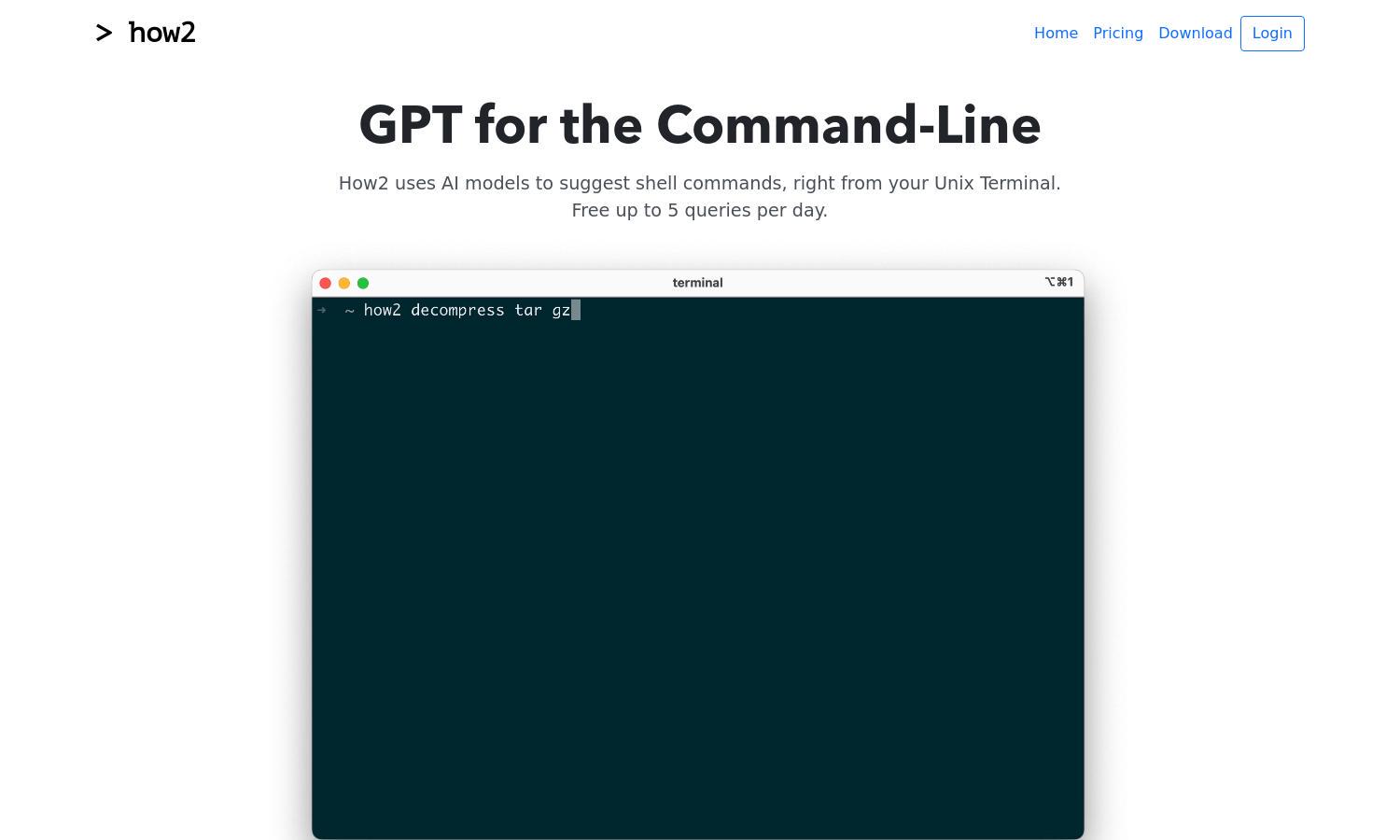
About How2
How2 is an innovative platform designed to enhance command-line usage with AI-driven code suggestions. Tailored for developers and tech enthusiasts, it leverages advanced AI models to propose shell commands and scripts, streamlining workflows, saving time, and reducing errors while boosting productivity in the Unix Terminal.
How2 offers a free usage tier allowing up to 5 queries per day, perfect for casual users. For extensive access and more features, users can subscribe to a premium plan. Upgrading enhances the command-line experience with additional benefits, making How2 an invaluable tool for developers.
How2 features a clean, user-friendly interface that simplifies interaction with command-line functionalities. Its layout promotes ease of navigation, making it accessible even for newcomers. The platform's design incorporates unique features for script generation and command suggestion, ensuring an efficient user experience throughout.
How How2 works
Users begin by creating an account on How2, gaining access to code-completion features right in their Unix Terminal. Simply type your command or query, and How2's AI models will suggest relevant code or entire scripts. The intuitive interface allows users to seamlessly browse and refine their queries for enhanced results, ensuring a productive command-line experience.
Key Features for How2
AI-Powered Code Suggestions
How2's AI-powered code suggestions are a standout feature, providing real-time assistance for Unix commands. By intelligently predicting user inputs, How2 enhances productivity, minimizes errors, and supports users in crafting efficient scripts, making command-line operations accessible for developers of all skill levels.
Bash Script Creation
How2 excels in quickly generating Bash scripts tailored to user prompts. This feature allows users to produce functional scripts efficiently, saving valuable time. By facilitating script creation, How2 empowers developers to focus on problem-solving, enhancing their overall command-line productivity and effectiveness.
PowerShell Compatibility
How2's compatibility with PowerShell adds significant value for users working across different terminal environments. This feature bridges the gap between Unix and PowerShell, enabling users to utilize AI-driven suggestions for various shell commands and scripts, enhancing versatility and usability in command-line interactions.
You may also like:








