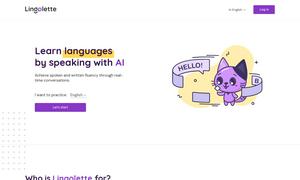Humata
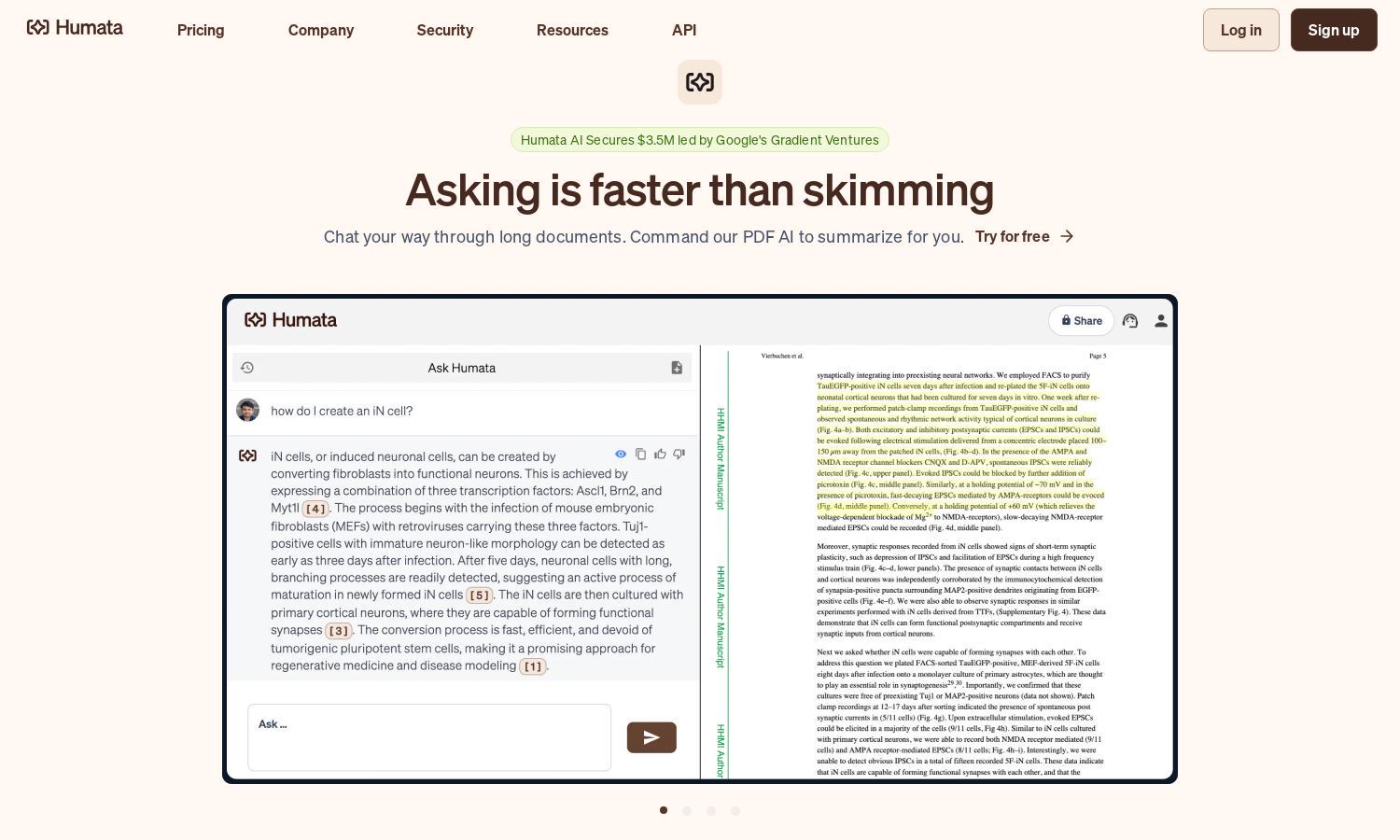
About Humata
Humata is an innovative AI platform focused on helping users extract valuable insights from their documents easily. Targeting professionals and students alike, it allows users to ask questions and receive answers directly from uploaded files. With fast, reliable responses, Humata enhances research and data management.
Humata offers various pricing plans, starting with a free version that provides essential features. The Student plan is $1.99/month, while the Expert plan is $9.99/month, allowing up to 500 pages. The Team plan costs $49/user/month, offering premium support and extensive features for organizations.
Humata features a user-friendly interface designed for seamless document interactions. Its layout simplifies navigation, making it easy for users to upload files, ask questions, and review insights. With intuitive design principles, Humata ensures a productive experience, allowing users to focus on their core tasks efficiently.
How Humata works
Users begin their experience with Humata by signing up for a free account. Once onboarded, they can easily upload files and start asking questions. The AI analyzes the content, providing answers and insights based on the documents' information. Users can request summaries, citations, and other tailored responses, enhancing their research and workflow.
Key Features for Humata
AI Document Insights
Humata’s AI Document Insights feature revolutionizes how users interact with their files. By analyzing uploaded documents, Humata generates precise answers and insights, citing relevant sections. This unique functionality enables teams to make informed decisions quickly, improving efficiency and data comprehension.
Citation Highlights
Humata's Citation Highlights feature boosts users’ confidence in their research. Each answer generated by the AI includes referenced citations from source documents, allowing users to verify information seamlessly. This unique aspect of Humata not only provides insights but builds trust in the material's accuracy.
Unlimited Questioning
Humata's Unlimited Questioning feature allows users to seek clarification or different summaries as needed. Users can continually interact with the AI until they're satisfied with the output, reinforcing the platform's flexibility and adaptability to varying user needs, ensuring thorough understanding and effective information retrieval.
You may also like: