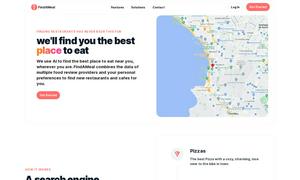iDATAPP
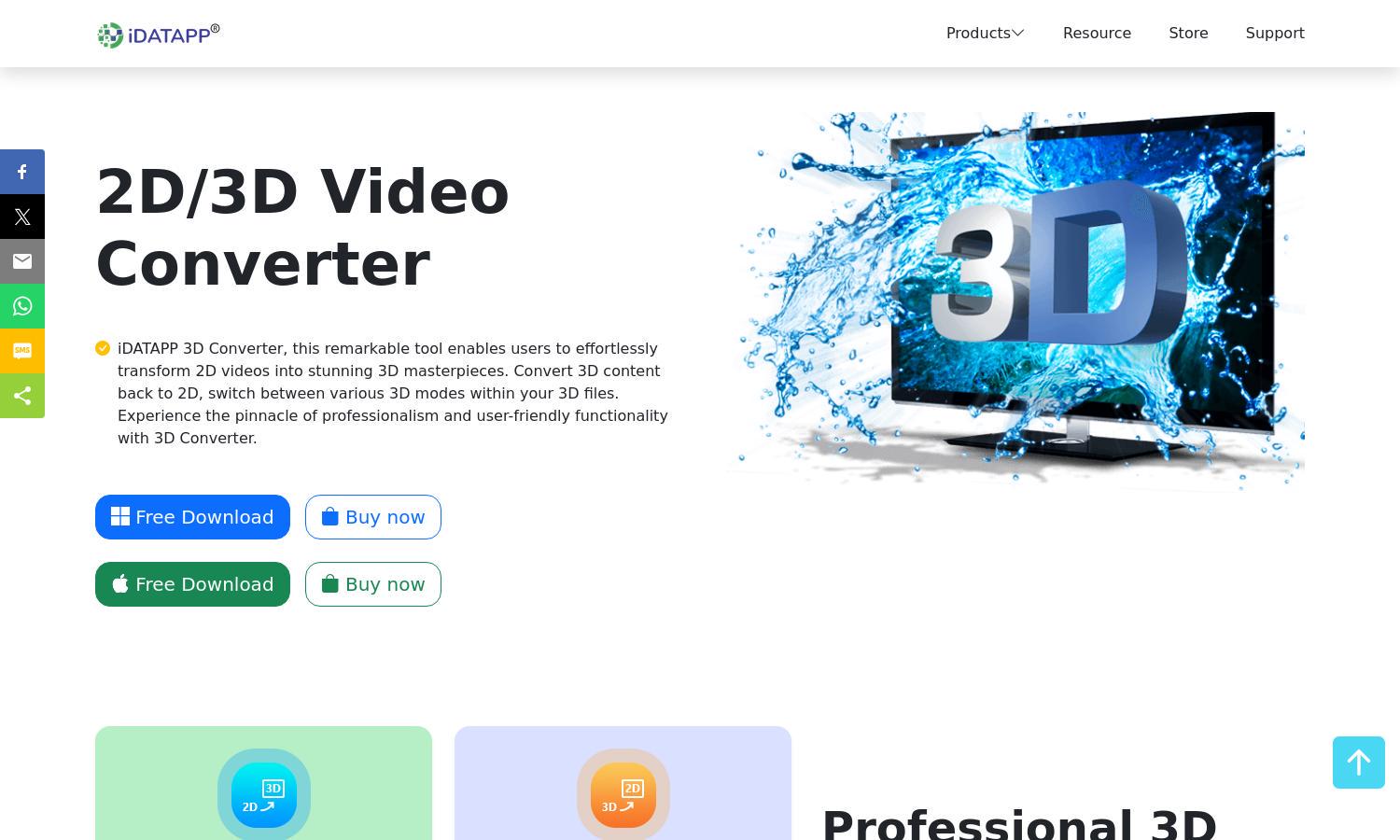
About iDATAPP
iDATAPP is a cutting-edge platform designed for converting 2D videos to breathtaking 3D formats and vice versa. Its innovative feature allows users to switch between various 3D modes with ease, catering to both casual viewers and multimedia professionals. Experience seamless conversions and exceptional output quality.
iDATAPP offers flexible pricing plans including a free version and a premium option with added features. Users can enjoy seamless 3D video conversions at competitive prices, with discounts available for early subscribers. Upgrading unlocks advanced tools and faster processing, enhancing overall user satisfaction.
iDATAPP presents an intuitive user interface that enhances the overall browsing experience. Its clean layout allows users to easily navigate through the conversion options, with unique features such as real-time previews and customizable settings, ensuring a user-friendly experience tailored for all multimedia enthusiasts.
How iDATAPP works
Users can start with iDATAPP by selecting their preferred conversion type—2D to 3D, 3D to 3D, or 3D to 2D. After importing their video files, they can choose desired 3D modes and fine-tune output parameters. The software's seamless interface guides users through previewing and initiating conversions effortlessly.
Key Features for iDATAPP
Effortless 3D Conversion
iDATAPP's effortless 3D conversion feature stands out, allowing users to transform standard 2D videos into immersive 3D experiences seamlessly. This unique functionality enhances viewing pleasure, ensuring users can enjoy captivating 3D content from the comfort of their own home, making iDATAPP a must-have tool.
Real-Time Preview
The real-time preview feature of iDATAPP enhances the user experience by allowing immediate viewing of effects before converting. Users can easily select desired 3D or 2D effects, ensuring their output meets expectations. This functionality not only saves time but also guarantees high-quality results for all conversions.
Multiple 3D Modes
iDATAPP provides support for multiple 3D modes, including Anaglyph and Side by Side formats, making it highly versatile. Users can tailor their viewing experience with specific modes according to their equipment and preferences. This unique capability sets iDATAPP apart, allowing for a personalized multimedia transformation.
You may also like: