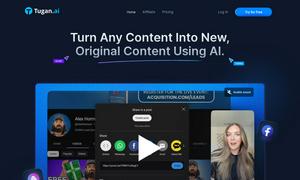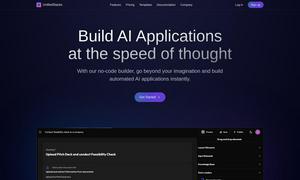InlineGPT
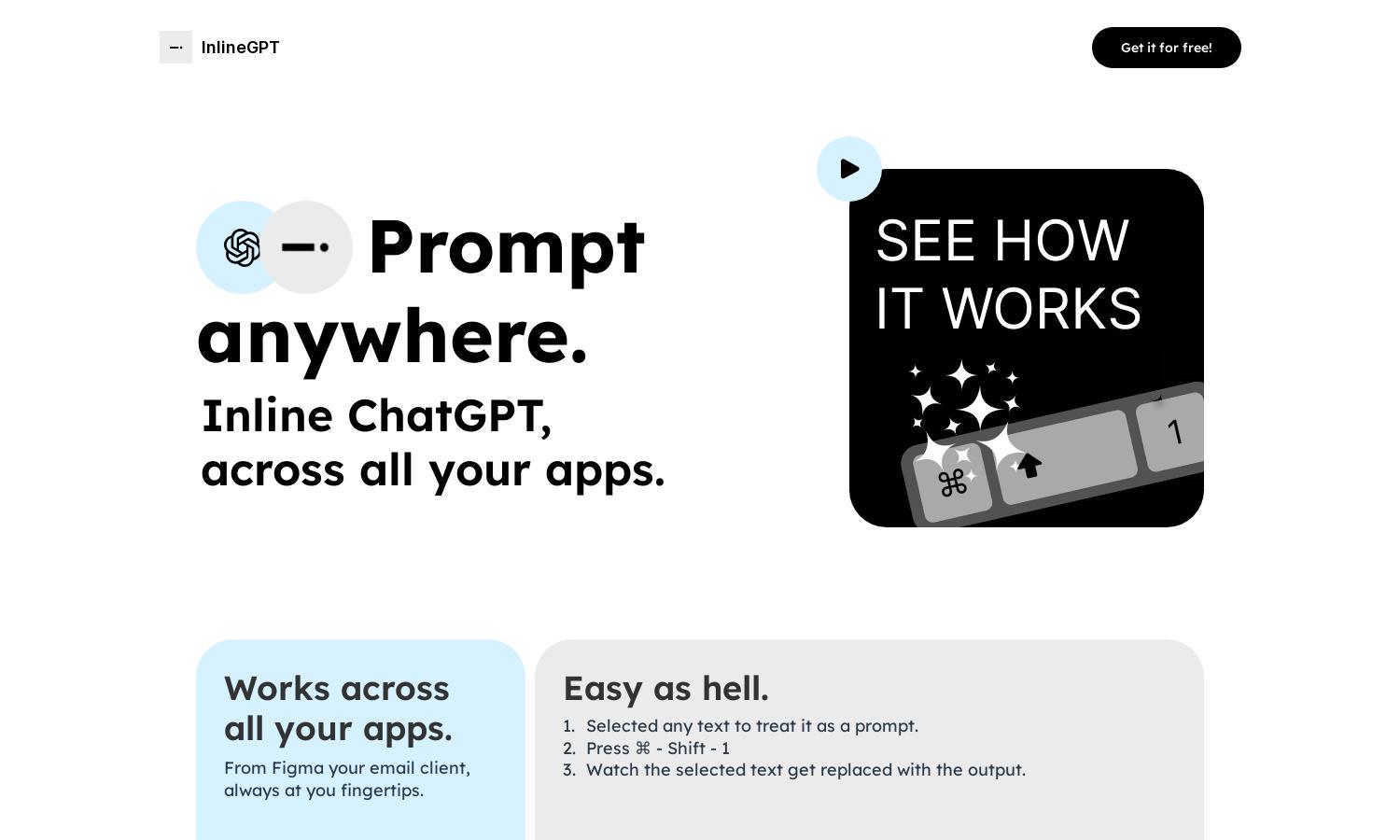
About InlineGPT
InlineGPT is a revolutionary tool designed for users seeking efficiency in content generation across applications. By enabling seamless prompts in any context, InlineGPT enhances productivity and reduces the hassle of switching apps. With a straightforward interface, users can easily leverage their OpenAI API for instant results.
InlineGPT offers users a free experience. As of now, there are no paid tiers beyond free access, allowing everyone to utilize its powerful prompting features at zero cost. Always stay ahead with InlineGPT and maximize the value of your OpenAI API key without the burden of subscription fees.
The user interface of InlineGPT is intuitive and straightforward, ensuring a seamless experience for all users. Its clean layout allows for easy navigation, while user-friendly features enable quick access to prompting functionality across diverse applications, making InlineGPT a pleasure to use.
How InlineGPT works
To get started with InlineGPT, users simply sign up and connect their OpenAI API key. Once onboarded, they can highlight text across any application, press the designated shortcut, and watch their selection transform into AI-generated content instantly. This unique interaction streamlines workflow, enhances creativity, and keeps users immersed in their tasks without interruptions.
Key Features for InlineGPT
Instant Text Replacement
A standout feature of InlineGPT is its Instant Text Replacement, which allows users to select text and instantly convert it into AI-generated content. This functionality not only saves time but also inspires creativity, as users can elevate their writing seamlessly across applications.
Multi-Application Compatibility
InlineGPT excels in Multi-Application Compatibility, enabling users to prompt and generate content effortlessly in multiple applications. This versatility ensures that users can maintain their workflow without interruptions, effectively harnessing the power of AI regardless of their work environment.
User-Friendly Interface
InlineGPT's User-Friendly Interface sets it apart, designed for ease of use to cater to users of all skill levels. With clear navigation and straightforward functionality, users can seamlessly integrate AI into their daily tasks and projects, enhancing productivity with minimal effort.
You may also like: