JiraGPT
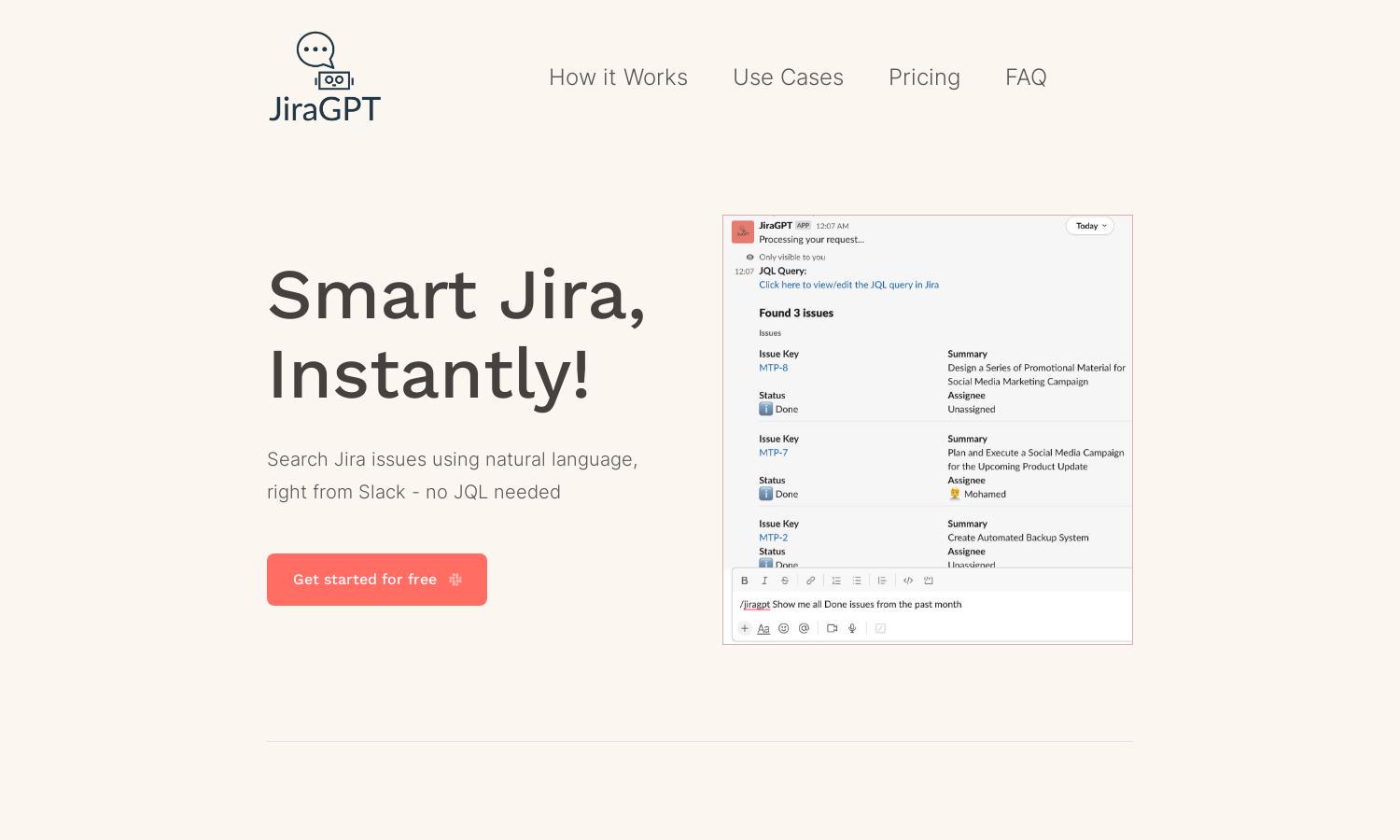
About JiraGPT
JiraGPT is an innovative tool designed to empower teams by seamlessly integrating Jira issue search within Slack. Users can easily ask natural language queries to access their Jira data without switching platforms, enhancing workflow efficiency. Perfect for teams seeking simplified project management solutions.
JiraGPT offers a free plan ideal for light users exploring its core features. Users can access natural language queries, integrate Slack, and enjoy up to 15 queries per month at no cost. Upgrading provides enhanced capabilities for heavy users needing more robust functionality.
JiraGPT features a clean, user-friendly interface that ensures effortless navigation. Users can quickly engage with the tool, typing requests into Slack for instant results. Its design promotes an efficient workflow, making it easy for teams to manage Jira issues directly within their communication platform.
How JiraGPT works
To use JiraGPT, first, install the JiraGPT app on Slack, then connect your Jira account. Invite the bot to your desired Slack channels using the /invite command. Simply type your questions starting with /jiragpt, and receive immediate answers about your Jira issues. This streamlined interaction enhances productivity and eases team collaboration.
Key Features for JiraGPT
Natural Language Queries
JiraGPT's natural language queries empower users to ask questions in plain language, simplifying the Jira issue search process. This unique feature allows for quick access to essential information, significantly enhancing productivity and user experience within the Slack environment.
Seamless Slack Integration
The seamless integration of JiraGPT with Slack allows users to interact with their Jira issues directly within their messaging platform. This feature facilitates real-time updates and collaboration, eliminating the need to switch between applications and streamlining project management for teams.
Instant Updates
With JiraGPT, users receive instant updates on project tasks directly within Slack. This key feature keeps team members informed and engaged, allowing them to stay on top of their workload without needing to access Jira frequently, thus improving overall efficiency.
You may also like:








