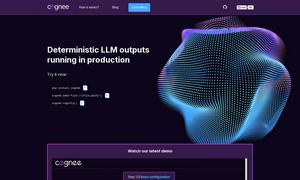Kino AI
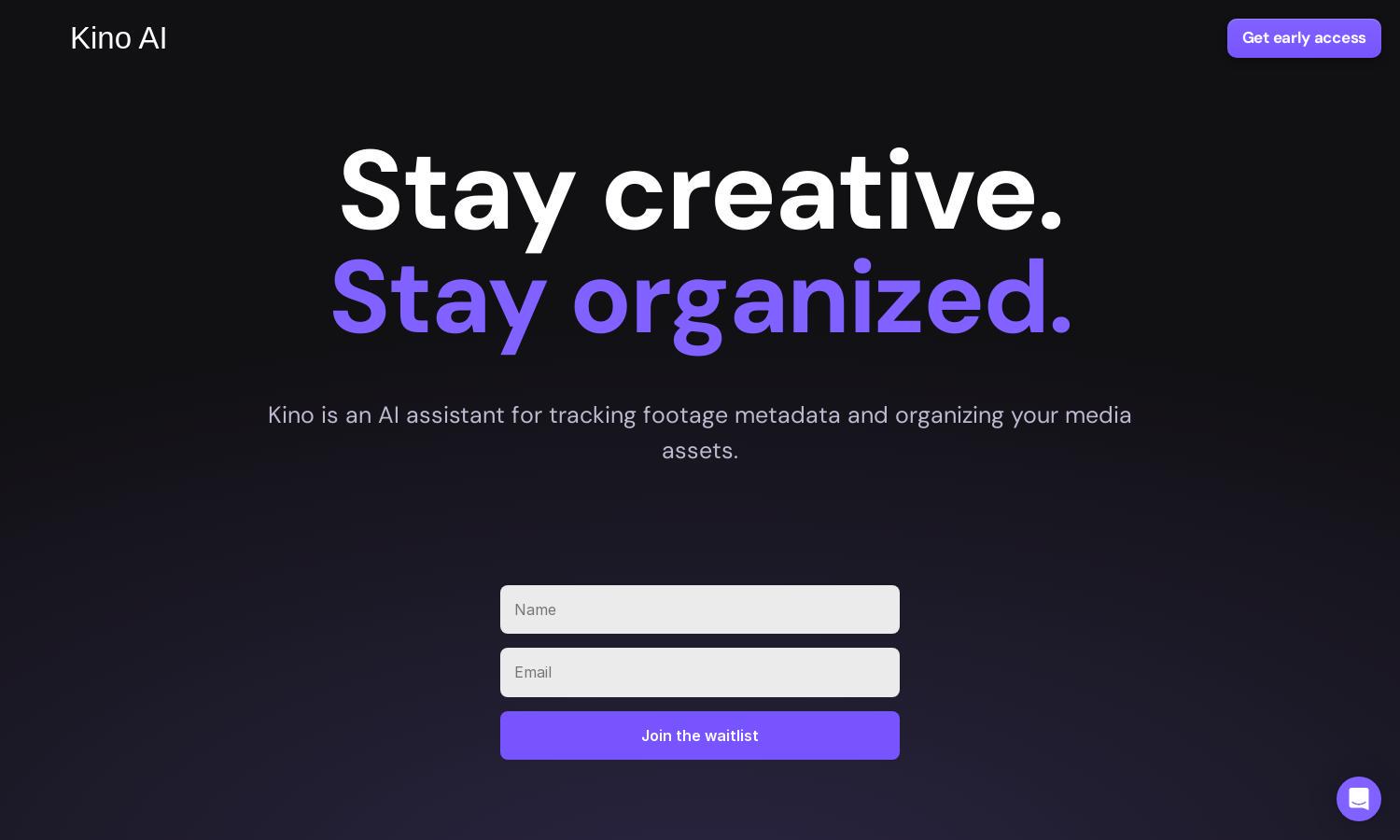
About Kino AI
Kino AI is an innovative platform that helps filmmakers effectively process and organize their footage. It caters to various creators, from documentary makers to feature editors, by offering smart features like inferred metadata and seamless footage browsing. With Kino AI, enhance your editing workflow and save valuable time.
Kino AI offers a private beta with upcoming subscription plans. While specific pricing details aren't released yet, users can expect value through features like automated audio-visual sync and smart editing tools. Upgrading will enhance workflow efficiency, making it essential for filmmakers seeking professional-level organization.
Kino AI features a user-friendly interface designed for seamless browsing and efficient footage management. Its layout combines powerful functionalities with intuitive design, allowing filmmakers to navigate effortlessly between various features. Enjoy an organized workspace with Kino AI, making video editing a smoother and more enjoyable process.
How Kino AI works
Users start by signing up for Kino AI, then introduce their footage through simple uploads. The platform automatically labels metadata and organizes files, allowing users to browse efficiently. With intelligent search capabilities and seamless compatibility with storage solutions, navigating Kino AI's features is straightforward and enhances workflow efficiency.
Key Features for Kino AI
Smart Metadata Labeling
Kino AI's Smart Metadata Labeling allows filmmakers to automatically populate metadata, streamlining their editing process. This feature generates a digital codebook compatible with any editing environment, enabling seamless collaboration across departments, enhancing organization, and significantly saving time for creators focused on storytelling.
AI Transcription
Kino AI features AI Transcription, enabling the platform to analyze footage while listening to audio. This innovative tool names files based on slates, marks interesting moments, and aligns scenes to scripts, maximizing productivity for filmmakers. Experience enhanced organization with Kino AI’s intuitive transcription capabilities, optimizing your editing workflow.
Automatic Audio-Visual Sync
Kino AI’s Automatic Audio-Visual Sync feature ensures that audio and video elements are perfectly aligned, removing the tedious task of manual syncing. This capability enhances editing efficiency and improves workflow for filmmakers, making it a distinct asset in the digital production landscape with Kino AI.
You may also like: