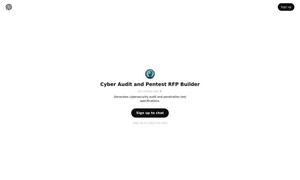Lightrail
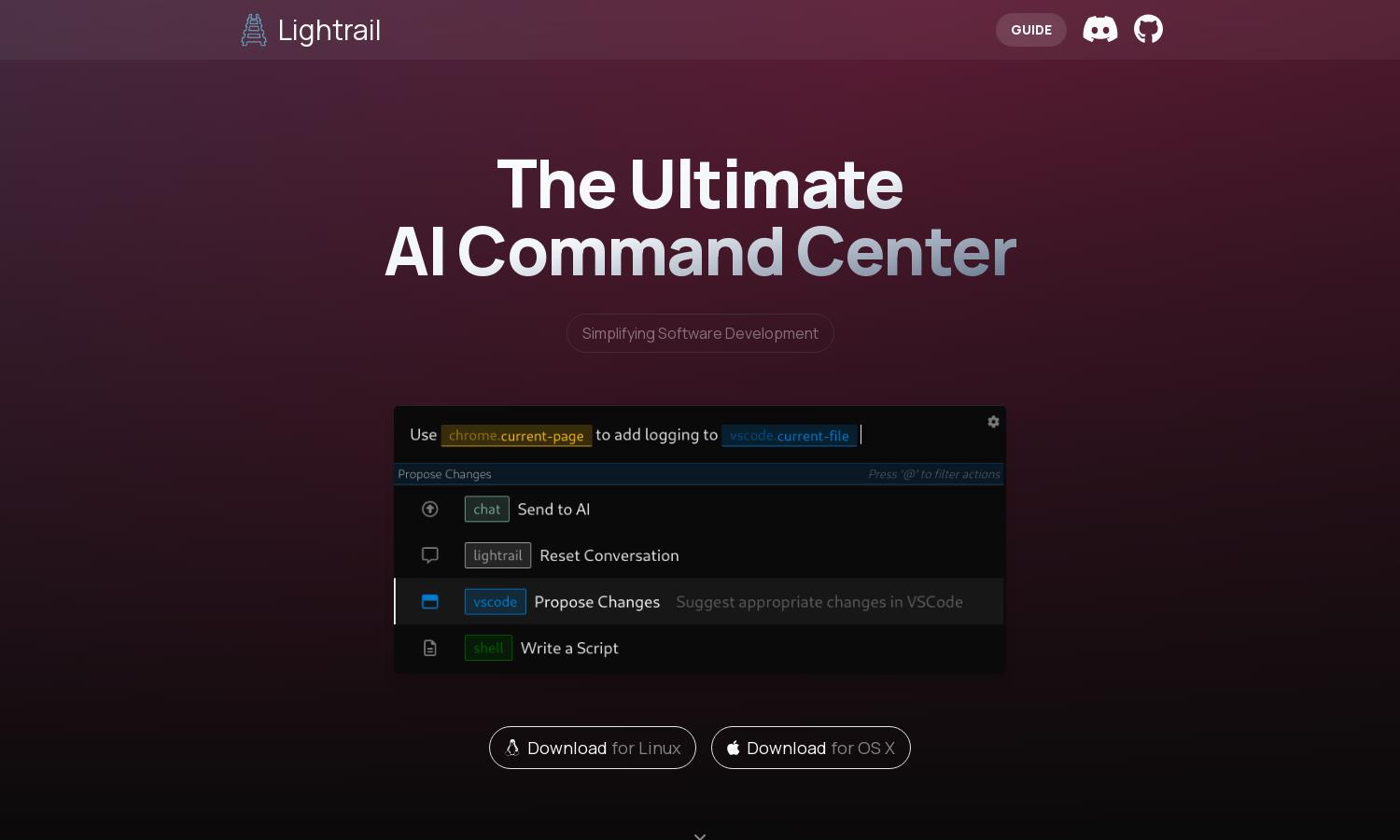
About Lightrail
Lightrail is an innovative AI command center tailored for developers. It enhances software development by providing context-aware assistance and integrating with active applications. Users benefit from streamlined coding processes, automated navigation, and extensive customization, making Lightrail a vital tool for modern software projects.
Lightrail is 100% free and open-source, making it accessible to everyone. There are no subscription tiers, and users can download for Linux or OS X. The platform offers unique features and benefits, ensuring that all users experience its full potential without cost barriers.
Lightrail's user interface is designed for simplicity and efficiency. Its intuitive layout enables users to navigate features effortlessly, with easy access to context-aware tools and integrations. This seamless browsing experience enhances productivity, making it a compelling choice for developers seeking innovative solutions.
How Lightrail works
Users interact with Lightrail by downloading the platform for their preferred operating system. Upon onboarding, they can integrate Lightrail with their code editors and web browsers. The AI leverages active data to refine command outputs and automate tasks, allowing users to navigate applications, propose code, and customize commands easily.
Key Features for Lightrail
Context-Aware Integration
Lightrail's context-aware integration is a standout feature that transforms how developers interact with their tools. By leveraging real-time data from active applications, Lightrail personalizes command outputs, resulting in more efficient software development processes and enhanced productivity for users in various coding environments.
Broadly Extensible Commands
Lightrail offers broadly extensible commands that empower users to add new functionalities easily. Through Lightrail Tracks and a straightforward API, developers can customize their experience and create personalized commands, maximizing the tool's adaptability and ensuring it meets diverse project requirements effectively.
Integrated Application Interactions
Lightrail enables integrated application interactions, allowing users to automate tasks directly within their software environment. This feature streamlines the development workflow, as the AI can propose code, navigate software, or create files on the user's behalf, significantly enhancing efficiency and user experience.
You may also like: