MacGaiver
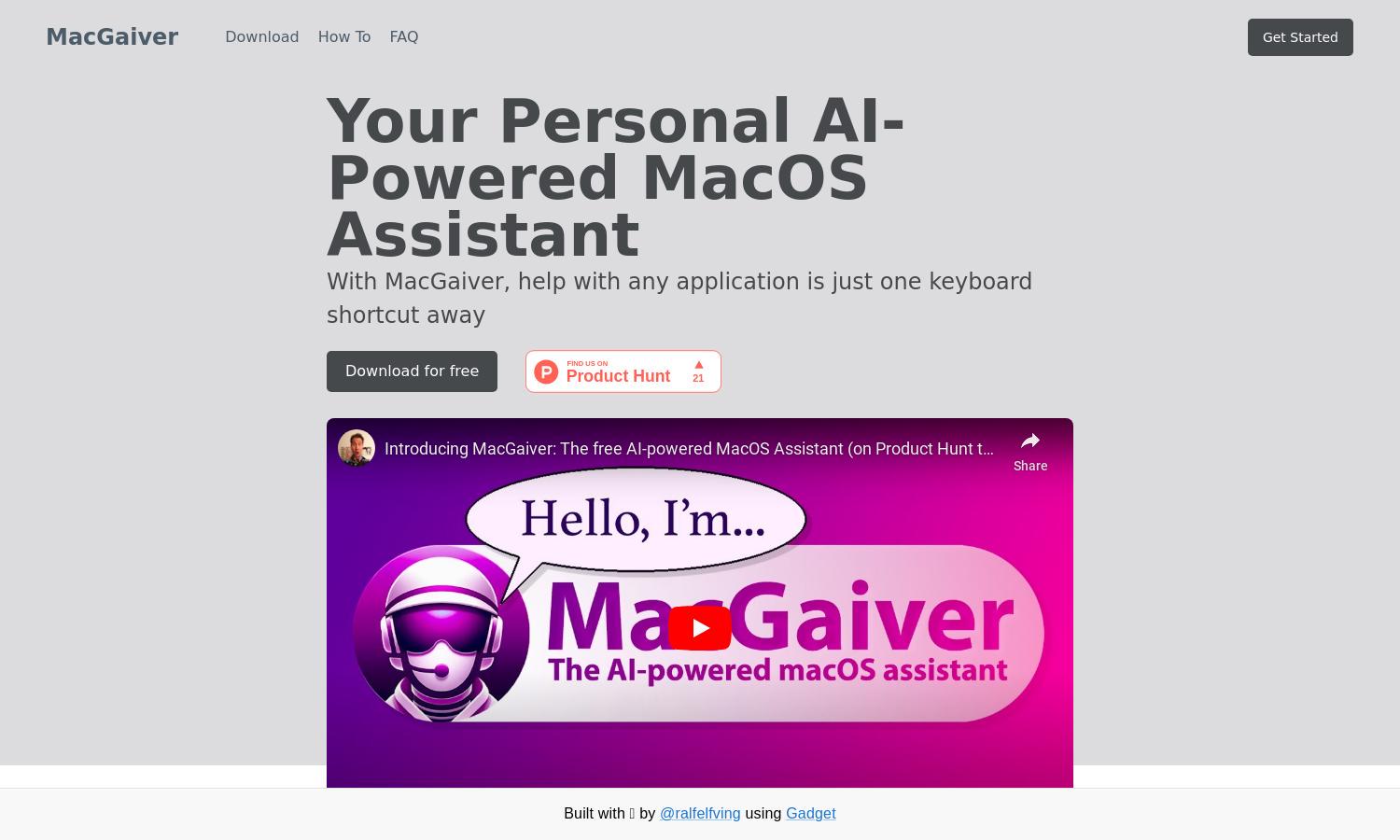
About MacGaiver
MacGaiver is an innovative AI-powered assistant designed for MacOS users, delivering contextual assistance in real time. With a simple keyboard shortcut, users can ask questions related to any application without switching tasks. MacGaiver captures screenshots and provides accurate answers, enhancing productivity and efficiency seamlessly.
MacGaiver offers a free download to get started. There are no premium subscription tiers mentioned in the provided text; hence, all users can access the same features. This ensures every user benefits fully from its AI assistance, making it an invaluable tool for enhancing MacOS productivity.
MacGaiver features a sleek and intuitive user interface designed for seamless navigation. Its straightforward layout allows users to easily activate the assistant and access contextual answers without disruption. This user-friendly design enhances the overall experience, making it a practical choice for all MacOS users seeking assistance.
How MacGaiver works
To use MacGaiver, users simply download the app and activate it with a designated keyboard shortcut. Upon activation, they can ask their questions via text or voice within any application they're using. MacGaiver then captures a screenshot of the current window and sends both the screenshot and the question to OpenAI's Vision API, which returns a contextual answer. This process allows users to receive precise assistance without interrupting their workflow.
Key Features for MacGaiver
Contextual Assistance
MacGaiver's contextual assistance feature empowers users to get real-time help while using any application. By leveraging AI technology, MacGaiver provides contextually relevant answers based on the current task, ensuring efficiency and productivity for MacOS users looking for seamless support.
Screenshot Capture
The screenshot capture feature of MacGaiver enables users to get accurate answers by sending an image of their current application window alongside their query. This innovation allows MacGaiver to provide contextually tailored responses, enhancing the overall user experience and effectiveness of the AI assistant.
Voice Input
MacGaiver supports voice input, allowing users to ask questions naturally without needing to type. This feature enhances usability and speeds up interactions, making it easier for MacOS users to receive immediate assistance while keeping their workflow intact, significantly improving productivity.
You may also like:








