MagicSlides
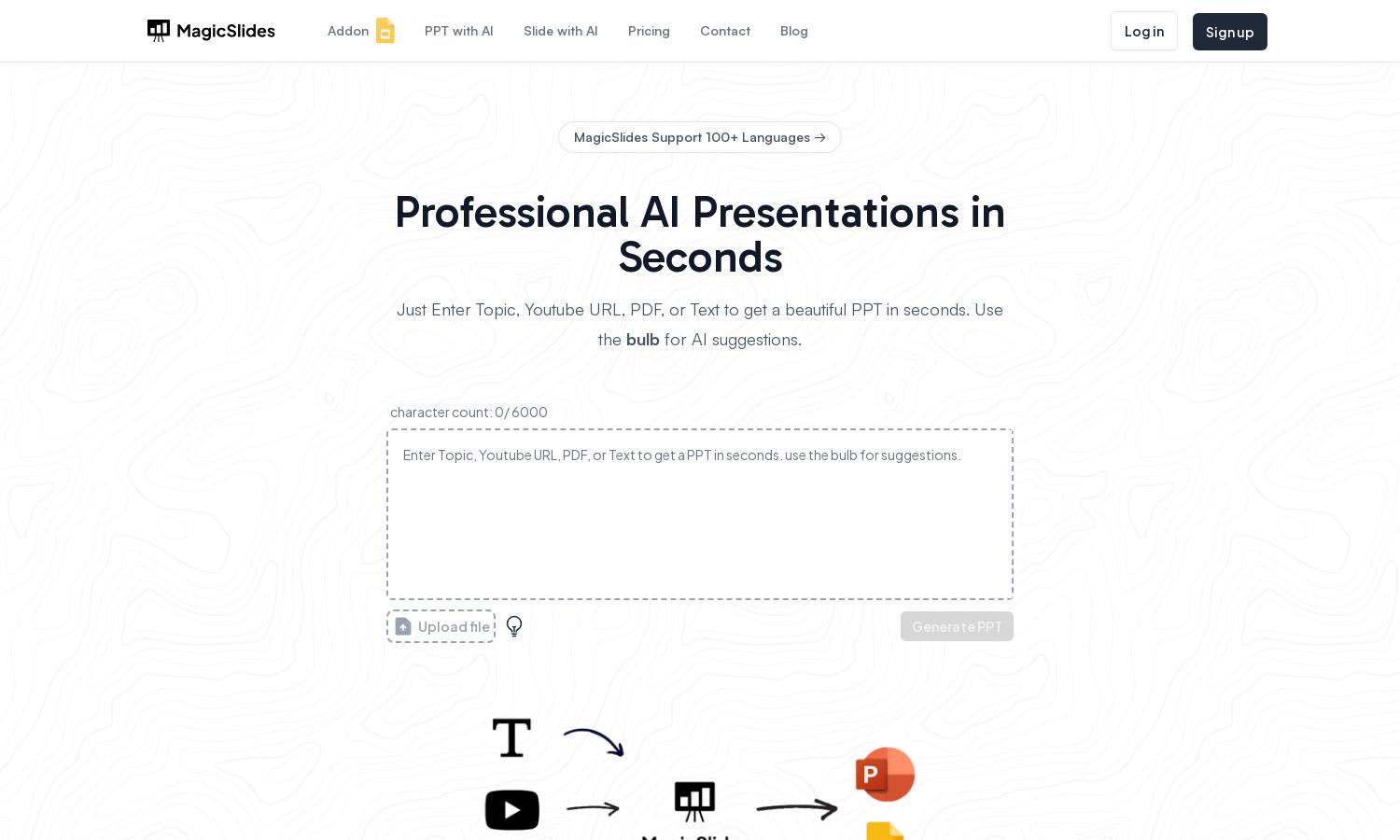
About MagicSlides
MagicSlides is an innovative presentation creation tool aimed at professionals and educators. It leverages AI to generate stunning slides from various formats like text, YouTube videos, and PDFs in seconds. MagicSlides simplifies the content sharing process and enhances productivity by allowing users to focus on impactful storytelling.
MagicSlides offers three tiers: Free, Pro, and Premium. The Free plan allows limited presentations, while Pro ($12.4/month) caters to more extensive needs with additional features. Premium ($23.3/month) delivers unlimited presentations and extensive character limits, catering to users needing comprehensive presentations with advanced capabilities.
The user interface of MagicSlides is designed for seamless navigation, providing an intuitive experience. With a clean layout and easy access to essential features, users can effortlessly generate presentations. The streamlined design enhances productivity and ensures a user-friendly experience tailored to their presentation needs.
How MagicSlides works
To use MagicSlides, users begin by signing up or logging in, gaining access to its powerful AI tools. Users can create presentations by inputting topics, text, or links to YouTube videos, PDFs, or Word documents. The AI processes the input and instantly generates polished presentations, simplifying the content creation process while offering diverse customization options.
Key Features for MagicSlides
AI-Powered Slide Generation
MagicSlides excels in AI-powered slide generation, transforming various input formats into stunning presentations within seconds. This unique feature enables users to create articulate and visually engaging content quickly, making MagicSlides an invaluable tool for anyone needing efficient presentation solutions.
YouTube to PPT Conversion
The YouTube to PPT conversion feature of MagicSlides allows users to input video links and receive professional slides in mere moments. This functionality is perfect for educators and professionals who wish to turn video resources into impactful presentations seamlessly, boosting their productivity effectively.
Versatile Input Formats
MagicSlides supports versatile input formats, enabling users to generate presentations from text, images, URLs, PDFs, and more. This adaptability ensures that users can utilize existing content without hassle, streamlining their workflow and offering significant time savings while enhancing their creative options.








