MailMaestro
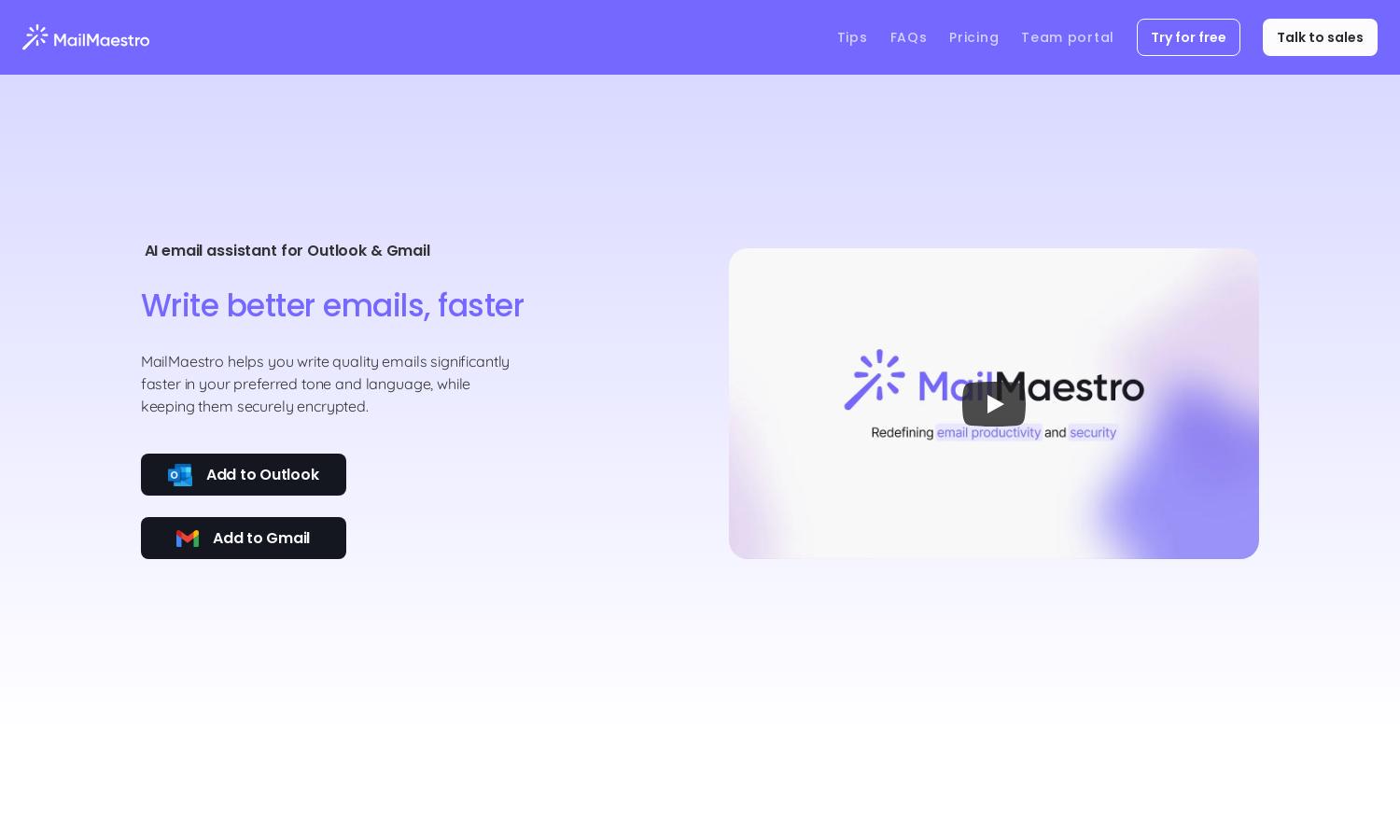
About MailMaestro
MailMaestro is an innovative AI email assistant designed for busy professionals seeking to streamline their inbox. This tool integrates directly with Outlook and Gmail, enabling users to summarize lengthy email threads and automate replies. By simplifying communication, MailMaestro saves time and reduces stress in managing daily correspondence.
MailMaestro offers users a free trial, with options for a premium subscription that unlocks advanced features. Each tier provides benefits like enhanced email drafting, personalized support, and ongoing regular updates. Upgrading allows users to maximize productivity while ensuring their email communications remain professional and efficient.
MailMaestro features a user-friendly interface designed for seamless navigation and efficient email management. The layout promotes easy access to key functionalities, such as summarization and drafting tools, enabling users to manage their inbox effectively. Innovative features ensure that users can swiftly respond to emails with confidence.
How MailMaestro works
Users begin by installing the MailMaestro Chrome Extension and logging in to their Gmail or Outlook accounts. Once onboarded, they can access tools to summarize emails, generate customized replies, and manage meeting invitations with one-click scheduling. The platform’s intuitive design ensures users can navigate effortlessly and enhance their email interactions efficiently.
Key Features for MailMaestro
Instant Email Summaries
The instant email summary feature of MailMaestro transforms long email threads into concise overviews, allowing users to grasp essential points quickly. This innovative feature enhances productivity, ensuring that users can respond to important messages without the hassle of sorting through cluttered inboxes.
AI-Powered Email Drafting
MailMaestro’s AI-powered email drafting feature assists users in generating tailored email responses based on context. With adjustable tone, language, and length, this tool empowers professionals to communicate effectively and efficiently, ensuring their emails are both polished and personalized for every recipient.
One-Click Meeting Scheduler
Featuring a one-click meeting scheduler, MailMaestro simplifies the process of responding to meeting invitations. This unique functionality automatically syncs with users' calendars, streamlining the scheduling process and allowing them to manage their time effectively while keeping communication organized and clear.








