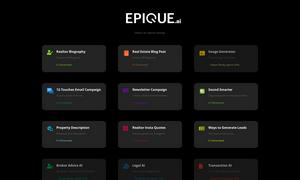MaskMyPrompt
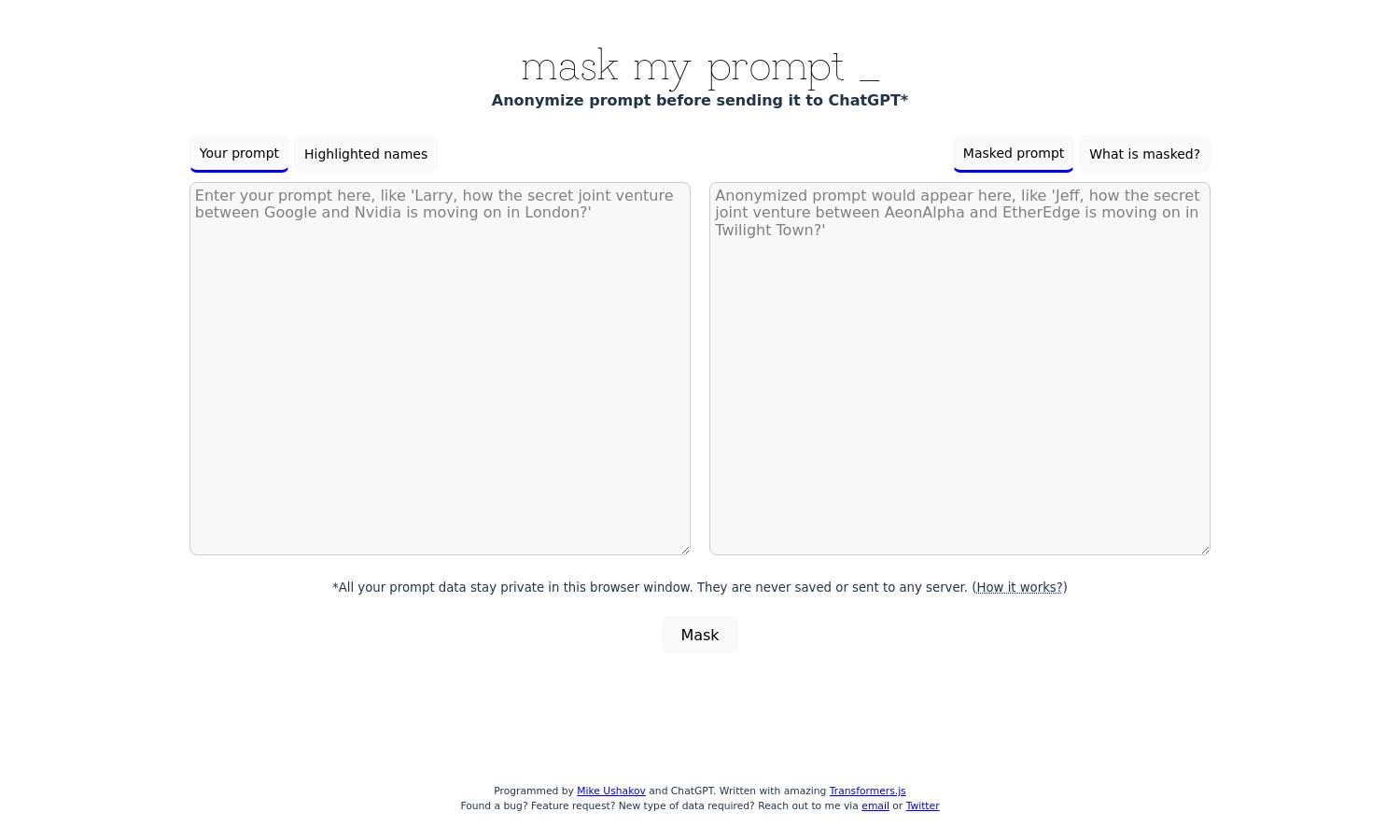
About MaskMyPrompt
MaskMyPrompt is a user-friendly platform designed to anonymize prompts before sending them to ChatGPT. It helps users maintain their privacy by replacing sensitive information like names and locations with made-up alternatives. This innovative feature ensures data confidentiality, making it ideal for users concerned about privacy during AI interactions.
MaskMyPrompt offers a free tier with basic features, while premium subscriptions provide advanced functionalities for users requiring enhanced privacy controls. Users benefit from options tailored to their needs, with potential discounts for yearly plans. Upgrading unlocks powerful tools for those committed to protecting their confidential data.
The user interface of MaskMyPrompt is sleek and intuitive, designed for seamless navigation and efficiency. Its simple layout allows users to easily access features for anonymizing prompts, making the platform user-friendly. With a focus on privacy, MaskMyPrompt combines aesthetics with functionality to enhance the user experience.
How MaskMyPrompt works
Users begin with MaskMyPrompt by accessing the website, where they can easily input their prompts. The platform allows for the highlighting of names and organizations, enabling seamless replacements with fictional alternatives. Users then submit the anonymized prompt directly to ChatGPT, ensuring their confidential data remains protected throughout the process.
Key Features for MaskMyPrompt
Prompt anonymization
The unique prompt anonymization feature of MaskMyPrompt allows users to safeguard their data by altering identifiable information. This ensures that users can engage with ChatGPT without concerns about privacy violations or data exposure, making it an essential tool for maintaining confidentiality online.
Real-time masking
MaskMyPrompt offers real-time masking of sensitive information, allowing users to simultaneously highlight and modify prompts. This innovative function enhances user experience by swiftly integrating privacy measures without disrupting the flow, ensuring seamless interactions with ChatGPT while keeping personal data secure.
Data privacy assurance
Data privacy assurance is a standout feature of MaskMyPrompt, ensuring that all prompt modifications occur locally. This means that user information is never stored or transmitted to external servers, providing peace of mind and fostering a secure environment for users concerned about data leakage.
You may also like: