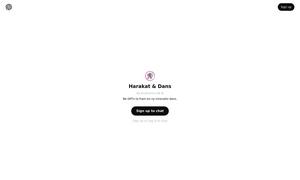MD Editor
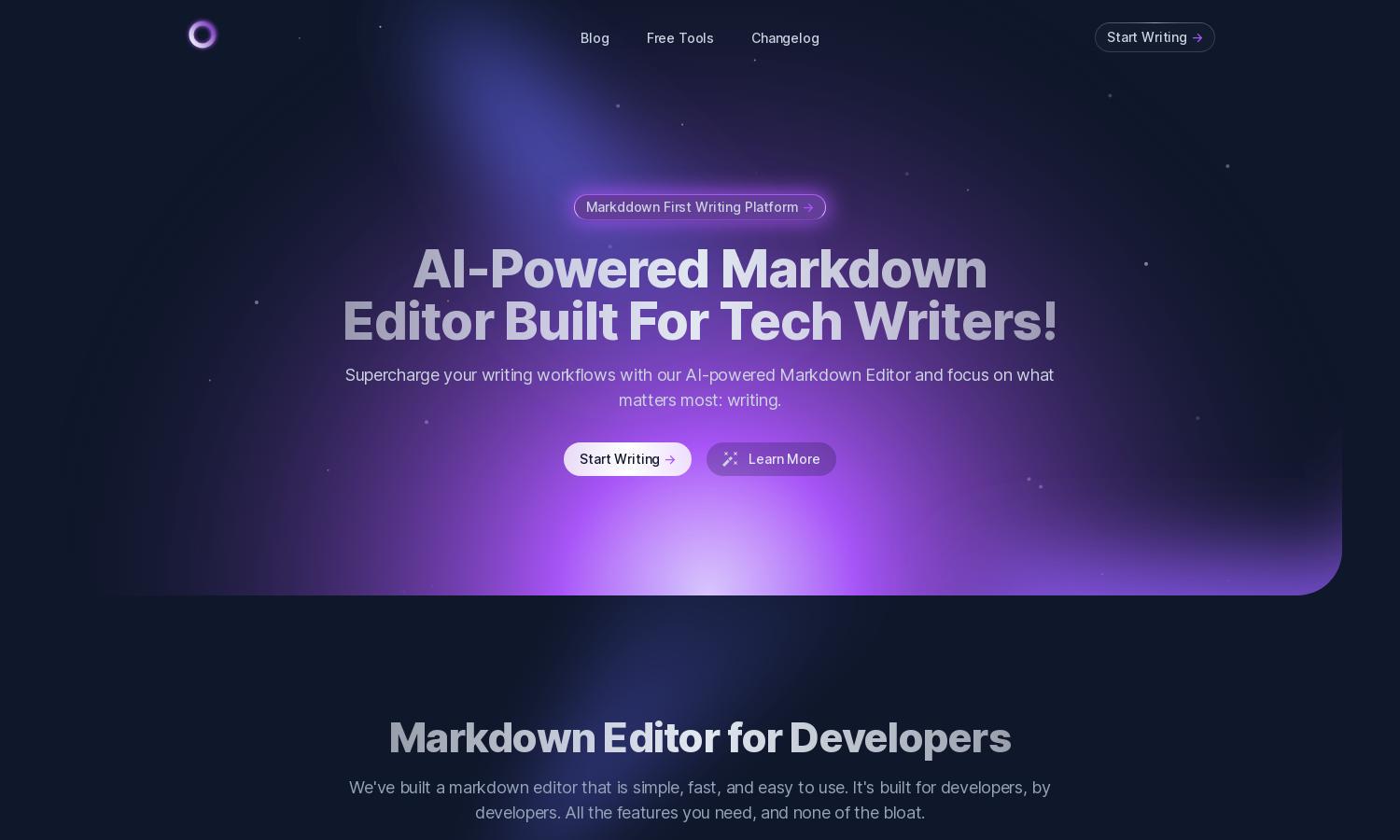
About MD Editor
MD Editor empowers tech writers with an AI-driven Markdown editing platform that simplifies creating clear, concise documents. By providing intelligent suggestions, syntax highlighting, and seamless article management, users can focus on crafting high-quality content efficiently, addressing the unique needs of technology-focused professionals and bloggers.
MD Editor offers a tiered pricing structure to accommodate different user needs. Each subscription tier includes valuable features, such as AI drafting tools and article management. Upgrading not only enhances user experience but also unlocks additional functionalities, helping tech writers maximize productivity and creativity with their content.
The user interface of MD Editor features a clean, intuitive layout that enhances the writing experience. With easy navigation, customizable themes, and direct access to powerful tools, the platform ensures users can focus on their content creation. Unique features like speech recognition and AI text generation further streamline the editing process.
How MD Editor works
Users start by signing up for MD Editor, where they’ll experience an easy onboarding process. Once logged in, they can create new projects or import existing articles. The platform guides users through essential features, including syntax highlighting, AI drafting, and media management, ensuring a seamless and efficient writing journey.
Key Features for MD Editor
AI Writing Assistant
MD Editor’s AI Writing Assistant enhances the writing process by providing intelligent suggestions and formatting help. This unique feature saves time, allowing tech writers to brainstorm ideas, generate starting drafts, and ensure their content is clear and precise, making MD Editor an indispensable tool for professional technical writers.
Seamless Article Management
MD Editor excels with its seamless article management system, enabling users to efficiently organize drafts and articles in one place. Users can categorize content with tags and folders, ensuring easy access and a streamlined writing workflow, making it a valuable feature for tech writers managing multiple projects.
Multi-Format Exporting
MD Editor offers multi-format exporting capabilities, allowing users to publish their work in various formats, including Markdown, HTML, and PDF. This flexibility helps users reach broader audiences across platforms like Medium and Dev.to, showcasing the unique advantage of MD Editor in today’s diverse publishing landscape.
You may also like: