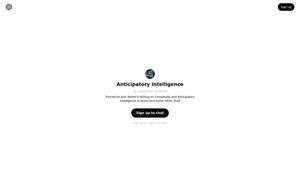Neptyne
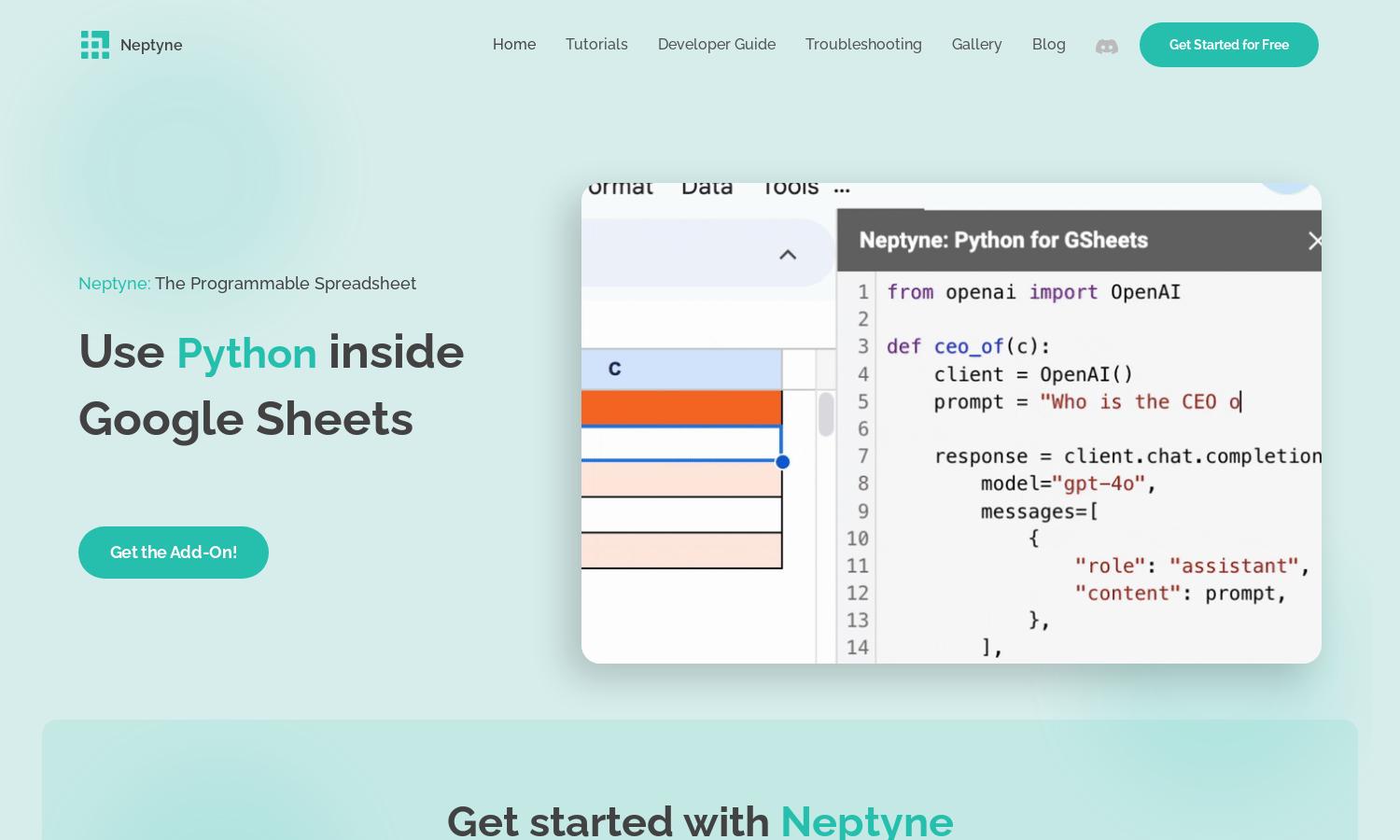
About Neptyne
Neptyne revolutionizes the way users interact with Google Sheets by allowing them to run Python code directly within their spreadsheets. This innovative tool empowers data scientists, analysts, and developers to utilize Python libraries and APIs, enhancing their data analysis and visualization capabilities while simplifying complex calculations.
Neptyne offers tiered pricing plans to suit various needs. The Free Individual plan provides essential functionality for personal use, while the Organization plan includes features for teams, such as priority support and access to multiple APIs. For larger enterprises, the custom Enterprise plan offers extensive features and tailored support.
Neptyne boasts a user-friendly interface that enhances navigation and functionality. The layout enables seamless integration of Python code within Google Sheets, making it easy for users to write custom functions, install packages, and call APIs—all contributing to a streamlined and productive data management experience.
How Neptyne works
To get started with Neptyne, users first install the add-on to integrate with Google Sheets. They then write custom Python functions, utilizing a simple interface that allows for quick access to powerful capabilities. Users can fetch external data, schedule functions, and deploy interactive UIs, ensuring an efficient workflow while leveraging Python directly within their spreadsheets.
Key Features for Neptyne
Integrating Python Code
Neptyne allows users to seamlessly integrate Python code into Google Sheets, enhancing functionality. This feature empowers users to leverage the Python ecosystem, simplifying complex calculations and enabling data-driven decision-making by using familiar spreadsheet tools alongside powerful programming capabilities.
API Calling with Secrets Management
With Neptyne, users can securely call APIs by utilizing built-in secret management. This feature ensures user credentials are protected while also making it easy to access powerful external data sources, ultimately enriching spreadsheet functionality and enhancing the user experience with real-time insights.
Custom Functions Development
Neptyne's custom functions development feature enables users to write and execute their own Python functions directly in Google Sheets. This flexibility provides immense value, allowing for personalized data processing while accommodating specific project needs, making Neptyne a vital tool for data-driven professionals.