Opera
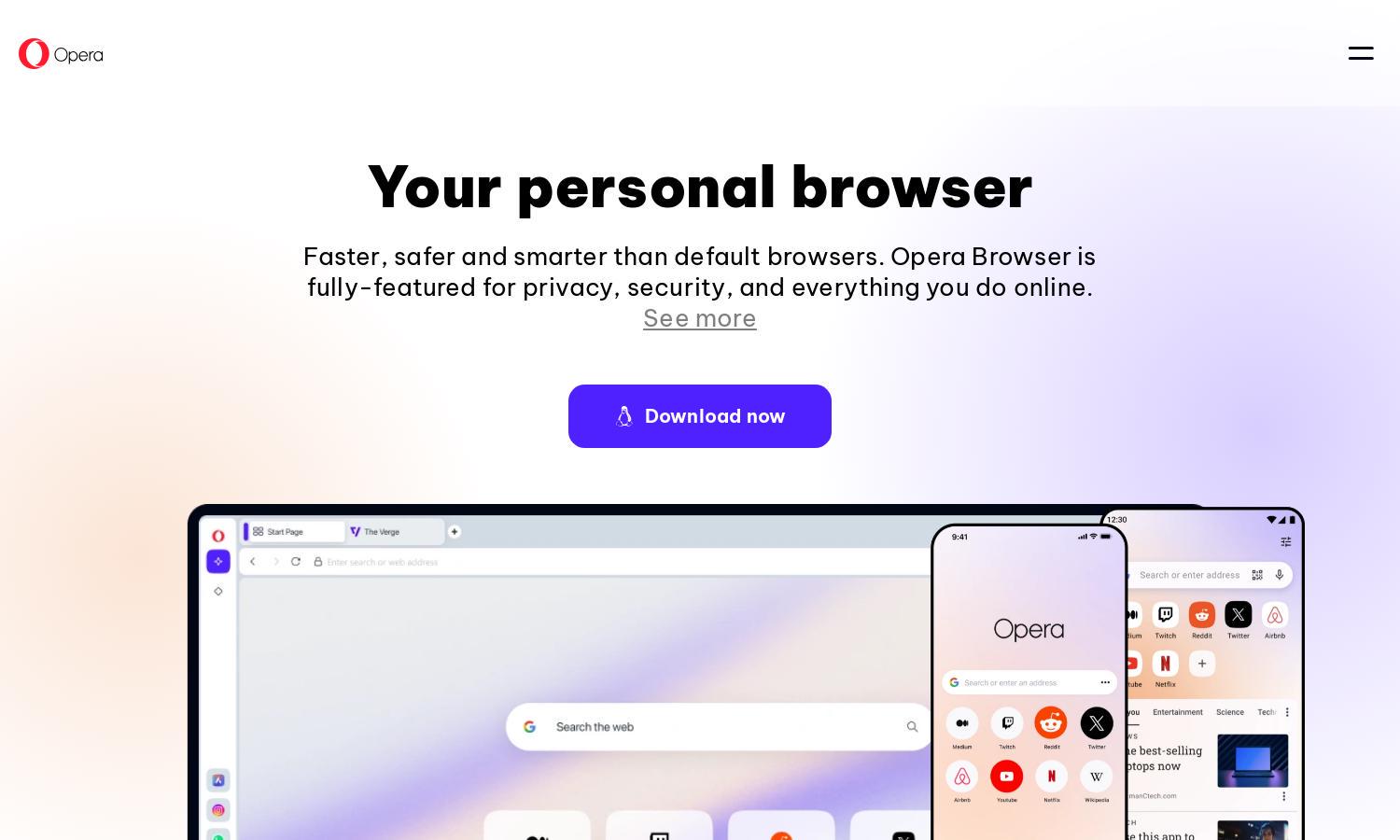
About Opera
Opera is a versatile web browser focused on delivering an innovative browsing experience for users. It offers unique features like a free VPN, AI integration, and Tab Islands to keep your online activities organized and secure. With Opera, users can enjoy seamless browsing tailored to their needs.
Opera presents several pricing plans, including a free version offering essential features, while premium options may unlock advanced tools and added benefits. Users who upgrade can access enhanced privacy settings, exclusive features, and regular updates, ensuring an optimized browsing experience with Opera.
Opera stands out with its user-friendly interface, designed for both ease of use and powerful functionality. Its layout facilitates seamless navigation, showcasing unique features like Tab Islands and integrated chat, which enhance user interactions and make online browsing more efficient and enjoyable with Opera.
How Opera works
To get started with Opera, users simply download the browser from the website, set up an account, and customize their experience. The interface offers easy access to essential tools, including tab management with Tab Islands and built-in VPN. Users can also enjoy AI chat capabilities, enhancing their browsing with Opera seamlessly.
Key Features for Opera
Tab Islands
Tab Islands in Opera enables users to group browser tabs contextually, improving organization and productivity. This unique feature allows effortless navigation between related webpages, making multitasking smoother and more efficient, ultimately enhancing the overall user experience with the Opera browser.
Free Built-in VPN
Opera's free built-in VPN provides users with enhanced privacy and security while browsing. By encrypting internet connections, this feature ensures that browsing history remains private, allowing users to surf the web without the worry of being tracked, making Opera a top choice for privacy-conscious individuals.
AI Chat Integration
AI Chat Integration in Opera allows users to engage in real-time conversations directly from the browser interface. This innovative feature enhances user interaction and accessibility, streamlining communications while browsing. With Opera, users can easily connect and chat without needing additional applications, making online experiences more integrated.
You may also like:








