Packpack
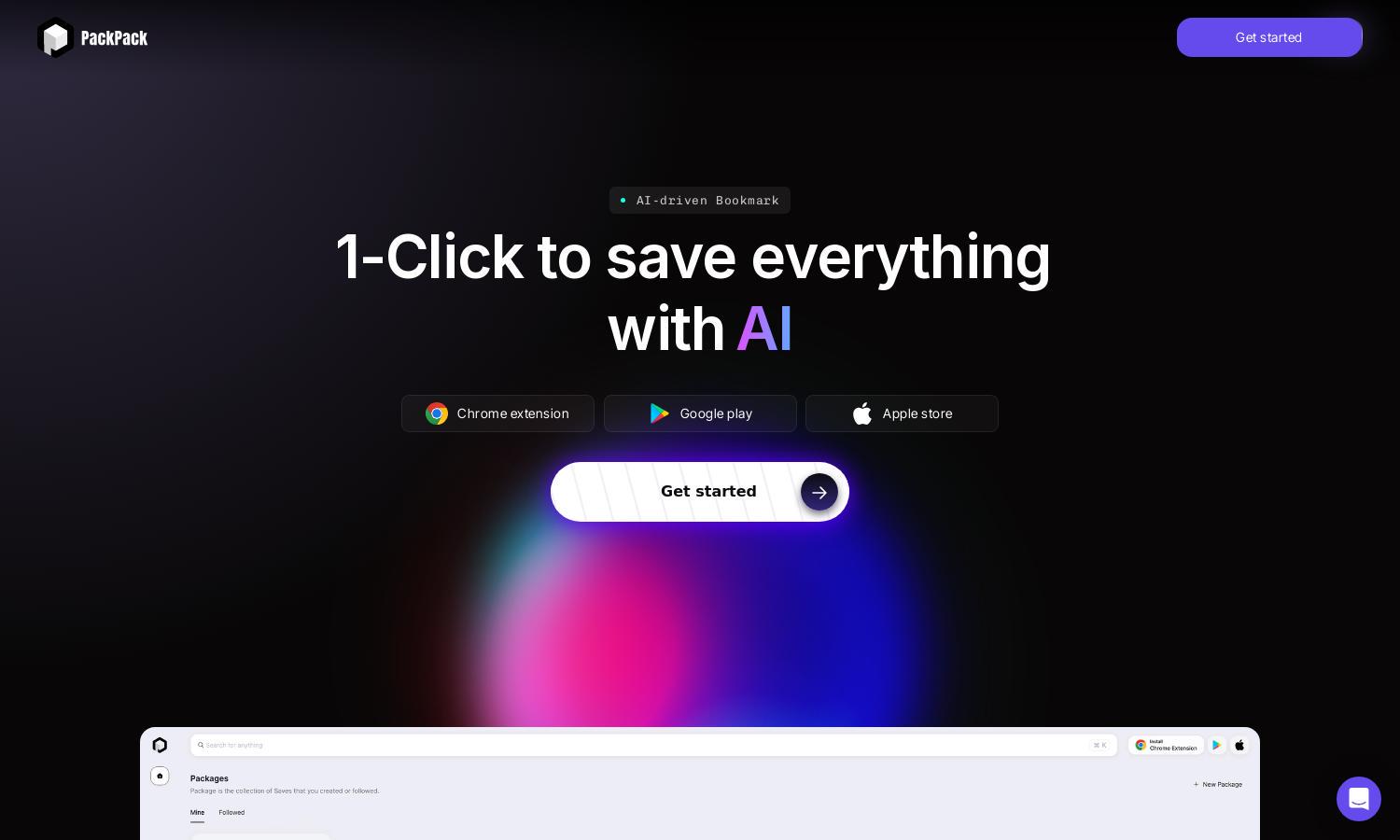
About Packpack
PackPack is an innovative bookmark management tool designed for users seeking efficient content organization. Leveraging AI technology, it enables quick saving, categorizing, and retrieval of articles, videos, and other resources. With unique features such as smart tagging and distraction-free reading, PackPack streamlines how users interact with online content.
PackPack offers a free tier for beginners, allowing users to save and organize content seamlessly. For users seeking advanced features, premium plans are available at competitive rates, providing benefits like enhanced storage and priority support. Upgrading unlocks more powerful tools for organizing research and resources efficiently.
The user interface of PackPack is designed for optimal ease of use, featuring intuitive navigation and a clean layout. Users can effortlessly save, organize, and retrieve content with user-friendly tools such as drag-and-drop functionality and quick action buttons, enhancing their overall browsing experience.
How Packpack works
Users start by signing up for PackPack and installing the extension for easy access. After onboarding, they can save articles, videos, and images with a single click. The platform’s AI features help categorize and tag saved content, allowing users to navigate their collections efficiently, making organization a breeze.
Key Features for Packpack
1-Click Saving
PackPack’s unique 1-Click Saving feature allows users to capture content instantly from any website. By simplifying the saving process, this feature enhances productivity, ensuring that crucial resources are captured and organized effortlessly, making it an essential tool for busy individuals.
AI-Powered Q&A
The AI-Powered Q&A feature of PackPack enables users to interactively query their saved content. By summarizing and extracting key points, this feature streamlines the research process, allowing users to quickly find relevant information without wading through extensive material, boosting their overall efficiency.
Distraction-Free Reading
PackPack’s Distraction-Free Reading mode allows users to enjoy their saved articles without interruptions. By removing ads and pop-ups, this feature enhances focus and engagement, making it easier for users to consume information effectively, whether for research or leisure.
You may also like:








