PrintNanny
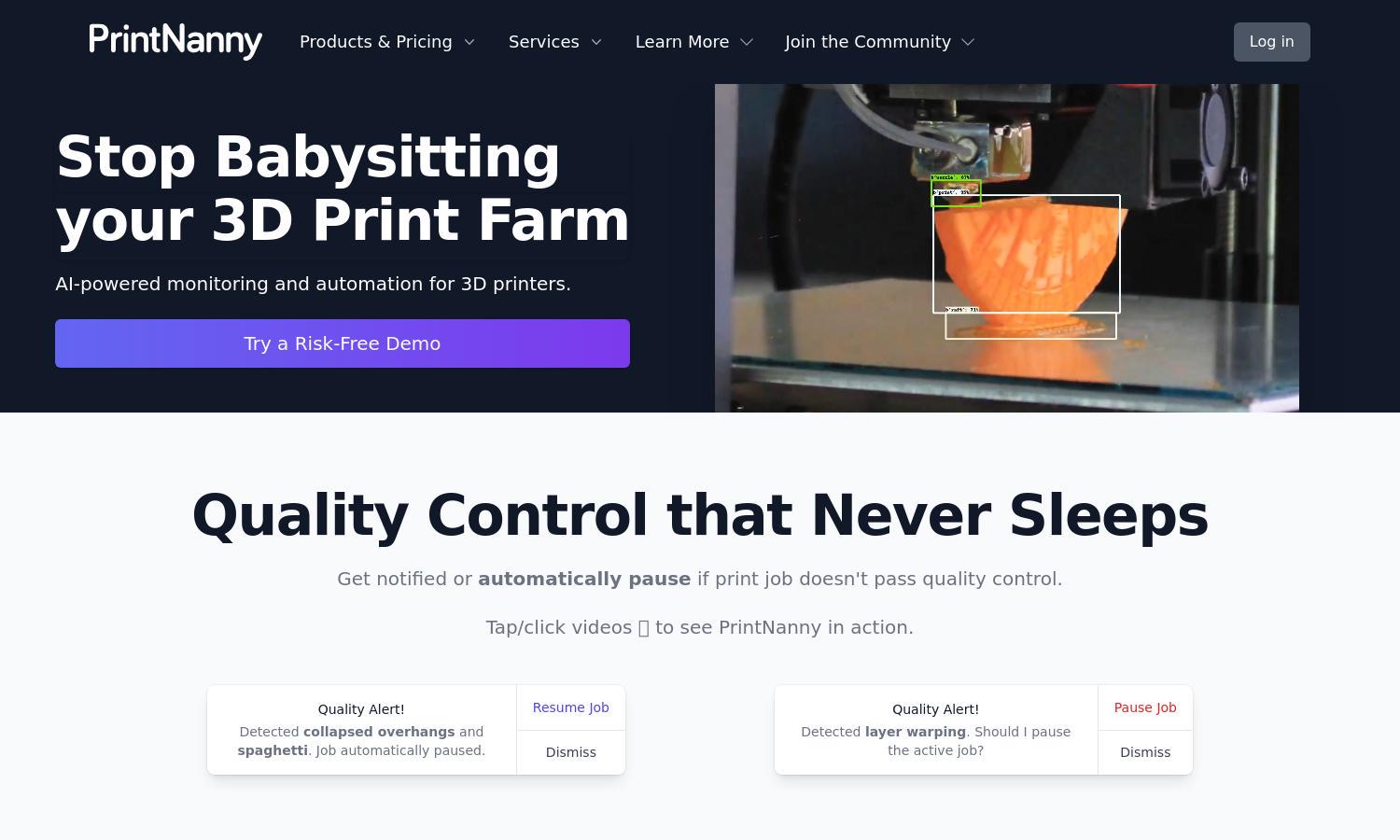
About PrintNanny
PrintNanny revolutionizes 3D printing management with AI monitoring and automation. Designed for enthusiasts, makers, and enterprises, it integrates with existing tools for streamlined operation. Uniquely, its automatic quality control ensures each print meets standards, minimizing waste and enhancing user experience in managing 3D prints.
PrintNanny offers a pricing plan starting at $9.99/month, delivering robust features suitable for hobbyists and professionals. Custom packages are available for enterprises, providing tailored solutions and efficiency. Users benefit from rolling updates and exclusive software packages, enhancing productivity and adaptability in their 3D printing projects.
The PrintNanny interface is designed for ease and functionality, providing a seamless user experience. Intuitive controls and features allow users to navigate effortlessly through monitoring tools and settings. The clean layout enhances usability, making PrintNanny a preferred choice for both new and experienced 3D printing enthusiasts.
How PrintNanny works
To use PrintNanny, users start by installing PrintNanny OS on their Raspberry Pi. Onboarding is seamless, with straightforward setups that connect to existing 3D printers. Users then access the monitoring dashboard, where they can customize settings, view print status, and receive alerts for quality control issues—enhancing usability and efficiency throughout the 3D printing process.
Key Features for PrintNanny
AI-Powered Quality Control
PrintNanny's AI-powered quality control feature automatically detects print quality issues like collapsed overhangs and layer warping. This unique function pauses jobs to ensure prints meet high standards. By leveraging advanced algorithms, PrintNanny enhances user confidence in their 3D printing results, preventing time and material waste.
Over-the-Air Updates
PrintNanny provides over-the-air updates, eliminating the hassle of re-imaging SD cards. Users can effortlessly keep their printing tools up-to-date from any browser. This essential feature ensures that all components operate optimally, allowing users to focus more on creativity and less on maintenance, defining PrintNanny’s efficiency.
Custom Package Distribution
PrintNanny enables custom package distribution for enterprise clients, allowing tailored software and gcode macro solutions. This distinct feature offers businesses the flexibility to adapt the platform to their specific needs, enhancing operational efficiency and integrating seamlessly within their existing workflow.
You may also like:








