Quicktools by Picsart
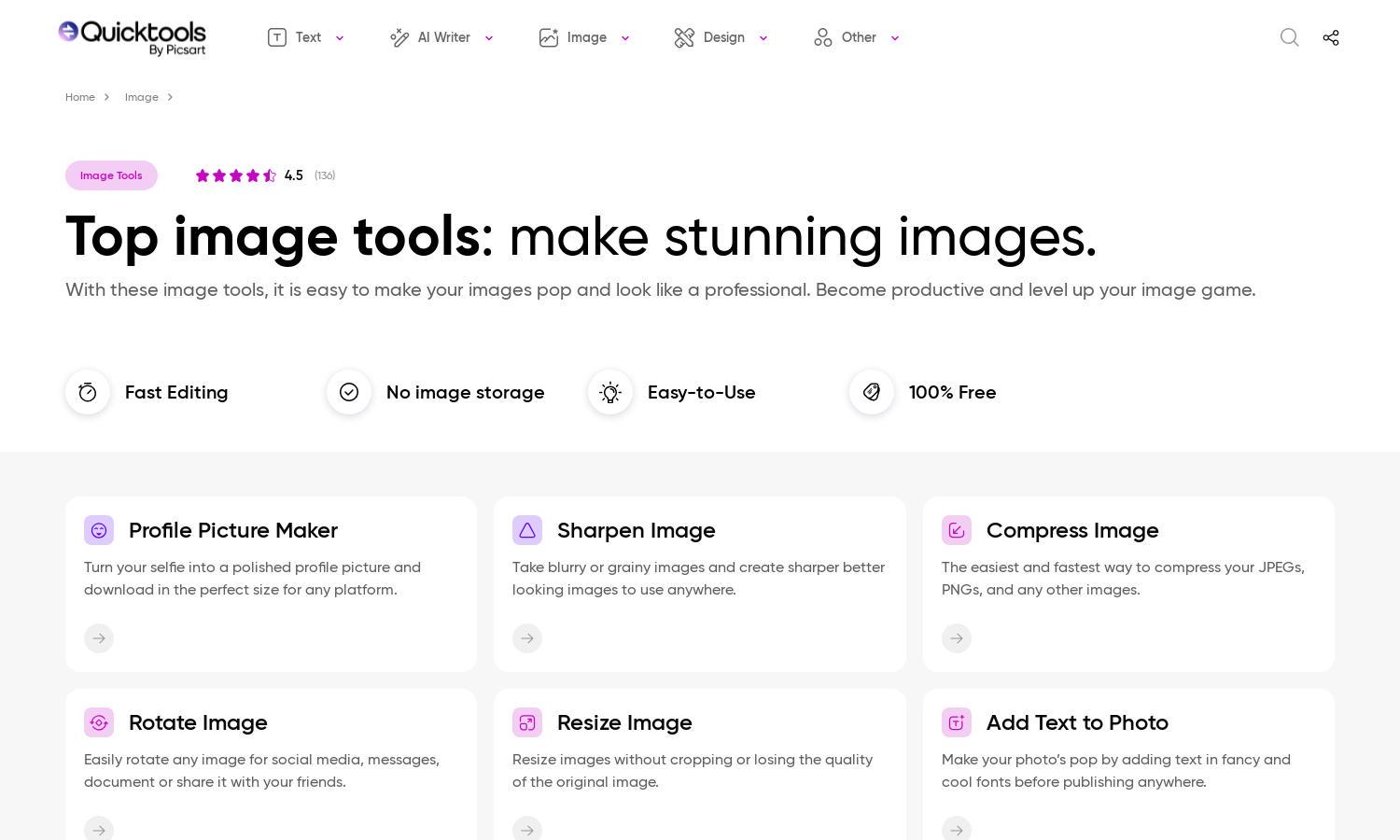
About Quicktools by Picsart
Quicktools by Picsart provides a robust platform for editing images online, making it ideal for social media users and designers. With features like image compression, resizing, and format conversion, users benefit from a simple, fast interface. Quicktools solves the common challenge of effective image editing without requiring software downloads.
Quicktools by Picsart is completely free, with no hidden costs or subscription fees. There are no tiers, ensuring that all users have equal access to all tools. Upgrading to additional premium features isn’t necessary, making it perfect for casual users or professionals looking for reliable, cost-effective image solutions.
The user interface of Quicktools by Picsart is designed for streamlined navigation and efficiency. With a clean layout and intuitive features, users can easily access various tools without overwhelming clutter. The responsiveness and simplicity of its design create a seamless experience for editing and transforming images.
How Quicktools by Picsart works
Users start by visiting Quicktools by Picsart's website, where they find a selection of user-friendly tools for image editing. After choosing a specific tool (like resize or compress), users simply upload their image, adjust the desired settings, and download the transformed version. This easy, quick process makes Quicktools accessible to everyone, even those with minimal technical skills.
Key Features for Quicktools by Picsart
Profile Picture Maker
The Profile Picture Maker on Quicktools by Picsart allows users to transform selfies into professional-looking profile pictures. Offering customizable dimensions for various platforms, this tool provides a quick and easy way to create polished images that stand out on social media, fostering a professional online presence.
PNG to SVG Converter
Quicktools by Picsart features a convenient PNG to SVG Converter, enabling users to effortlessly convert image formats without loss of quality. This essential tool allows designers and creatives to utilize scalable vector graphics, essential for web and graphic design projects, enhancing versatility in image usage.
Image Compression Tool
The Image Compression Tool provided by Quicktools by Picsart simplifies the process of reducing image file sizes without sacrificing quality. Users can efficiently compress JPEGs and PNGs for faster loading times on websites or social media, enhancing user experience while preserving visual integrity.
You may also like:








