RenderFit
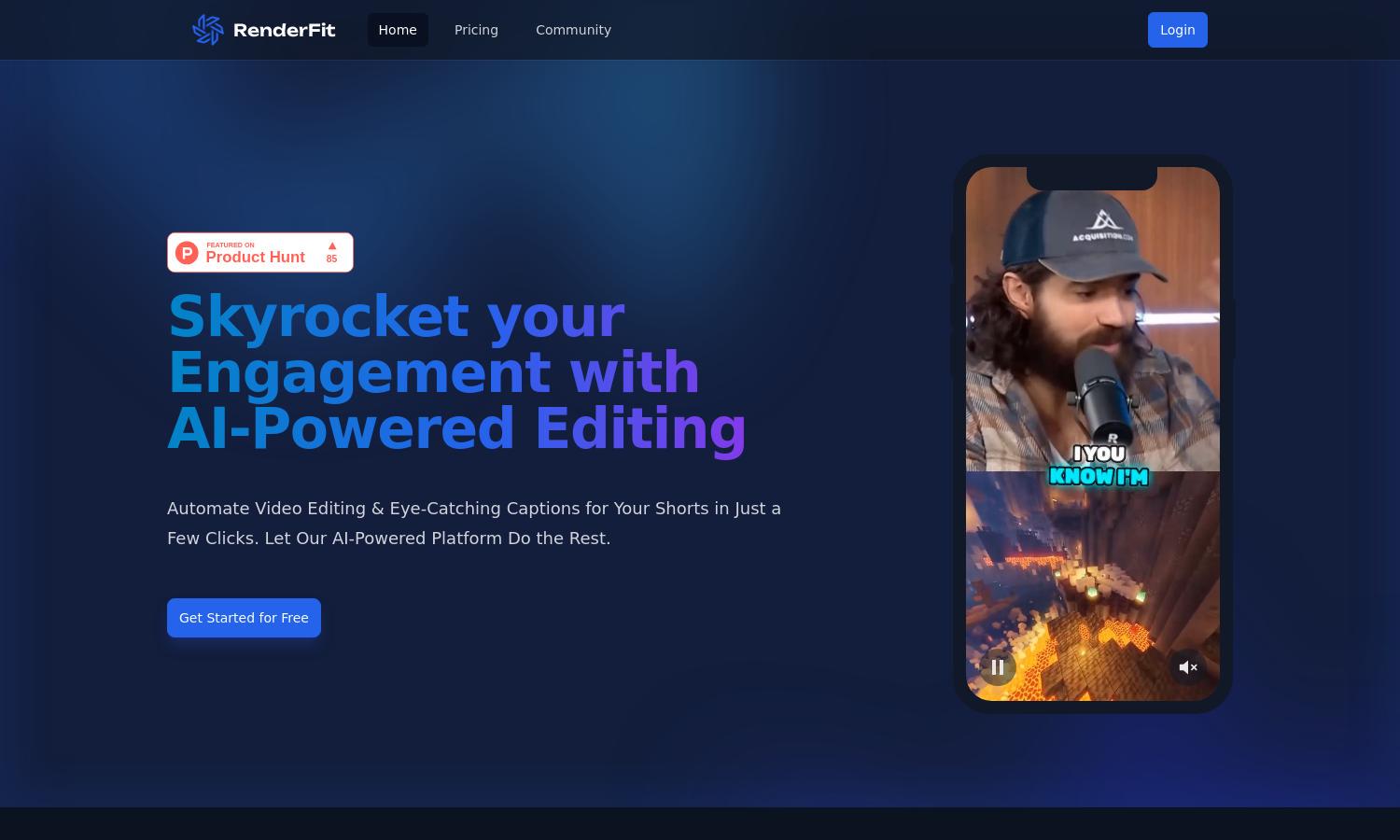
About RenderFit
RenderFit is an AI-powered video captioning tool that simplifies the process of adding subtitles to short videos for platforms like TikTok and YouTube Shorts. Its main innovative feature is the automated captioning process that guarantees accuracy and customization, enhancing user engagement and accessibility for diverse audiences.
RenderFit offers a free tier with limited editing seconds and premium plans that unlock additional features and seconds for more extensive video editing. Upgrading enhances user experience through tailored options, boosting audience engagement, and ensuring every video captivates viewers with appealing, accurate subtitles.
The user interface of RenderFit is intuitive, featuring a clean layout that facilitates seamless navigation. Real-time preview capabilities and customizable templates provide a user-friendly experience, making it easy for content creators to effectively manage their video subtitling needs and enhance their videos with engaging captions.
How RenderFit works
Users interact with RenderFit by uploading their videos, selecting or customizing subtitle templates, and previewing the subtitles in real-time. The platform's AI-driven technology ensures high accuracy in captioning, while its intuitive design allows for quick edits and an easy download process, making video enhancement effortless for all creators.
Key Features for RenderFit
AI-Powered Captioning
RenderFit's AI-Powered Captioning feature automates the subtitling process, ensuring exceptional accuracy and efficiency. This unique capability allows content creators to enhance their videos effortlessly while maximizing viewer engagement, making RenderFit a vital tool for producing captivating video content.
Emoji Integration
RenderFit's Emoji Integration enhances captions by incorporating expressive elements that resonate with viewers. This feature adds a playful touch, increasing engagement and relatability in videos, ultimately fostering stronger connections between content creators and their audiences.
Real-Time Preview
The Real-Time Preview feature in RenderFit allows users to instantly see how their subtitles will look, ensuring perfect customization. This unique aspect streamlines the editing process, enabling creators to make adjustments quickly and enhance the overall viewer experience.








