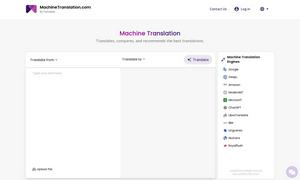Road Trip Navigator
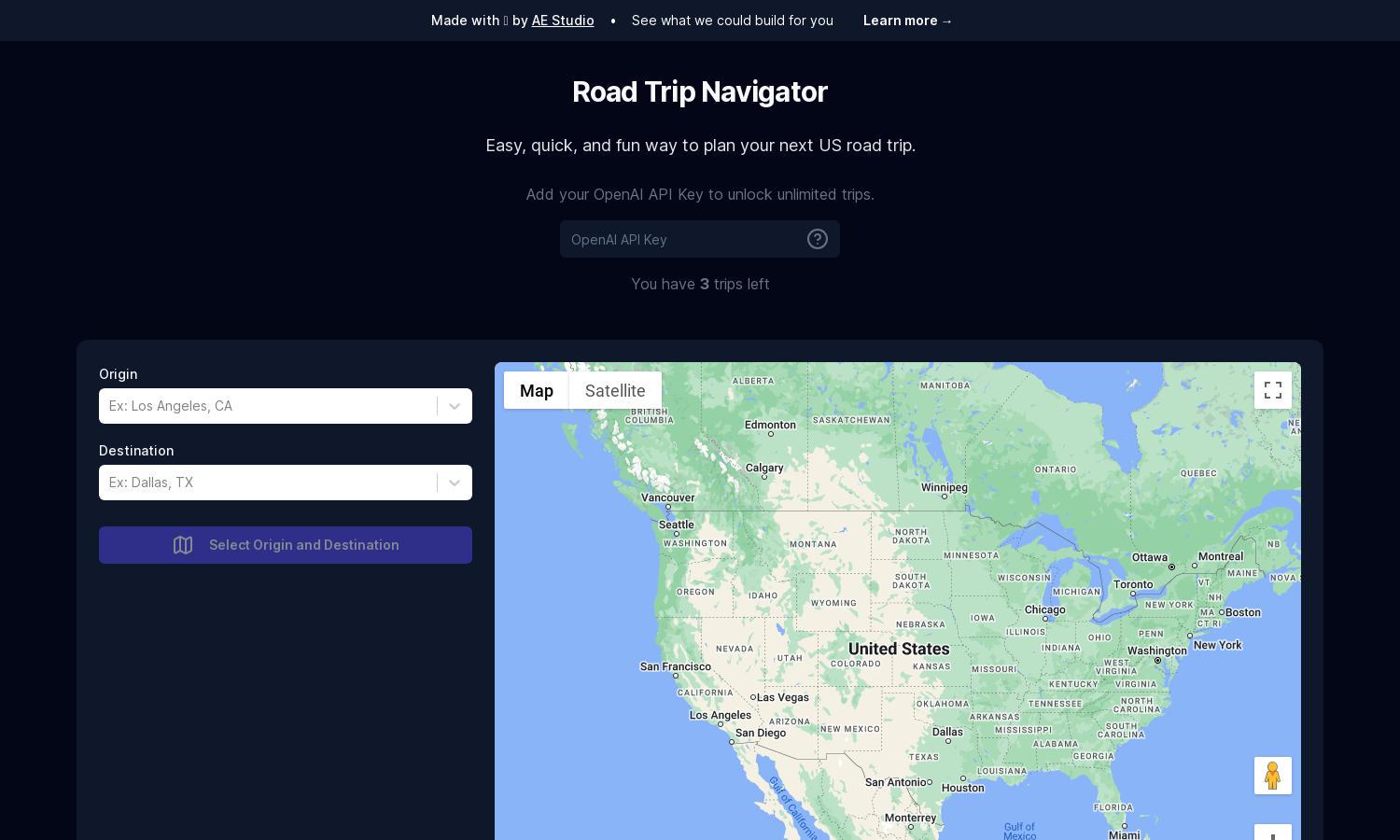
About Road Trip Navigator
Road Trip Navigator is designed for travelers seeking a seamless road trip planning experience. Users simply input their origin and destination, and the platform generates optimized routes, points of interest, and travel tips. With user-friendly navigation, Road Trip Navigator simplifies road trip logistics while enhancing exploration.
Road Trip Navigator offers a free service, making trip planning accessible for all users. There are potential future subscription tiers that may provide premium features or enhanced functionalities. Users can look forward to discounts and offers as new services are rolled out to enhance their travel planning.
Road Trip Navigator features a clean, intuitive UI that enhances usability and accessibility. The layout ensures users can quickly find information and navigate map features seamlessly. Its well-organized design supports efficient trip planning, allowing users to focus on their travel experience without distractions.
How Road Trip Navigator works
Users interact with Road Trip Navigator by entering their starting location and desired destination. The platform immediately generates a route, offering options based on distance, travel time, and sights along the way. With unique map features and keyboard shortcuts, users can easily customize their journey, making travel planning straightforward and enjoyable.
Key Features for Road Trip Navigator
Optimized Route Planning
The optimized route planning feature of Road Trip Navigator sets it apart, allowing users to input starting and ending locations for tailored travel routes. This unique feature helps users save time and make the most out of their road trips by highlighting key stops along the way.
Points of Interest
Road Trip Navigator includes a valuable points of interest feature, directing users to attractions, restaurants, and scenic stops along their route. This enhances the travel experience by encouraging exploration and discovery, allowing users to make the most of their journey while traveling.
User-Friendly Navigation
Road Trip Navigator boasts user-friendly navigation tools that enhance the overall experience of trip planning. These features, including keyboard shortcuts and easy map controls, enable users to explore routes efficiently and effortlessly, making their travel preparation enjoyable and streamlined.
You may also like: