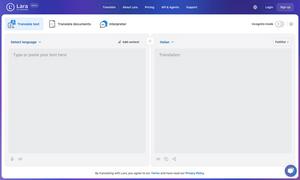Scribe
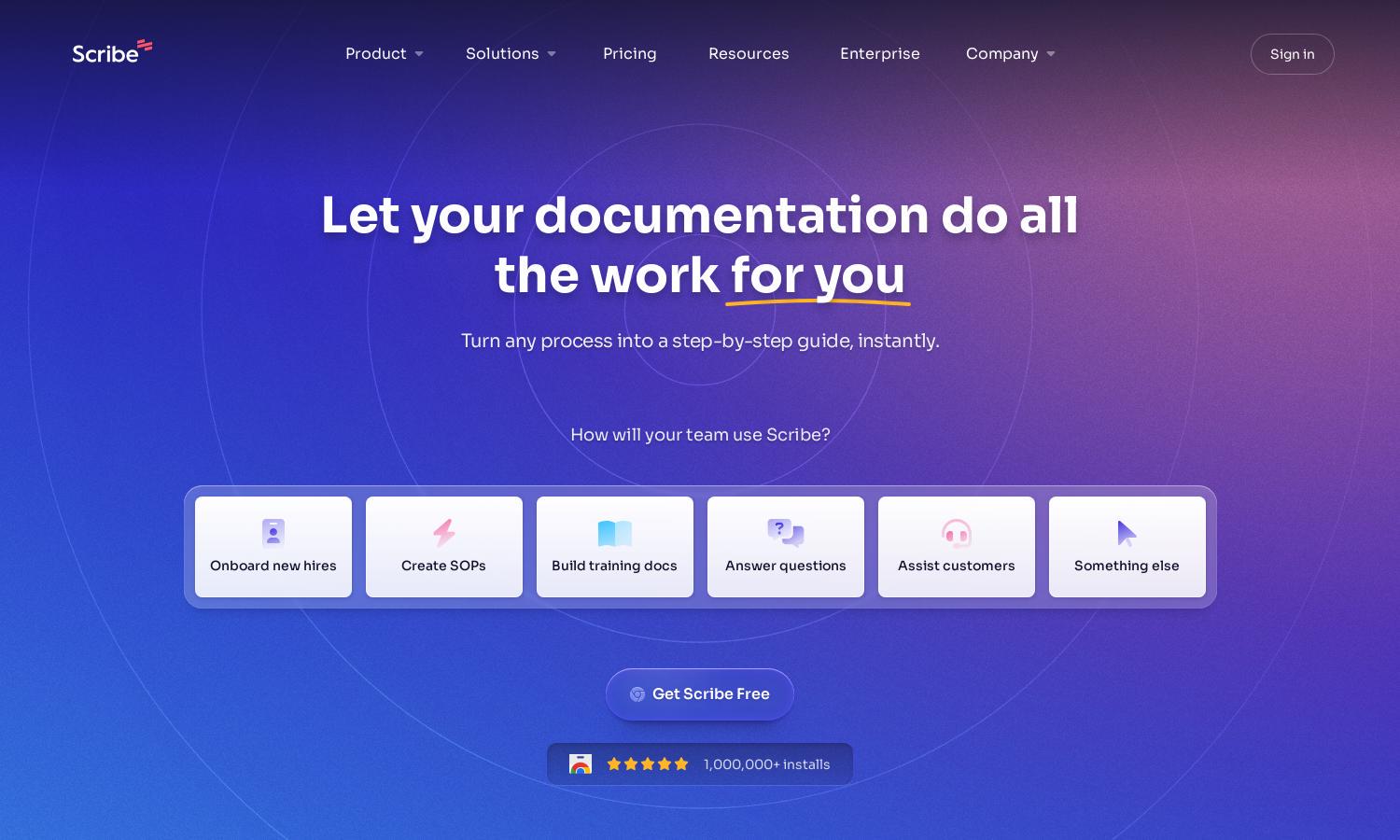
About Scribe
Scribe is an innovative platform designed for teams looking to create and share process documentation faster than ever. With its intuitive interface, users can capture, customize, and share visual guides instantly. It’s perfect for onboarding new hires, training customers, and enhancing overall operational efficiency.
Scribe offers a range of pricing plans tailored to different user needs. With a free tier for basic functionalities and premium plans providing advanced features and customization, Scribe ensures teams can choose an option that fits their budget while enhancing productivity and documentation capabilities.
Scribe's user interface is designed for seamless navigation, allowing users to interact effortlessly with its features. The clean, intuitive layout provides a worry-free experience, enriched by easy access to tools for creating, customizing, and sharing guides, catering to users seeking efficiency and simplicity.
How Scribe works
Users can easily interact with Scribe by installing the Chrome extension to begin capturing processes. Once set up, they can follow their standard procedures as Scribe automatically generates step-by-step documentation. Users can then customize this content, including adding branding elements, before sharing it with team members or clients.
Key Features for Scribe
Automatic Process Documentation
Scribe offers automatic process documentation, allowing users to create guides without manual effort. With just a few clicks, Scribe generates detailed step-by-step instructions, saving users time and reducing the risk of errors, making it an essential tool for effective knowledge management.
AI-Generated SOPs
Scribe utilizes AI to generate Standard Operating Procedures (SOPs), streamlining the creation of training manuals and process overviews. This feature enhances user experience by providing quick, tailored documentation that meets organizational needs, ensuring consistency and compliance across all processes.
Sensitive Data Redaction
Scribe incorporates sensitive data redaction, ensuring privacy and compliance by automatically blurring out confidential information in screenshots. This unique feature not only safeguards user data but also allows teams to share processes confidently, fostering a transparent documentation culture while protecting proprietary information.
You may also like: