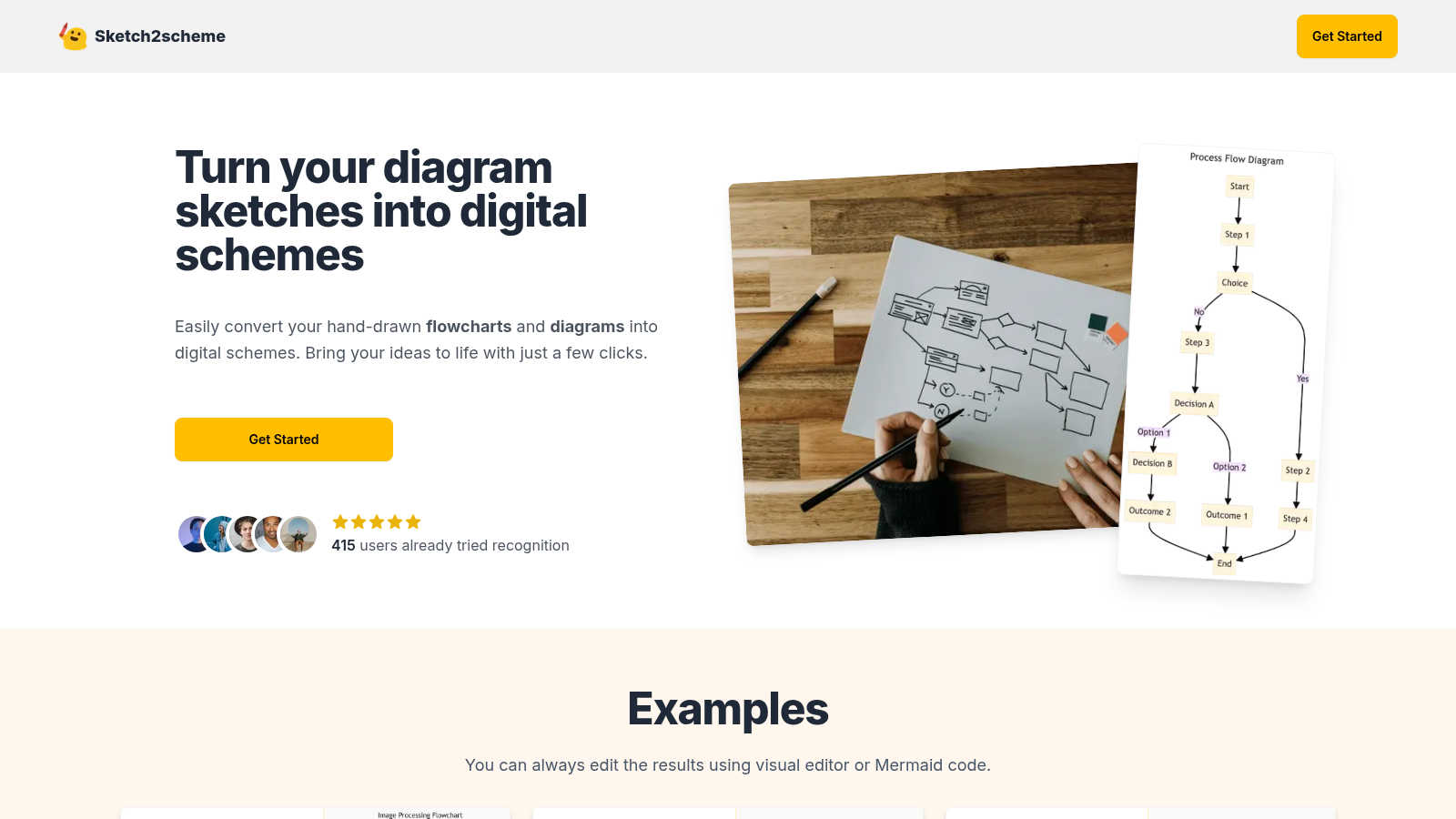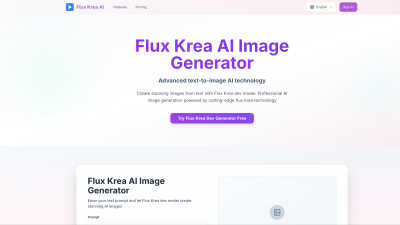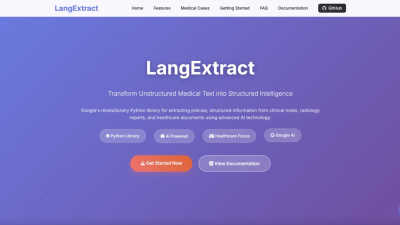Sketch2scheme
Convert hand-drawn flow charts to digital schemes with AI recognition and export options.
VisitPublished on:
July 11, 2024
Category:
About Sketch2scheme
Sketch2scheme offers flexible pricing plans tailored to users’ needs. The Regular plan provides 10 recognition credits for $3.99, while agencies can access elevated limits and API features through custom plans. Upgrade for additional credits and tools, optimizing your diagram creation experience without breaking the bank.
Sketch2scheme features a user-friendly interface that makes browsing and converting sketches a breeze. Its layout is designed for seamless navigation, ensuring users can focus on their creativity. Unique features like auto-alignment and fast recognition further enhance the usability of Sketch2scheme, providing a smooth digital transition.
Frequently Asked Questions
Common questions and answers about Sketch2scheme.
How does Sketch2scheme streamline the diagram creation process?
Sketch2scheme significantly streamlines diagram creation by leveraging its AI technology to automatically transform hand-drawn sketches into digital diagrams. This innovative approach eliminates the time-consuming steps of manual drawing, labeling, and aligning diagrams, allowing users to focus on their concepts and enhancing productivity remarkably.
What unique features does Sketch2scheme offer?
Sketch2scheme stands out with its unique AI-powered sketch recognition and editing capabilities. Users can effortlessly convert handwritten diagrams into digital formats and utilize the Visual Editor for easy modifications. This combination ensures an efficient workflow and addresses common issues faced by designers during the digital conversion process.
In what ways can Sketch2scheme benefit users professionally?
Sketch2scheme benefits professionals by drastically reducing the time spent on diagram creation. With its accurate recognition of sketches and quick conversion to digital formats, users can enhance their productivity, collaborate more effectively, and deliver projects with visually appealing diagrams that accurately represent their ideas and strategies.
What makes Sketch2scheme different from traditional diagramming tools?
Sketch2scheme's primary differentiation comes from its advanced AI recognition capabilities, transforming hand-drawn sketches into professional-grade digital diagrams. Unlike traditional tools that require manual creation and formatting, Sketch2scheme automates these processes, enabling faster and more intuitive diagram production, making it a competitive choice for busy professionals.
How does the export functionality enhance the value of Sketch2scheme?
The export functionality of Sketch2scheme significantly enhances its value by providing multiple file formats suitable for various professional needs. Users can easily share their digital diagrams in PNG, SVG, or PDF formats, ensuring compatibility with different platforms and facilitating seamless collaboration among teams.
How does Sketch2scheme improve user interactions during the diagramming process?
Sketch2scheme enhances user interactions through its intuitive layout and user-friendly interface. The seamless navigation allows users to quickly access tools for editing and exporting diagrams, while the integration of automated AI features minimizes frustration, ensuring a smooth and engaging experience as users transform their ideas into digital formats.
You may also like:
Flux Krea AI
Create amazing pictures from your words in seconds. Just type what you want, pick a style, and get beautiful images with Flux Krea AI.
AI Landscape Design
AI Landscape Design is a free, intelligent tool that turns photos or text into beautiful, professional outdoor design concepts—perfect for gardens, ba