SQL Builder
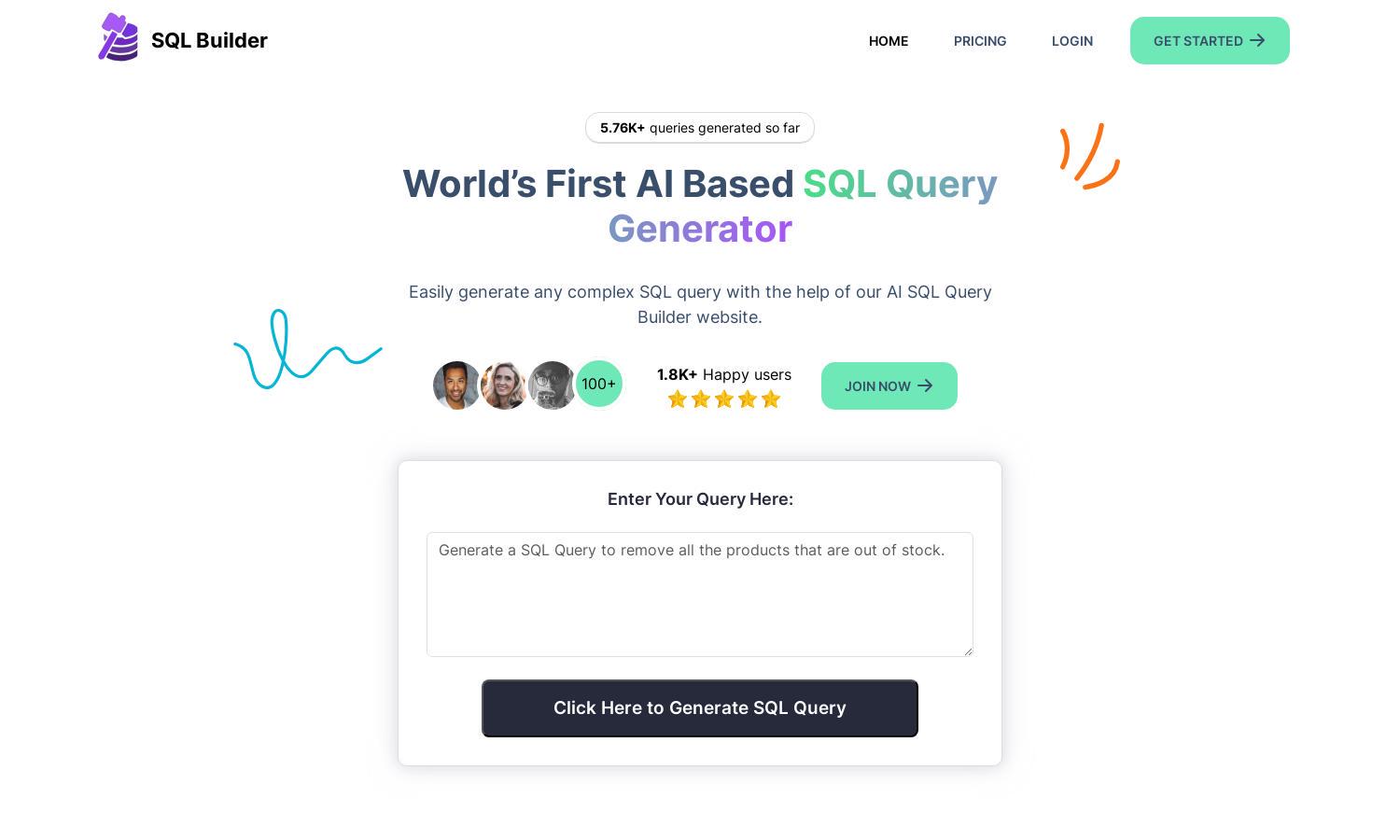
About SQL Builder
SQL Builder revolutionizes SQL query generation, enabling users to create complex queries effortlessly. Targeting both technical and non-technical users, it offers an AI-powered query builder, syntax explainer, optimizer, and validator. This user-friendly platform streamlines data management and enhances productivity, solving SQL complexities efficiently.
SQL Builder offers three pricing plans: Starter Plan at $1.99/month for 50 queries, Expert Plan at $5.99/month with unlimited queries, and Pro Plan at $2.99/month for 200 queries. Special discounts are available, making SQL Builder an affordable and flexible choice to meet diverse user needs effectively.
SQL Builder features an intuitive interface designed for seamless navigation and user interaction. Its layout allows users to access tools effortlessly, with streamlined processes for generating and optimizing queries. The platform ensures a pleasant browsing experience, empowering users to create and manage SQL queries with ease.
How SQL Builder works
Users start their experience with SQL Builder by signing up and accessing the dashboard. They can enter their query requirements or data needs, and the AI-powered tool generates the corresponding SQL code in real time. With features like query optimization and syntax validation, users navigate the platform easily and efficiently, enhancing their workflow without needing deep SQL knowledge.
Key Features for SQL Builder
AI-Powered SQL Query Builder
SQL Builder's AI-Powered SQL Query Builder allows users to generate complex SQL queries effortlessly. It eliminates the need for coding knowledge, making query building accessible for everyone. This unique feature simplifies data extraction and reporting, empowering users to focus on insights rather than technical details.
SQL Syntax Explainer
The SQL Syntax Explainer in SQL Builder breaks down SQL queries step by step. This feature is designed to aid users in understanding complex queries by explaining each component clearly. By demystifying SQL syntax, it enhances user knowledge and confidence in managing database operations efficiently.
SQL Optimizer
SQL Builder’s SQL Optimizer analyzes and optimizes SQL queries for improved performance. This intelligent feature identifies bottlenecks and recommends enhancements, ensuring queries run efficiently and effectively. Users benefit from faster query execution times, allowing them to maximize productivity in their data management practices.








